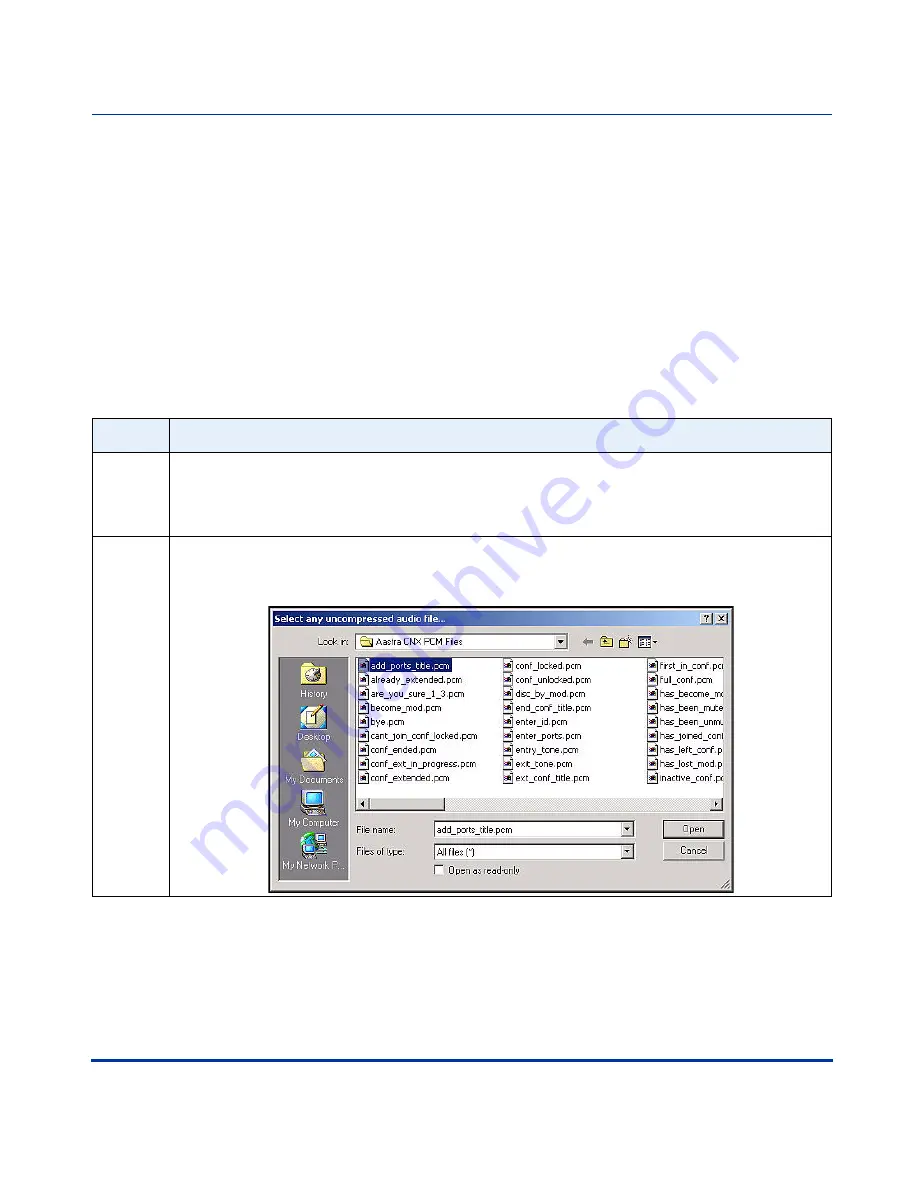
Customizing an announcement file
6
296-1011-918 Doc. Rev. 01.02
Customizing Announcements for Aastra CNX Language Packs
Open, edit, record, and save an audio announcment file
Use the following procedure to open, edit, record, and save an audio
announcement file.
Requirement
•
You must have already downloaded and decompressed the Aastra CNX
Language Pack file (
<language>.tar.gz)
to your PC.
•
You should refer to
Appendix A, “Aastra CNX Conference Announcements”
for a listing of each voice prompt.
Step
Action
1
Open your audio editing application.
Note:
The remainder of this procedure uses the Audacity audio editing program on a Windows
operating system for presentation purposes.
2
Select
Project->Import Raw Data
from the menu.
The following window displays:











































