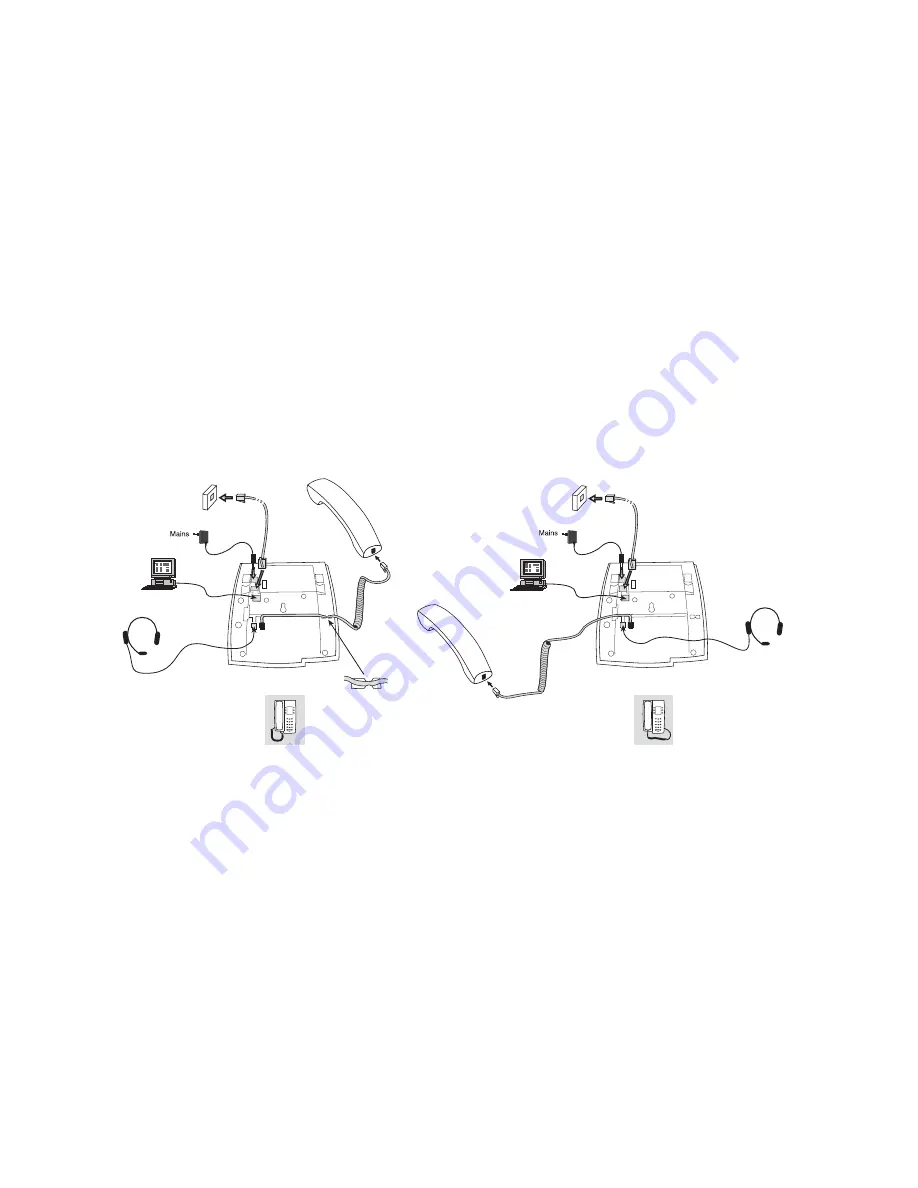
Installation
Dialog 4422 IP Office
104
Installation
Install cables
The handset cable has to be plugged into “HANDSET”, and the
cable to the network has to be plugged into “LAN”. If an external
power adapter is used this has to be plugged into “POWER”. You
can put the cable to the handset into the notch underneath the
telephone. When only one single wall terminal for the local network
is available, a PC can be connected to “PC” so that it is connected
to the network via the phone.
Handset cable to the left
Handset cable to the right














































