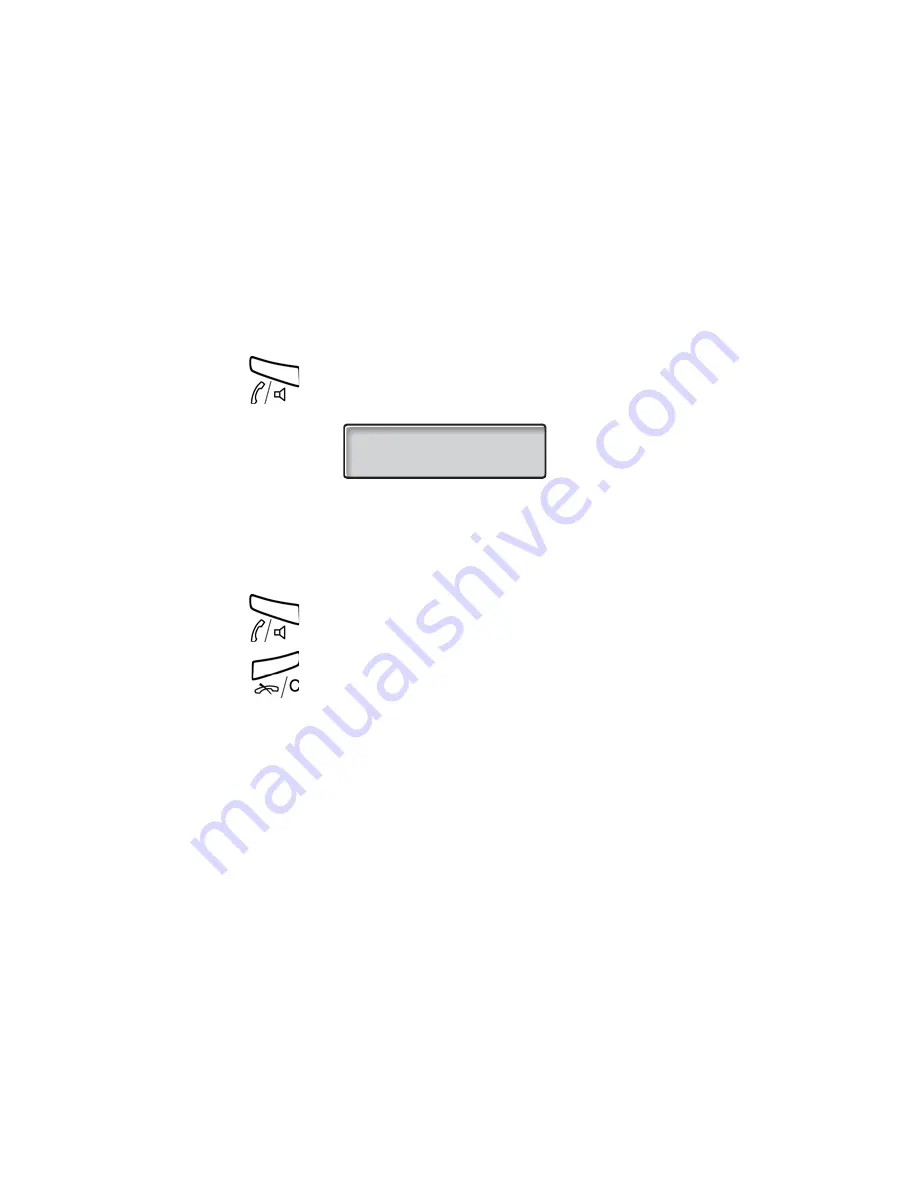
Settings
Dialog 4422 IP Office
82
Programming of ring signal tone character
There are 10 different programmable ring signal tone characters on
your phone, each corresponding to a digit between 0 and 9.
Settings
Ô
Press.
ì
Press.
Repeat until the
Ring Character
menu is framed.
Press.
The current tone character is displayed:
(
0
—
9
)
Press a digit to select a new character.
The phone rings with the chosen character.
Note:
The Clear key can be used to leave the menu without
saving the changes.
Press to store the selected character.
Press to return to the previous menu,
or
Settings
Õ
Ô
press to return to idle mode.
Current ring character: 5
Enter new character (0-9):
















































