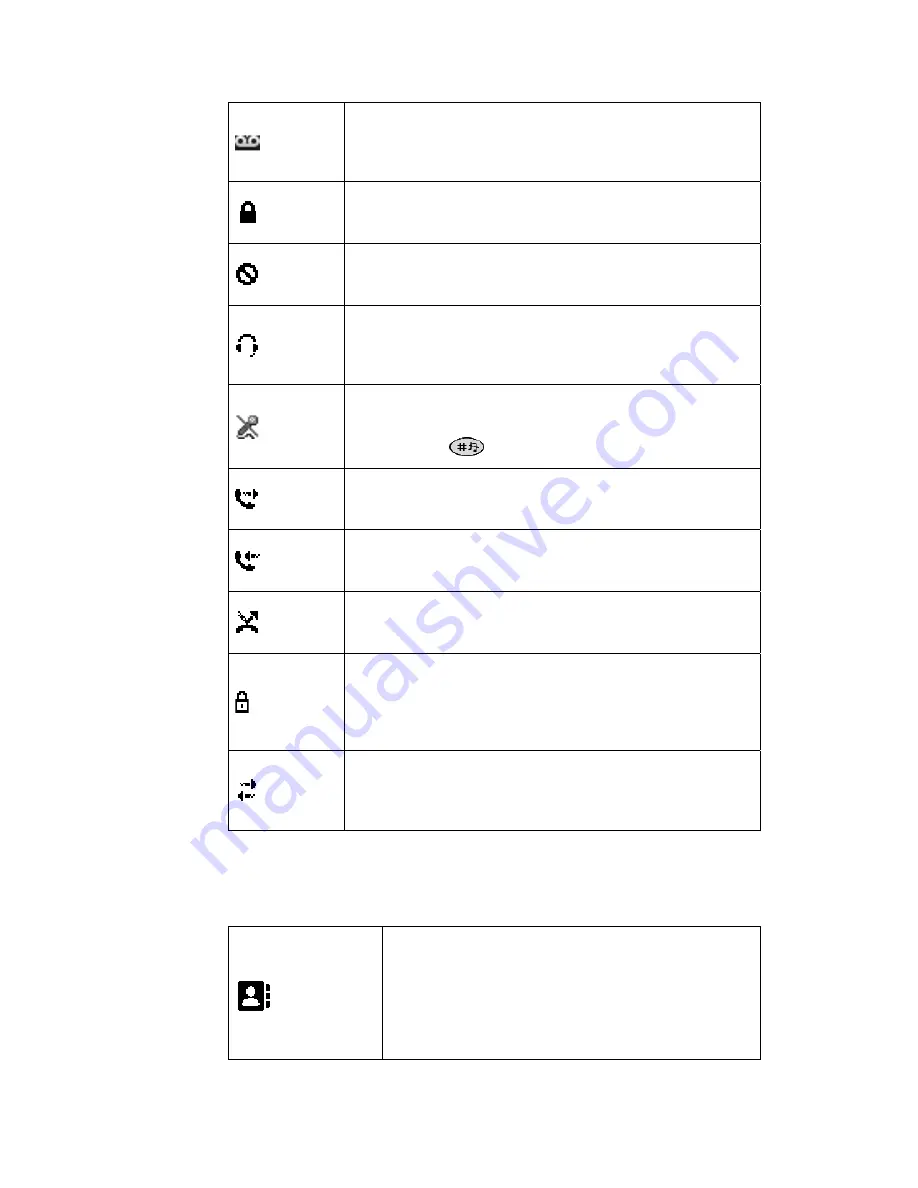
Voice mail message
Displayed in the header bar when there are voice mails.
The icon remains until voice mail has been listened to.
Keys locked
Indicates a locked keypad.
Phone locked
Indicates a locked phone.
Headset
Indicates that a corded headset is connected to the
phone.
Microphone off
Indicates a silenced microphone. It is displayed after a
long press on
during a call.
Outgoing call
Added in front of outgoing calls in the call list.
Incoming call
Added in front of all answered calls in the call list.
Missed call
Added in front of missed calls in the call list.
Locked entry
Indicates a company phonebook contact. Names and
numbers in the company phonebook cannot be edited or
deleted by the user.
WinPDM/CPDM communication
Visible when there is communicating with WinPDM or
CPDM through Desk PDM charger.
3.2.3
Menu Tabs
The menu tabs are listed and described below.
Contacts
Contains all names and numbers in the local
phonebook. In addition, a Company phonebook with
up to 1000 entries can be downloaded to the phone
from the WinPDM or CPDM. It Is also possible to
access a Central phonebook from this menu
(1)
.
1424_EN_LZT103087.doc Rev B2 2009-09-11
©
Copyright Aastra Telecom Sweden, 2009.
All rights reserved.
23
















































