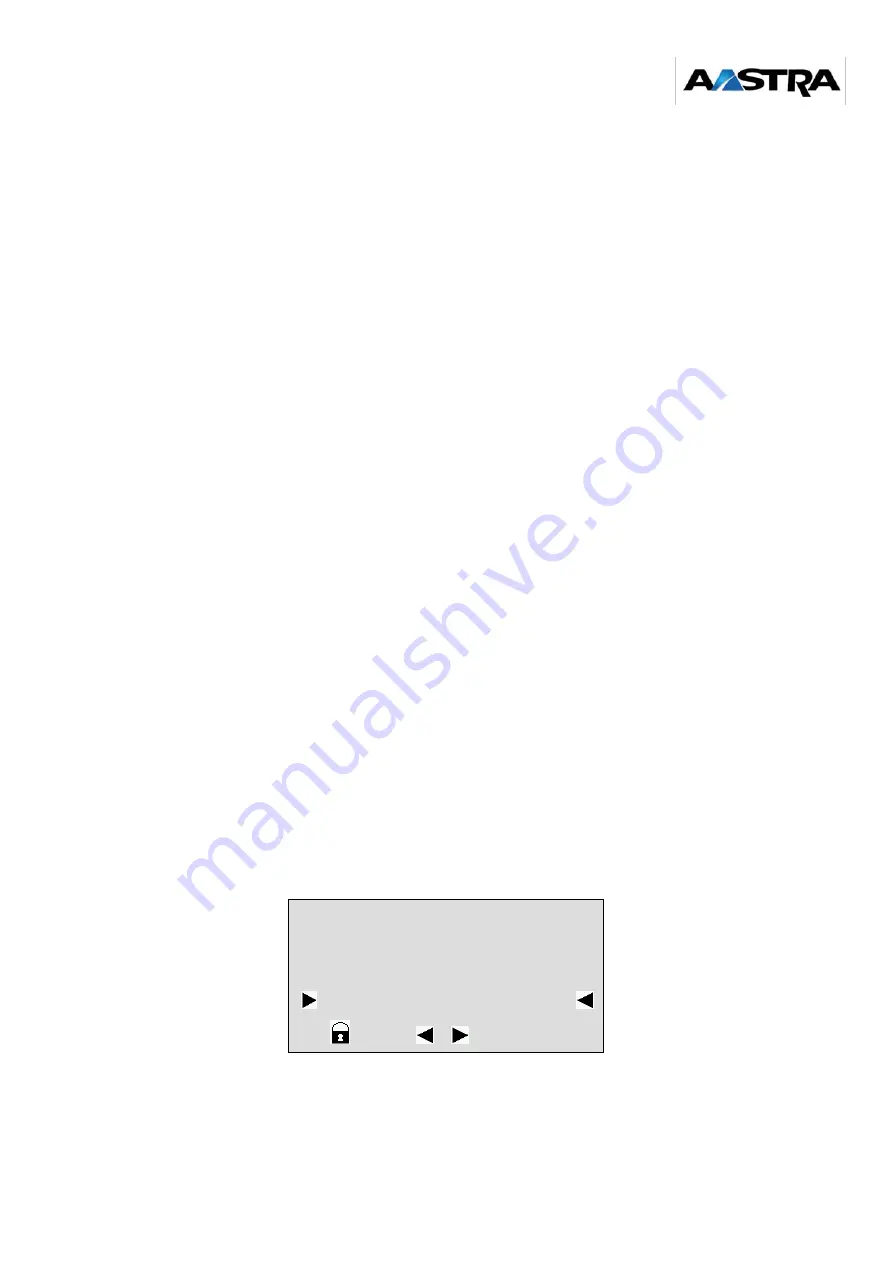
AMT/PTD/PBX/0020/2/4/EN
01/2007
Page 49
M92x mobile DEBUG mode
The debug menu is used to view the radio quality of the base stations detected by the mobile
terminal. This mode consists of two screens: the first screen gives information about the current
base station, whereas the second screen provides information on other base stations detected
by the mobile terminal. Use the
key to move from one screen to another
Purpose of DEBUG mode
•
To check the base station range (radio areas)
•
To check that the handover function is working correctly.
•
To check that the clock wiring is correct.
•
To check EMC and radio interference.
When to use DEBUG mode
The user complains of:
•
Breaks in communication.
•
Incorrect operation of the handover function.
•
Crackling during a communication.
•
Line seizure with "UNAVAILABLE"
•
The display shows "NOT IN RANGE".
•
Site coverage (deployment).
Using DEBUG mode
•
Mobile idle:
Press MENU, then 76, then press and hold down the
key at the top left.
•
Mobile engaged in a call:
Press keys 1 / 5 / 9 simultaneously
•
Stopping the DEBUG function:
Press the C key briefly
Definition of the debug screen corresponding to the current base station
Figure 2-12: Debug screen for the current base station of an M92x mobile terminal
Ù
¾
A44:0 HI:0 S:0
C
1
C
1
R
1
R
1
/
C
2
C
2
R
2
R
2
+
B S I
A A A A
X X
F S
Q Q
R R
A44:0 HI:0 S:0
C
1
C
1
R
1
R
1
/
C
2
C
2
R
2
R
2
+
B S I
A A A A
X X
F S
Q Q
R R
A44:0 HI:0 S:0
C
1
C
1
R
1
R
1
/
C
2
C
2
R
2
R
2
+
B S I
A A A A
X X
F S
Q Q
R R
Summary of Contents for NeXspan C
Page 2: ...Page 2 01 2007 AMT PTD PBX 0020 2 4 EN...
Page 20: ...Page 20 01 2007 AMT PTD PBX 0020 2 4 EN...
Page 66: ...Page 66 01 2007 AMT PTD PBX 0020 2 4 EN...
Page 70: ...Page 70 01 2007 AMT PTD PBX 0020 2 4 EN Figure 4 2 Bottom view of the LD4 ST card...
Page 134: ...Page 134 01 2007 AMT PTD PBX 0020 2 4 EN...
















































