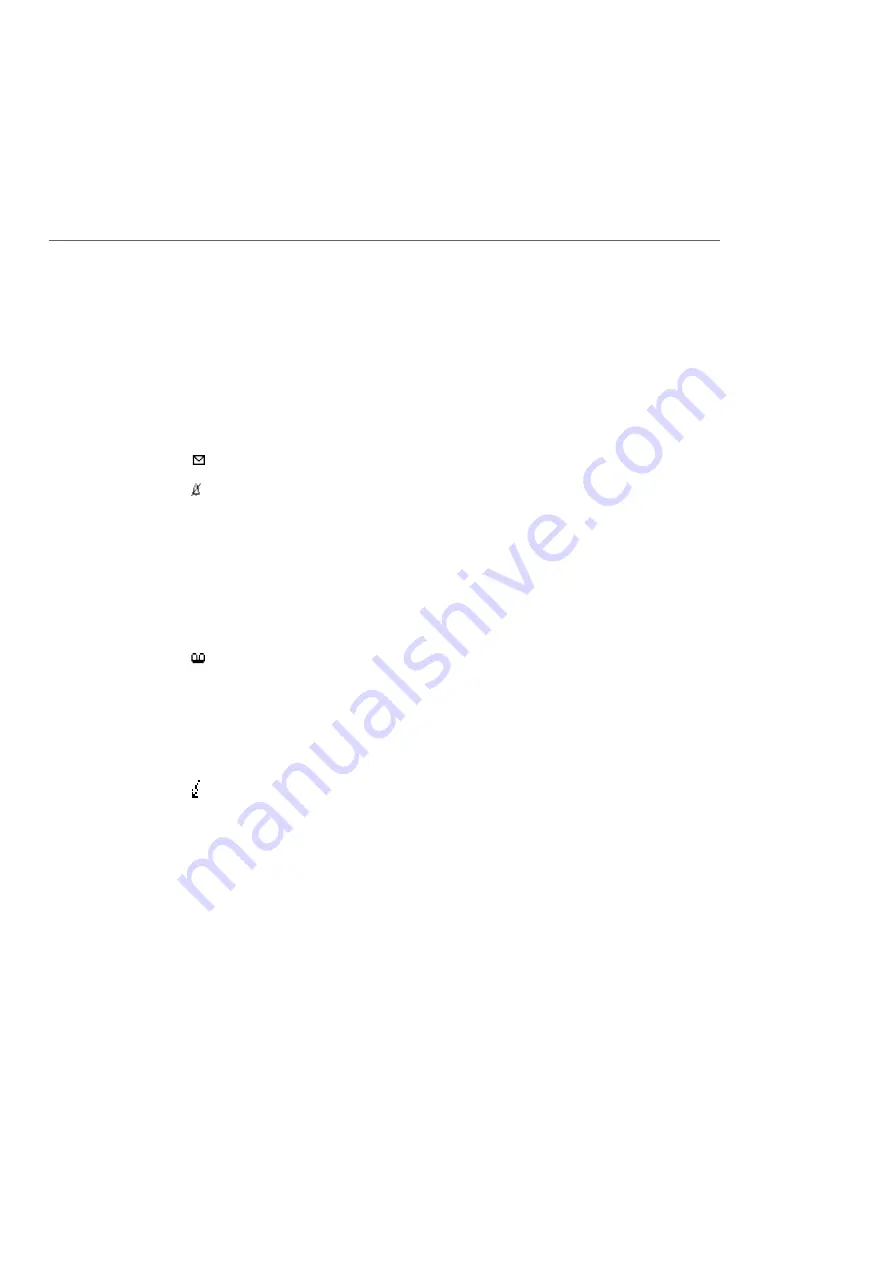
The Features of Your Telephone
21
Symbols in the Display
Information Line/Text Lines
The three middle lines of the display provide information on the current call status or
menu lists and texts.
In the idle state, the display shows the programmed user name (see also page 80) and
the internal call number that you have entered during subscription (see page 77).
Quality of the radio connection (four bars means a stable radio connection;
a single bar means an unstable radio connection)
Call state (receiver key pressed)
Call state (speaker/hands free activated)
Microphone switched off
You have received messages (short messages, E-mail).
Ring tones switched off
Battery charging status (see Charge display starting on page 15)
You have programmed and activated a local alarm (see “Phone settings”
Menu starting on page 75).
You have activated the keypad lock.
Redial list
You have received a voice box message. This requires a voicemail system
to be connected to your communications system. The symbol is only
visible if there is no active connection to the communications system.
Telephone book
Arrow key up: Telephone book of the OpenCom 100 / Aastra 800;
Arrow key down: local telephone book
You have activated a feature which impairs your reachability: call for-
warding immediately, call protection.
œ
¢
»
‡
ƒ
©
º
¤
¬
Summary of Contents for openphone 28
Page 100: ...Notes 98 Notes...
Page 101: ...Notes 99 Notes...
Page 102: ...Notes 100 Notes...
Page 103: ......
Page 104: ...Copyright 2011 www aastra com All rights reserved As of 27 09 2011 Subject to changes...
















































