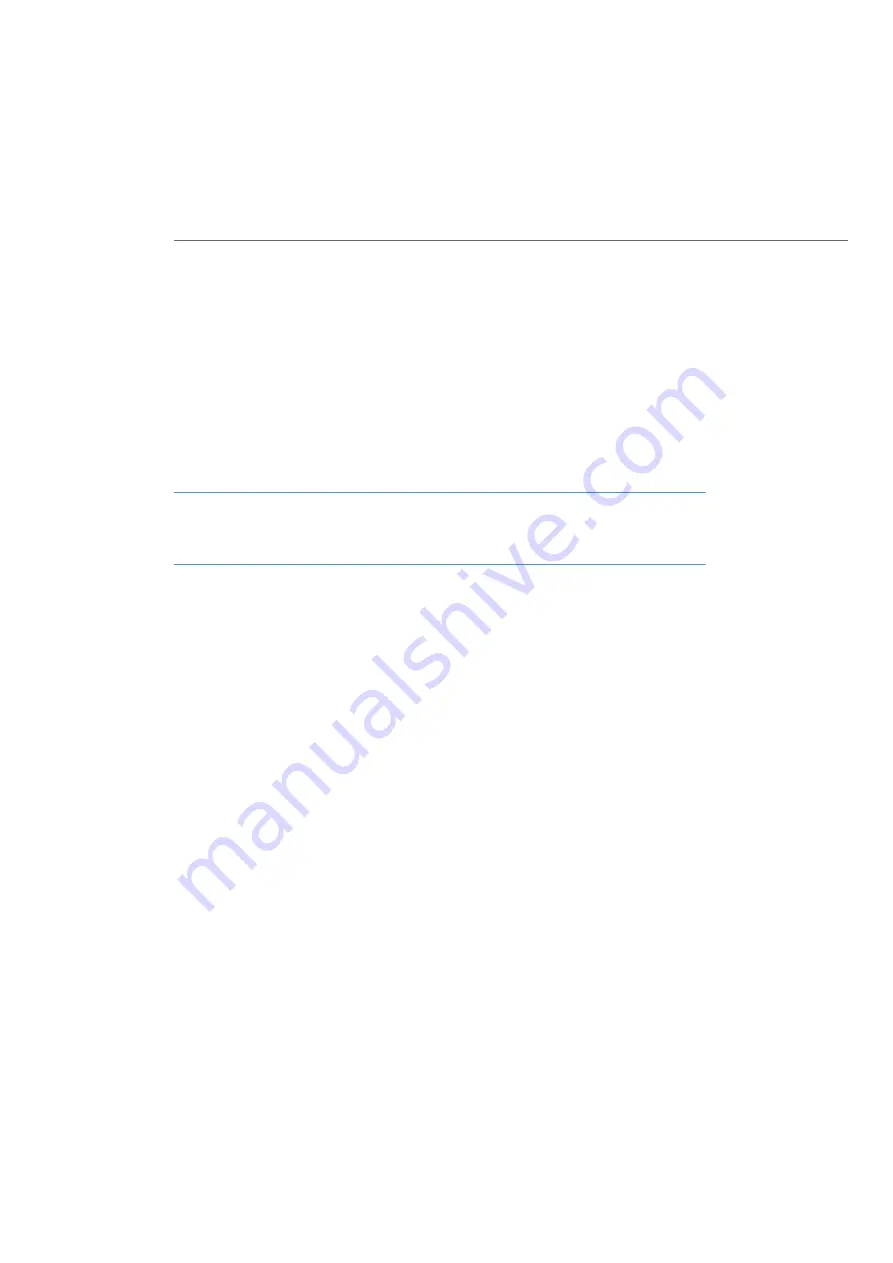
Making Calls
64
Speed-Dialling
All central telephone book entries can also be selected by two-digit or three-digit
speed-dialling numbers once they have been configured. The two-digit speed-
dialling numbers are in the range 00…99, the three-digit are in the range 000…999.
Ask your system administrator how many digits are valid.
Selecting a speed-dialling destination
A*7Z
(SD no.)
alternatively:
A*7*Z
(SD no.)
#
Note
If you have the telephone book open, instead of keying in the name, you can also
press the
*
key and enter the speed-dialling number to find the name entry.
Add Call Numbers to Phone Book from Lists or During a Call
You can add call numbers saved in your caller list or your redial list to a phone book
(see “Calls” Menu starting on page 69 and Making a Call from the Redial List starting
on page 41). You can also add the other party’s call number to the phone book during
a call.
Select the
Phone Book
menu item.
•
New entry
: You can add the call number to a phone book.
•
Add
: You can add the call number to an existing phone book entry.
Add call number as new phone book entry
Select
New entry
and press
OK
.
Personal
,
Central
,
Company
:
You can add the entry to your personal phone book. If your system administrator has
authorised you (or the user group you are part of ) accordingly, you can also edit the
central phone book and your company’s phone book. Select the desired phone book
and press
OK
.
Office
,
Mobile
,
Private
:
Define the kind of call number the list entry should be saved as. Confirm your
selection with
OK
.
Summary of Contents for openphone 28
Page 100: ...Notes 98 Notes...
Page 101: ...Notes 99 Notes...
Page 102: ...Notes 100 Notes...
Page 103: ......
Page 104: ...Copyright 2011 www aastra com All rights reserved As of 27 09 2011 Subject to changes...
















































