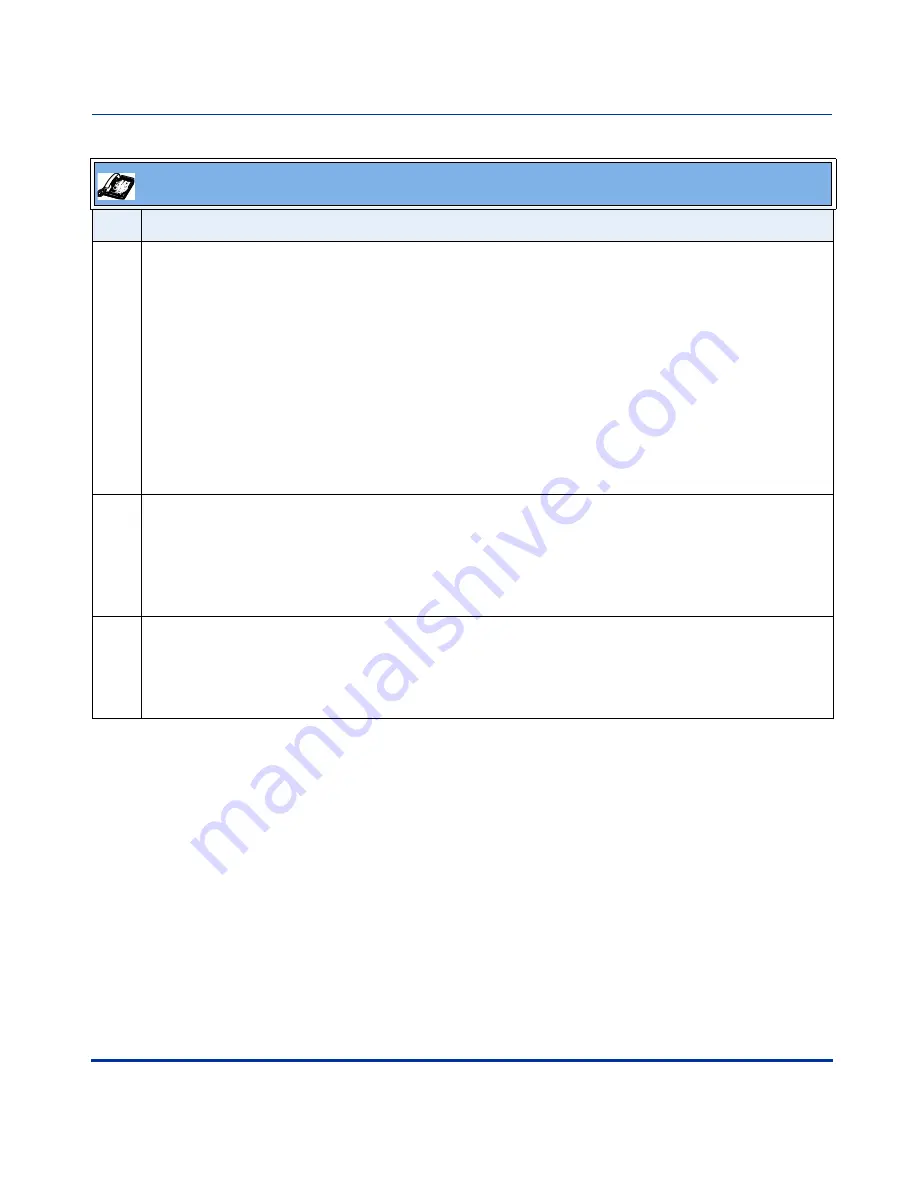
Operational Features
5-66
41-001129-00 Rev 09, Release 1.4.1
IP Phone Administrator Guide
Operational Features
4
For 9112i/9133i:
In the “
Cfwd
Mode
” field, enter the mode that you want to set on your phones.
For 480i/480i CT:
In the “
Mode
” field, enter the mode that you want to set on your phones.
Valid modes are:
•
Off
•
All
•
Busy
•
No Answer
•
Busy No Answer
5
In the “
No. Rings
” field, enter the number of rings you want the phone to ring before the call is
forwarded.
Valid values are 1 to 9.
Note:
"
No. Rings
" field applies to
No Answer
and
Busy No Answer
modes only.
6
For 9112i/9133i:
Press
Set
to save the changes.
For 480i/480i CT
:
Press
Done
to save the changes.
IP Phone UI
Step Action
Summary of Contents for SIP 480i
Page 1: ...Administrator Guide Release 1 4 1 SIP IP PHONE 480i 480i CT 9112i 9133i 41 001129 00 Rev 09...
Page 4: ......
Page 16: ......
Page 34: ......
Page 264: ......
Page 274: ......
Page 290: ......
Page 408: ......
Page 412: ......
Page 462: ......
Page 466: ......
Page 470: ......
Page 502: ......
Page 503: ......
















































