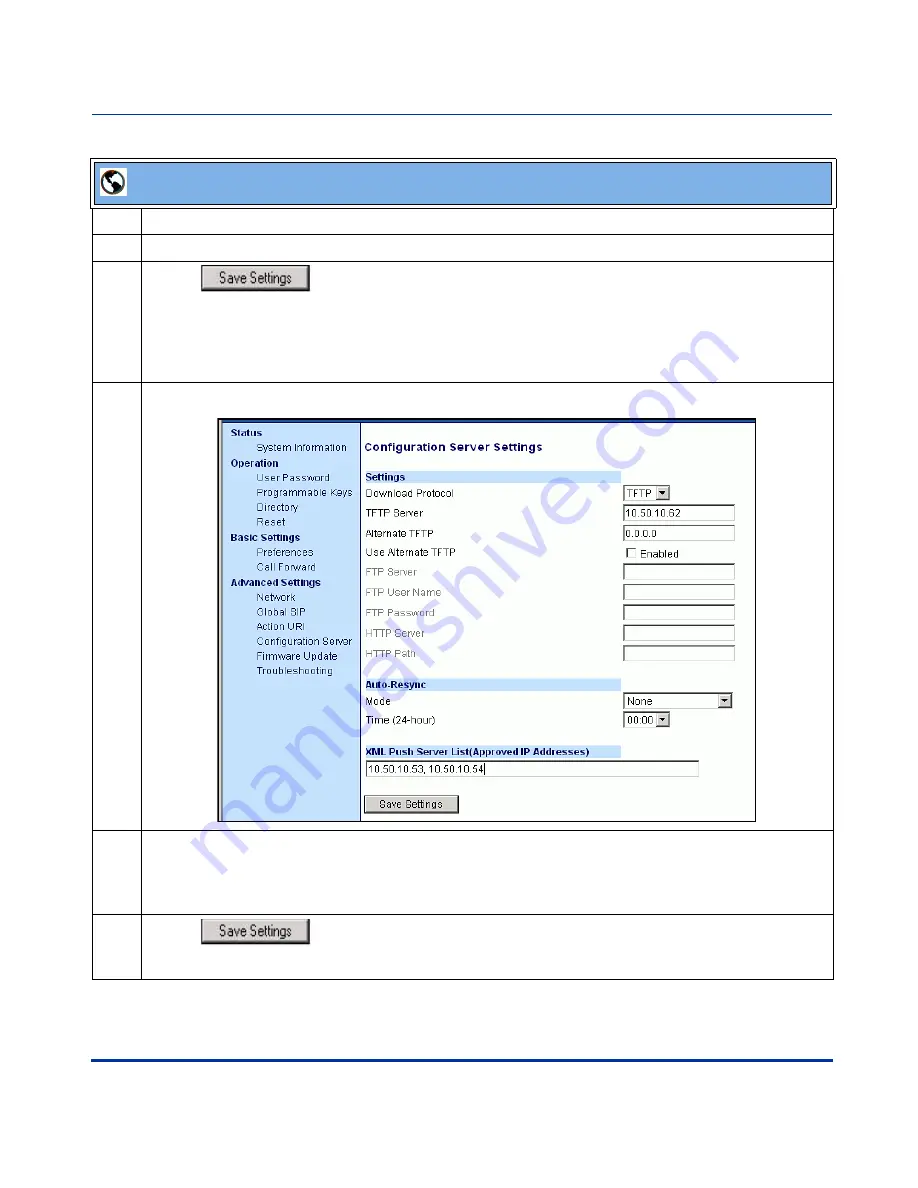
Operational Features
41-001129-00 Rev 09, Release 1.4.1
5-95
Operational Features
Operational Features
3
In the "
Type
" field, select
XML
from the list box.
4
In the "
Value
" field, enter the IP address or qualified domain name of the XML application.
5
Click
to save your changes.
The XML application is applied to the IP phone immediately.
When the XML application is pushed to the phone via an HTTP POST, a host IP address or domain
name server is required.
6
Click on
Advanced Settings->Configuration Server.
.
7
In the
"
XML Push Server List (Approved IP Addresses)
"
field, enter the host IP address and/or
domain name server. You can enter multiple IP address and/or domain name servers (separated by
commas). In the example in Step 6, the illustration shows a host IP address of "10.50.10.53,
10.50.10.54" in the applicable field.
8
Click
to save your changes.
You must restart your IP phone for the changes to take affect.
Aastra Web UI
Summary of Contents for SIP 480i
Page 1: ...Administrator Guide Release 1 4 1 SIP IP PHONE 480i 480i CT 9112i 9133i 41 001129 00 Rev 09...
Page 4: ......
Page 16: ......
Page 34: ......
Page 264: ......
Page 274: ......
Page 290: ......
Page 408: ......
Page 412: ......
Page 462: ......
Page 466: ......
Page 470: ......
Page 502: ......
Page 503: ......
















































