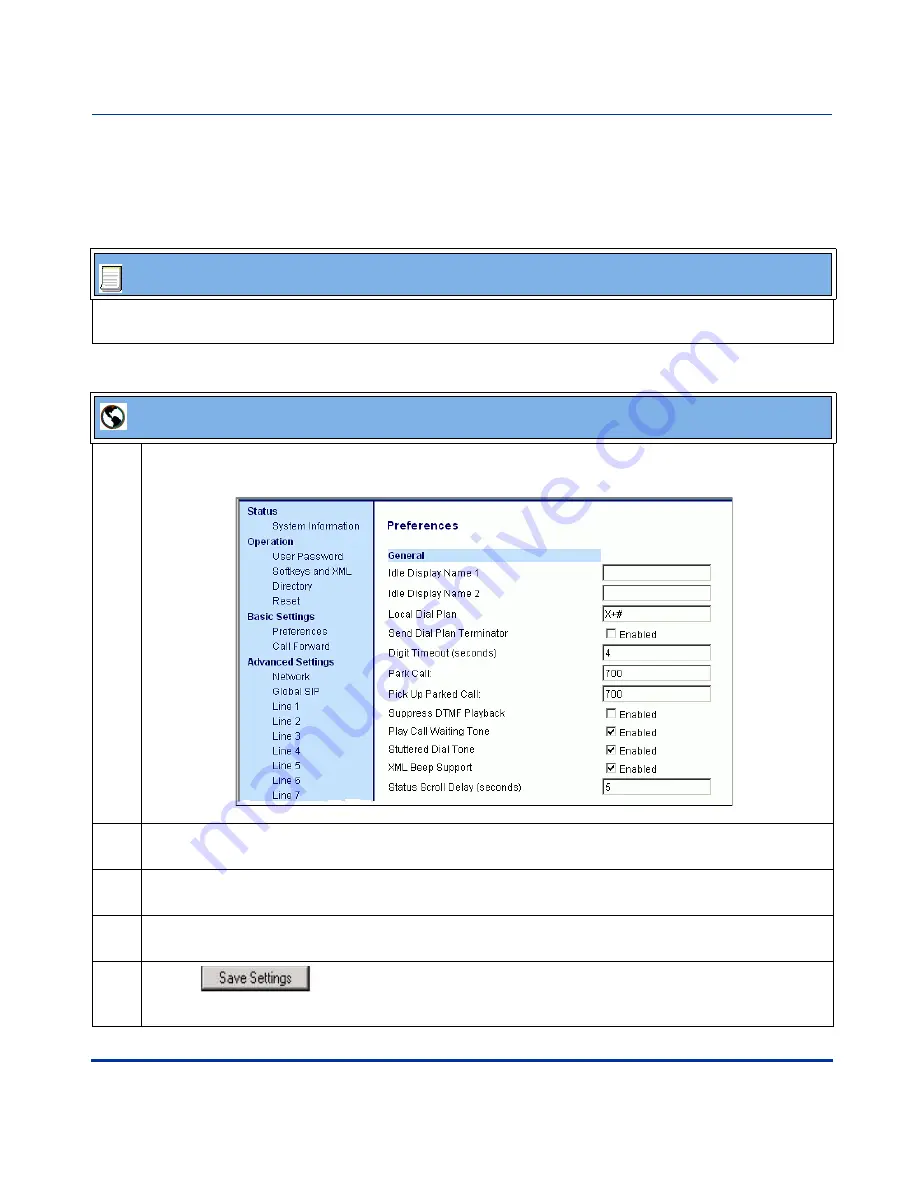
Operational Features
5-110
41-001129-00 Rev 09, Release 1.4.1
IP Phone Administrator Guide
Operational Features
Configuring the SIP Local Dial Plan
Use the following procedures to configure the SIP Local Dial Plan using the
configuration files or the Aastra Web UI.
Configuration Files
For specific parameters you can set in the configuration files, see Appendix A, the section,
“SIP Local Dial
Plan Settings”
on
page A-32.
Aastra Web UI
1
Click on
Basic Settings->Preferences
.
2
In the "
Local Dial Plan
" field, enter a valid local dial plan (up to 127 alphanumeric characters) for the
IP phone. Default is X+#|XX+*. Enter prepended digits as required.
3
Enable the "
Send Dial Plan Terminator
" field by checking the check box. (Disable this field by
unchecking the box). Default is disabled.
4
In the "
Digit Timeout (in seconds)
" field, enter a timeout value. This is the length of time the phone
waits before dialing. Default is 4 seconds.
5
Click
to save your changes.
You must restart your IP phone for the changes to take affect.
Summary of Contents for SIP 480i
Page 1: ...Administrator Guide Release 1 4 1 SIP IP PHONE 480i 480i CT 9112i 9133i 41 001129 00 Rev 09...
Page 4: ......
Page 16: ......
Page 34: ......
Page 264: ......
Page 274: ......
Page 290: ......
Page 408: ......
Page 412: ......
Page 462: ......
Page 466: ......
Page 470: ......
Page 502: ......
Page 503: ......
















































