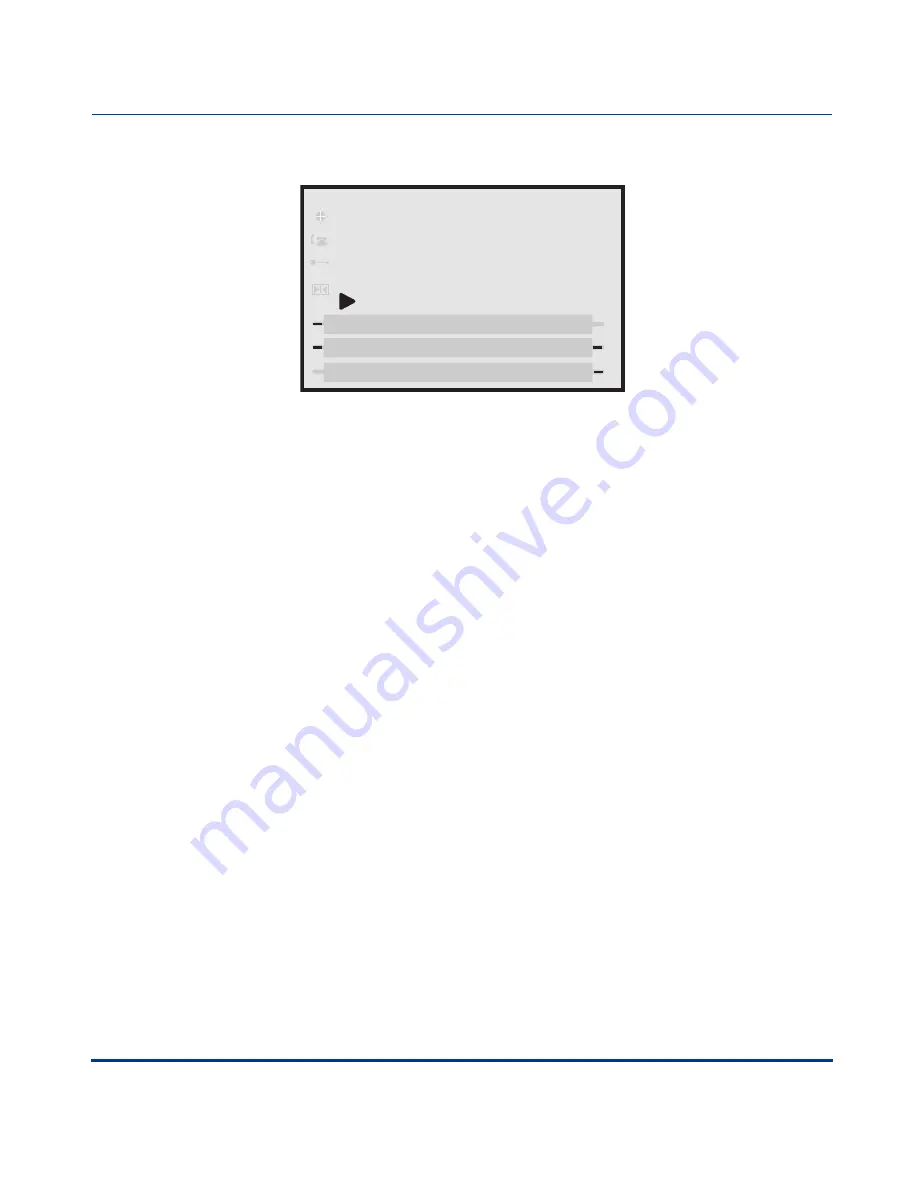
Administrator Level Options
41-001129-00 Rev 09, Release 1.4.1
3-7
Administrator Options
Administrator Options
480i/480i CT
The following information displays for phone status on the IP phone UI:
•
Network Port
(9112i only)
Displays the network status of the Ethernet port at the back of the phone. Also
displays the IP and MAC address of the phone. These fields are read-only.
•
Network Port 1 and Port 2
(9133i only)
Displays the network status of the Ethernet ports at the back of the phone.
Also displays the IP and MAC address of the phone. These fields are
read-only.
•
Network Status
(480i and 480i CT only)
Displays the network status of the Ethernet ports at the back of the phone. You
can also view the phone’s IP and MAC addresses. These fields are read-only.
•
Firmware Version
Displays information about the firmware that is currently installed on the IP
phone.
•
Restart Phone
This option lets you reboot the phone. A reset may be necessary when:
-
There is a change in your network,
OR
-
To re-load modified configuration files,
OR
-
If the settings for the IP phone on the IP PBX system have been modified.
Phone Status
Show
Done
1. Network Status
2. Firmware Version
3. Restart Phone
4. Factory Default
Summary of Contents for SIP 480i
Page 1: ...Administrator Guide Release 1 4 1 SIP IP PHONE 480i 480i CT 9112i 9133i 41 001129 00 Rev 09...
Page 4: ......
Page 16: ......
Page 34: ......
Page 264: ......
Page 274: ......
Page 290: ......
Page 408: ......
Page 412: ......
Page 462: ......
Page 466: ......
Page 470: ......
Page 502: ......
Page 503: ......
















































