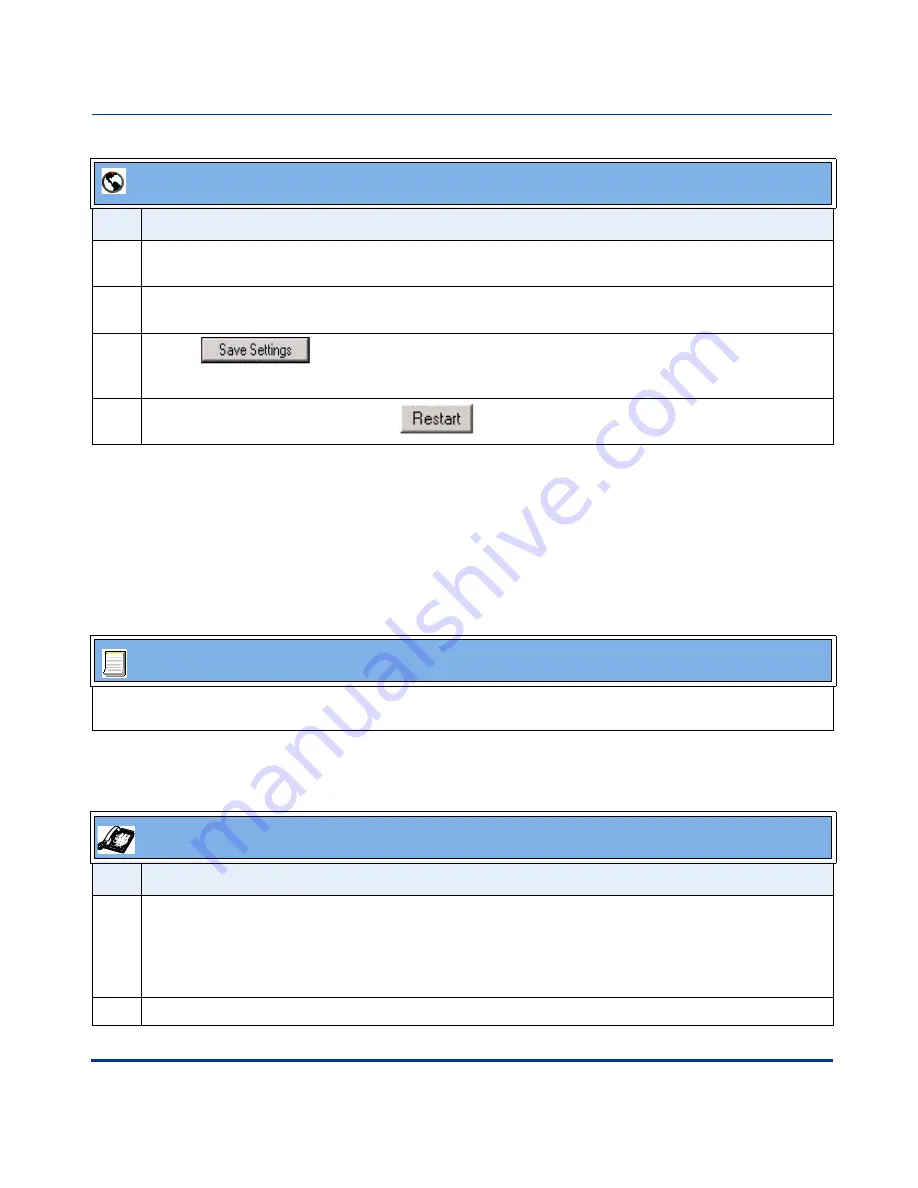
Advanced Network Settings
41-001129-00 Rev 09, Release 1.4.1
4-19
Configuring the IP Phones
Configuring the IP Phones
Configuring NAT Address and Port (optional)
You can also configure a specific NAT address and port on the IP phone using the
configuration files, IP Phone UI, or Aastra Web UI.
2
Select Yes (enable) or No (disable) in the "
Nortel NAT Traversal Enabled
" field to enable or disable
NAT for a Nortel network.
3
Enter a time, in seconds, in the "
Nortel NAT timer
" field. Valid values are 0 to 2147483647.
Default is 60.
4
Click
to save your settings.
Note:
The session prompts you to restart the IP phone to apply the configuration settings.
5
Select
Operation->Reset
and click
..
Configuration Files
For specific parameters you can set in the configuration files, see Appendix A, the section,
“Network
Address Translation (NAT) Settings”
on
page A-21.
IP Phone UI
Step Action
1
For 9112i/9133i:
Press
I
on the phone to enter the Options List.
For 480i/480i CT:
Press
%
on the phone to enter the Options List.
2
Select
SIP Settings.
Aastra Web UI
Step Action
Summary of Contents for SIP 480i
Page 1: ...Administrator Guide Release 1 4 1 SIP IP PHONE 480i 480i CT 9112i 9133i 41 001129 00 Rev 09...
Page 4: ......
Page 16: ......
Page 34: ......
Page 264: ......
Page 274: ......
Page 290: ......
Page 408: ......
Page 412: ......
Page 462: ......
Page 466: ......
Page 470: ......
Page 502: ......
Page 503: ......
















































