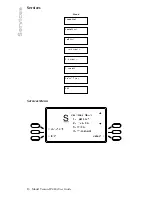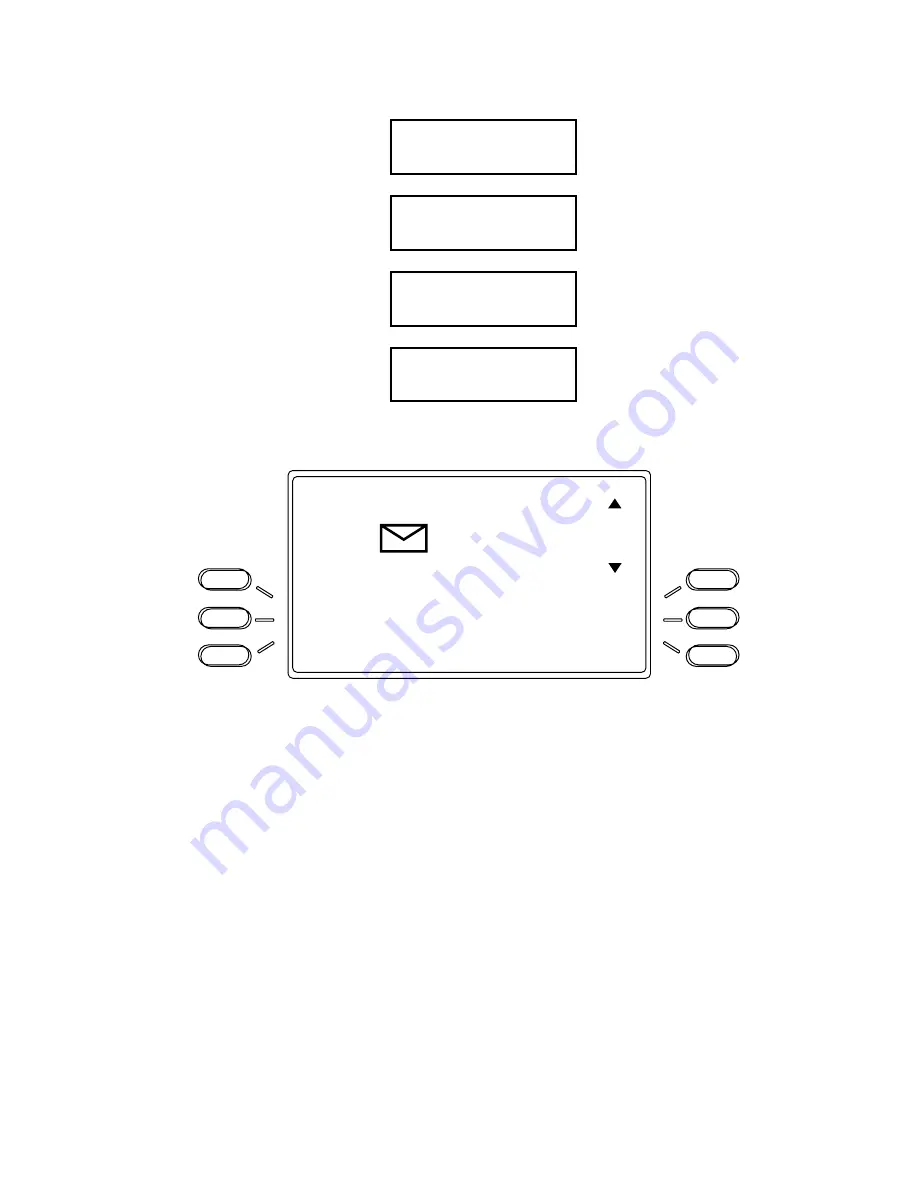
25
Model VentureIP 480i User Guide
Using Voicemail
Using Voicemail
Voicemail Menu
About Voicemail
Each VentureIP 480i stores up to twenty minutes of Voicemail messages.
It is recommended that you delete messages (using the
Delete
softkey
button) regularly to ensure that callers can leave you a message. Callers will
hear a busy tone if your Voicemail is full.
View, Play, and Monitor Incoming Voicemail Messages
You must log into your Voicemail system in order to perform any
Voicemail functions. When a call is unanswered and the caller starts
recording a Voicemail message, the display screen shows the number
of the caller*, and indicates that they are recording their message.
You can use this information to monitor incoming Voicemail messages.
Zero Redirect
Record Name
Greeting
Language Selection
Menu
Voicemail Options
1. Zero Redirect
2. Record Name
3. GreetingŁ
4. Language Selection
— Back
Select —
*Availability of feature dependant upon subscription to services offered by your
phone system or service provider
Summary of Contents for VentureIP Gateway
Page 1: ...USER GUIDE Telephone System IP...
Page 47: ......