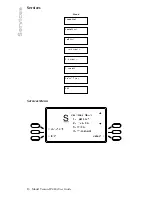Table of Contents
Table of Contents
Using Directories ...................... 30
About Directory Lists ................30
Access and View a
Directory List ............................ 30
Accessing a Directory List and
Viewing the Entries .......................30
Change Directory Displays .......30
Add, Delete, and Edit Entries ...31
Adding an Entry From the Caller
List or a Voicemail Message........ 31
Using a Call List ........................ 32
About Call Lists ........................ 32
Access and View a Call List ..... 32
Edit Entries............................... 32
Temporarily Editing a Call List ...... 32
Add a Call List Entry to a Personal
Directory or Speed Dial List ..... 33
Copying an Entry from a Call List ..33
Delete Call List Entries .............33
Using Speed Dial........................34
About Speed Dial ......................34
Access and View the Speed
Dial List .................................... 34
Special Features ....................... 36
Do Not Disturb.......................... 36
Enabling and Disabling the Do Not
Disturb Feature............................. 36
Intercom ................................... 36
Computer Access to Telephone
Features................................... 36
Troubleshooting .........................38
Limited Warranty ....................... 40
Summary of Contents for VentureIP Gateway
Page 1: ...USER GUIDE Telephone System IP...
Page 47: ......