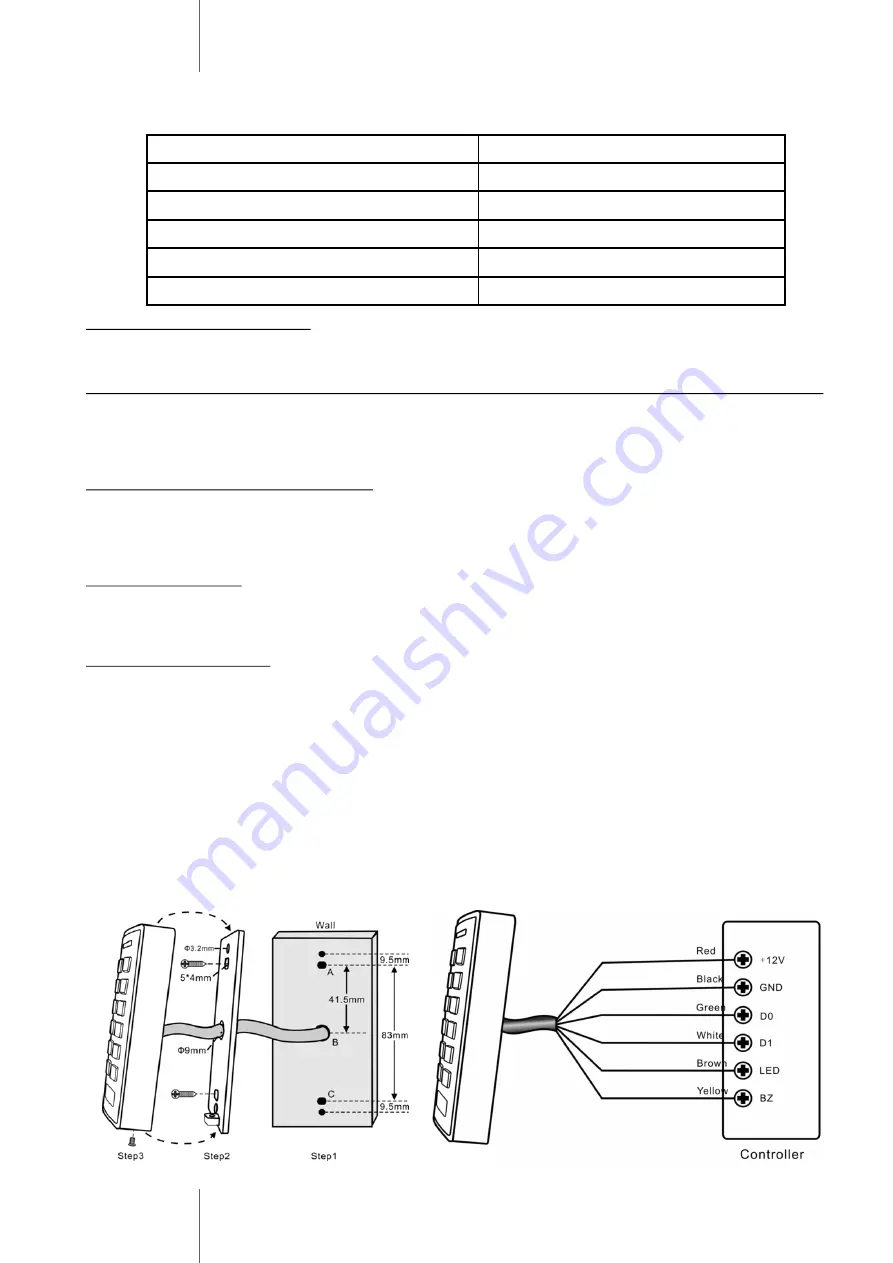
Proximity card reader –
Installation manual
AAT SYSTEMY BEZPIECZEŃSTWA Sp. z o.o.
All rights reserved.
3
READER INSTALLATION
Separate the back cover with holes and use as a template
Drill 2 holes (A, C) in the wall of the bolt and one (B) under the cable
Insert the bolt holes (A, C) attached dowels
Screw the rear part of the housing to the wall using the screws
Bring out the controller cables through the hole (B)
Mount the reader on the base and secure it from below with a special screw
Wiring Diagram
Red
+12V DC
Black
GND
Green
D0
White
D1
Brown
LED
Yellow
Buzzer
Entering programming mode:
Press * for 5 second, when hear a beep input the master code
-
default master code is 1234#.
Change card Wiegand output format procedure (only for model KDH
-
CK130U and KDH
-
CK130M):
Set Wiegand card format
-
enter prog. mode, then 1 26~44 # * *
-
exit
(after digit 1 enter Wiegand format value from the range 26 to 44 bits)
Default card format: 26 bit
’
s for KDH
-
CK130U and 34 bit
’
s for KDH
-
CK130M
Change PIN output format procedure:
-
Virtual card number format
-
enter prog. mode, then 2 0 # * *
-
exit
-
4 bit format (KaDe)
-
enter prog. mode, then 2 4 # * *
-
exit
-
8 bit format (Kantech)
-
enter prog. mode, then 2 8 # * *
-
exit
Default format for keypad
-
4 bit
Additional functions:
-
set new master code
-
enter prog. mode, then 0 (new master code) # (new master code) # *
-
turn keypad backlight ON (default)
-
enter prog. mode, then 31 # * *
-
exit
-
turn keypad backlight OFF
-
enter prog. mode, then 30 # * *
-
exit
Reset to factory default:
Power off, press * key, hold it and power on, release it until hear three beeps and, means reset
to factory default successfully.
Reader






















