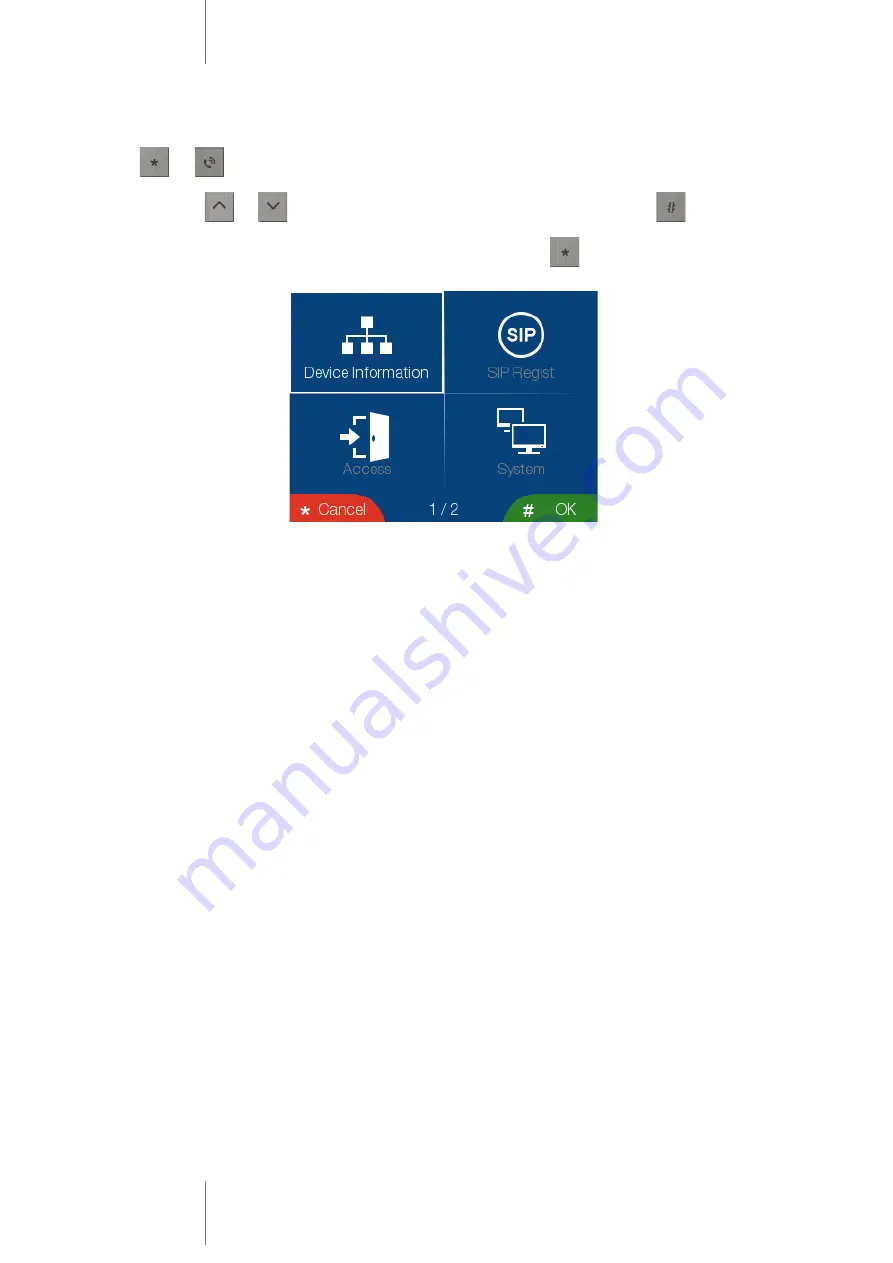
Wideodomofony Novus
–
Instrukcja obsługi NVE
-EP200.
Video intercom Novus
–
Installation manual NVE-EP200
AAT SYSTEMY BEZPIECZEŃSTWA sp. z o.o.
Wszelkie prawa zastrzeżone. All rights reserve
d
31
6.3.
Setting Page
Press
→
→
99 and then input the password, the screen will enter the setting page;
you can press
or
to switch and select setting items, and then press
to enter the
selected setting page (default password: 0000; you can press
to delete the password).
◆
In [Device Information] setting page, you can set the Building NO. / Device Id and
configure device IP address.
Remark:
It supports two encode type (6-digit encoding:
Building No.
+
Floor No.
+
Flat No.
; 5-
digit encoding:
Building No.
+
Room No.
)
It supports two Network configurations (Auto and Manual) whatever encoding type
you choose.
5-digits encoding for Building Panel, Building number range:1~98; Device Id range:
801~819.
5-digits encoding for Entrance Panel, Building number range: 99; Device Id range:
801~819;
6-digits encoding for BuildingPanel, Building number range:1~98; Device Id range:
9001~9019.
6-digits encoding for Entrance Panel, Building number range: 99; Device Id range:
9001~9019.










































