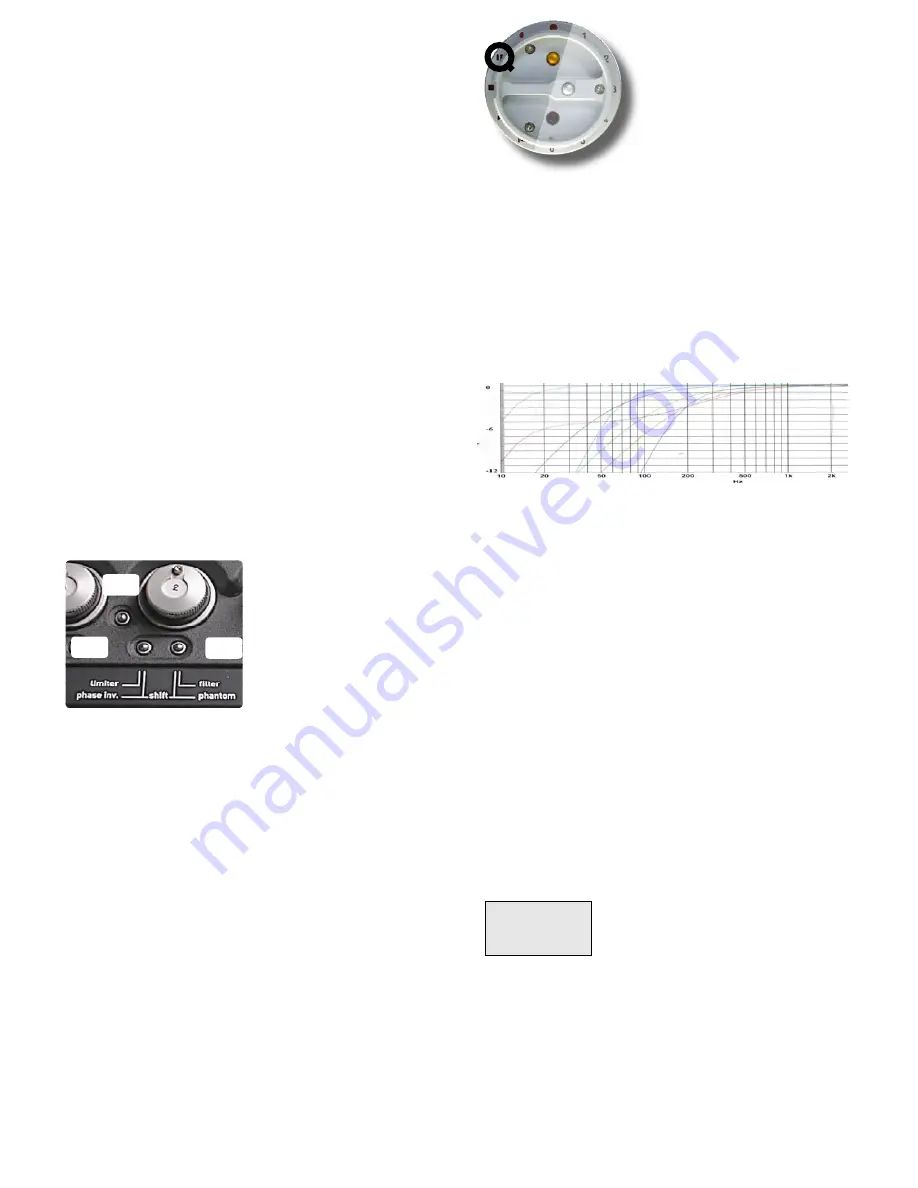
+33 4 7642 9550
www.aaton.com
User manual for Cantar-X1 & X2 v2.15 2008 March 28
p.16
p.16
TEST
[BLUE-TEST]
1,
Audio tests
Analog inputs:
M1
(XLR3)
M2
(XLR3)
M3-M4
(XLR5)
M5
(XLR3),
L1-L2
(XLR5)
L3-L4
(XLR5);
AES inputs:
Digi1–Digi8
(Tascam SubD25 p.52).
Microphone preamps
Cantar's mic-preamps offer such a wide dynamic range
in one stroke that they don’t need any pre-conditioners or
trims.
Phantom power
Press [
shift
] [
so-fil-tom
] (2) to toggle that mic’s phantom
power ‘ON/OFF’. The default setting for Phantom
48V is ‘ON’ for all mic-inputs. When connecting a
dynamic microphone, turn ‘OFF’ the phantom power; the
mic-preamp gain will be boosted by 12dBu. When the
phantom power is disabled, the triangle below the mic
number disappears from the right circular screen.
Limiters
Press [
lim-inv
] (1) for one
second to toggle the limiter
‘ON/OFF’ (to protect the lim-
iters from mistaken fingers, a
one second pressure must be
applied). While the limiter
is turned ‘ON’, a triangle is
displayed below the mic number on the left circular screen.
If the signal level reaches the limiter zone (-8dBFS), the
triangle will start blinking. In 24-bit recording mode, it is
common practice to adjust the input gain so that a ‘normal’
signal does not go over the -20dBFS level. Limiter activat-
ed, the 32dBu head-room above the -8dBFS kick-in point
gives 24dBu above the ‘no-limiter’ full scale. The operator
can count on a 44dBu reserve over the normal -20dBFS
level. If the signal does reach the -1dBFS level, a ‘
clip
’
icon appears at the end of the modulometer scale and a
beep can be sent to the headphones (TECHSET.08 ‘Clip
Detect’). To maintain equilibrium between linked channels,
the same limiter command is applied to ganged preamps.
Inversion
Press [
shift
] [
lim-inv
] (1) to invert the phase of a mic-input
signal; a triangle appears below the concerned mic num-
ber on the middle circular screen.
High-pass filters and line attenuators
Click the [
so-fil-tom
] button (2) of a mic to open the filter
selection screen, another click on any [
so-fil-tom
] but-
ton closes it. In between these two clicks you can [jog]
through the filter selection screen... quite useful when
working over the shoulder with a boom in the other hand.
Continuously leaving the finger on the [
so-fil-tom
] button
simulates both clicks: when you remove it, the filter screen
closes itself.
Three high-pass filter banks are successively displayed in
the rectangular screen, they offer the same corner frequen-
cies/attenuation slopes (from 60Hz/-6dB to 180Hz/-
12dB and LFA).
Mic Level bank:
‘Mic Level - Linear’ is the default setting
on all mic-inputs.
High Level
bank:
an 8dBu firmware translation of the gain
command puts the fader knobs in the same angular position
as when a standard sensitivity mic is used.
Line Level bank:
a 24dBu physical attenuator converts the
mic-inputs to line-inputs (available on SL1 preamplifier, i.e
all Cantars from #268).
Differential delays
Cantar-X2 only
Delays inherent to sound propagation (3 ms/m) or induced
by signal processing (up to 3.8 ms in a digital wireless kit)
can induce ‘phasing’ interference between mics placed at
different distances (or time) from a sound source. In some
instances it is advisable that all other
audio inputs contributing to the onboard
mixdown wait in a buffer for the ‘late-
sound’ arrival. In TEST, press [shift] [silver], ‘Toggling to
LEVEL
&
DELAY'
is displayed, [jog] from LVL&DELAY.03 'Mic1'
to LVL&DELAY.11 'Line-in4'; press [ok] on the one to set,
[jog] from 0.0 to 85.0 ms delay in 0.1 ms increments (1 ms
increments by [shift] [jog]). Fine tune the delay by listening
to the tracks in ‘double-solo’ (Soloing p.22). An ear protect-
ing mute is applied during delay modifications.
2
3
1
LVL&DELAY 03
Mic1 delay
78.8 ms
















































