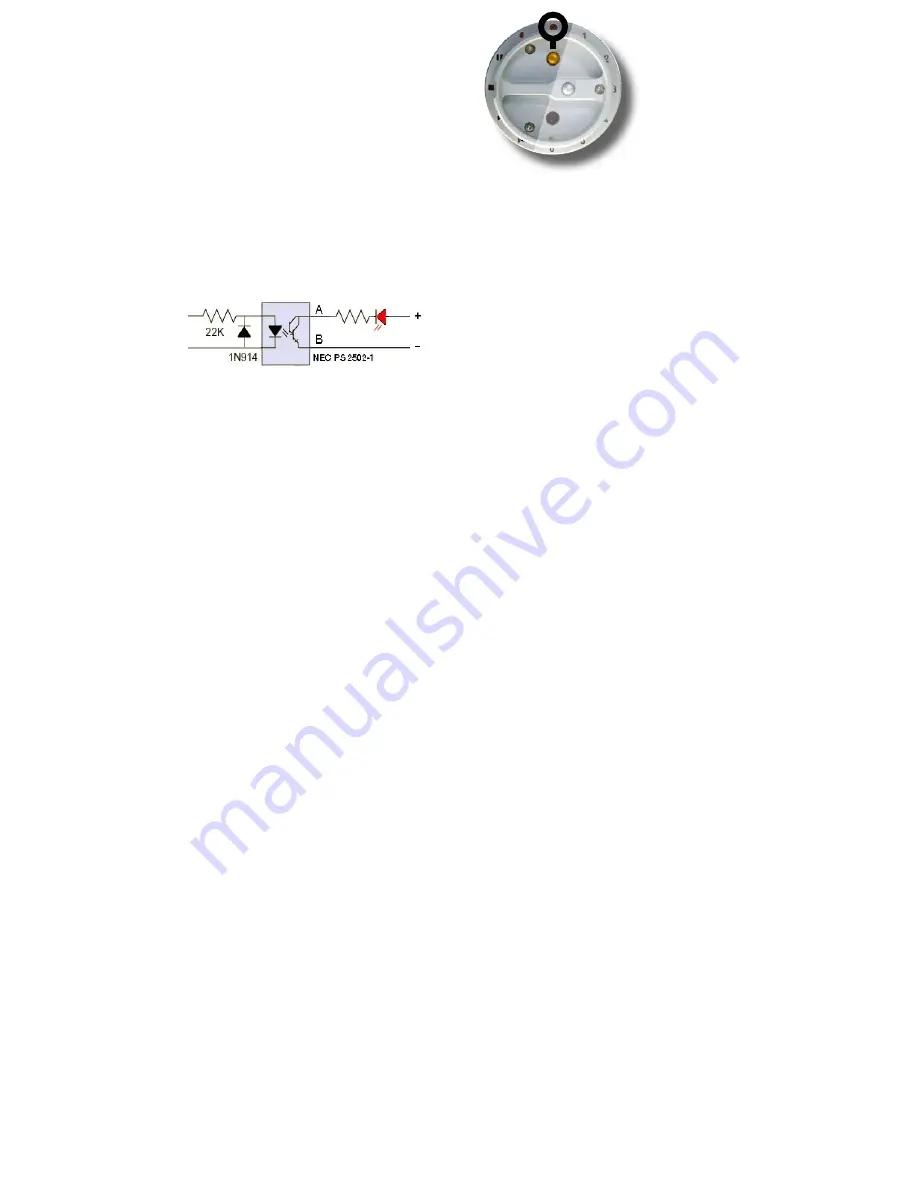
+33 4 7642 9550
www.aaton.com
User manual for Cantar-X1 & X2 v2.15 2008 March 28
p.23
p.23
Record by LTC
This function is opened while in PPR (see p.21)
Record tally
In REC, the SubD 15 pin-11 is grounded by an open collec-
tor transistor (max: 40mA).
Do NOT use a coil activated
device on pin 11, the flyback voltage would kill the transistor.
Use an opto-coupler (see drawing) to avoid ground loops.
AutoSlate
In AUDIO/TC.10, select the slate detection channel.
While in REC
, press [shift] [silver]
within six seconds
after
a clapstick; the most plosive event preceding [shift] [silver]
creates a Slate Mark. The successive slates generated by a
multicamera shoot are labeled SA, SB... SG. The clapstick
quality is displayed in the rectangular screen, 25% should
be a minimum; at 75% score, you can congratulate the
slateman! If you forget to press [shift] [silver], AutoSlate de-
tects the most plosive sound of the take with a 95% chance
of selecting the clapstick; in this case the Sound-Report's
Slate-TC appears in ‘
Italic
’ to show it must be either con-
firmed or ignored.
While in PLAY
, [shift] [silver] starts the playback at the slate-
marks. Majax displays an upright slate icon on start-slates
and a bottom-up icon on tail-slates; click the icon to listen to
the slate announce.
Markers
Press the [silver] button to create User-Marks labeled UM1,
UM2... UM10 on wind clicks, boom noise, dialogue slip, etc..
While in PLAY
they are accessible with the [silver] button.
Rec&Play
first, read p.45 & p.46
As explained in the tutorial, two recording modes, Live
and Clone, can be used.
• Live (Playback, ADR1)
In BLUE-REC, the analog inputs are recorded in the standard
way. To launch the first play-card, press [ok] (if you are using
a keyboard, press [space]). To stop before reaching the cue-
out, press [ok]. To replay from the cue-in, press [ok]. To pause,
press [esc], to resume, press [esc].
To reach the desired play-cards, two methods are available:
- the bare bone, where [shift] [>] browses the play-files, and
[>] the play-cards.
- the easiest, connect a PS2 keyboard and type the card IDs
(B12, F45, A08), then [enter]. See Tarkan (p.47).
• Clone (Remix, ADR2, Re-rec)
As soon as BLUE-REC starts, the BLUE-TEST last selected play-
card starts playing. To abort the 'cloning', go to PPR, delete
the file (see
Last take erasure,
p.20) and return to BLUE-REC
to redo it.
It is possible to record live audio after the end point of the
master file but this generates a longer cloned file at the risk of
timecode overlapping with the next take.
Rec&Play sample-rate
Rec&Play only works at 48kHz (±0.1%). If there is a dis-
crepancy between the play-file sample rate and the Can-
tar recording sample rate, a '
PF-47952Hz
/
Rec-48000Hz
'
message is displayed. You can nevertheless proceed to
BLUE-REC: the playback files will be played at the 'Live' re-
cording sample rate, inducing a speed change which can
be quite useful on filmed music shows transferred to NTSC.
REC
[BLUE-REC]
2.
9 Batt (+12V)
11 Rec Tally
SubD 15
















































