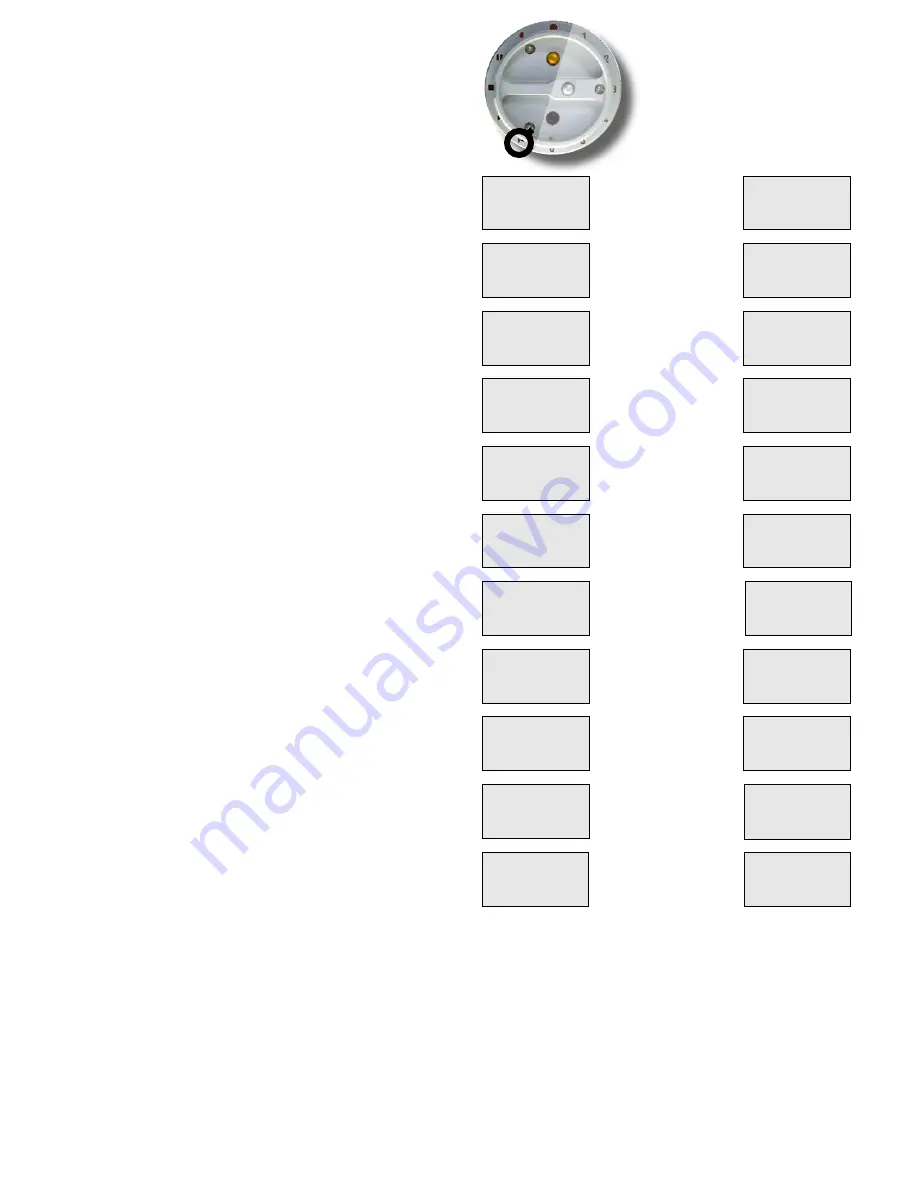
+33 4 7642 9550
www.aaton.com
User manual for Cantar-X1 & X2 v2.15 2008 March 28
p.25
p.25
Edit metadata
Find a file
By default, BROWSE opens access to the
Inter-
nal HDD
and the
Current Project
files. To get access to files
located on an external drive and in another Project, you must
first select ‘
Ext.HDD
’ in SESSION.03, then a project in SES-
SION.01, and return to BROWSE.
Select a
Day
by [jog] & [ok], the last take's
filetag
is dis-
played; search other filetags by [jog], press [ok] on the one
to be edited and/or played. The displayed 'MB' is the size
of
only one
of the tracks of the group.
Edit the file
Edit the scene, take, comments and track-names
as you do in PPR 'Metadata’, (p.19). The [red] button tog-
gles the take-type (t p w a n). Note that file editing can also
be done from the 'browse' position of R.can-w (p.49).
Wake-up HDD
When Cantar is left on STOP, the HDD goes
to sleep after the time interval set in TECHSET.16. When
going to REC, waking it is not a problem because the pre-
record buffer compensates for the disk spin-up, but going
directly to BLUE-BROWSE makes Cantar display ‘
asleep, no
disk
’, and apply a 'hide' tag to all your unseen play-files! To
avoid this mishap gently wake up the disk: first go to TEST, wait
for the 'three-platter' icon to show up, then go to BLUE-BRWS.
Indexing the '
Play-files'
read p.45 & p.46
For Rec&Play to find and play a file it must be indexed, and
for BLUE-BRWS to index a file, it must find it in either the
Current project
or in an
Archive folder*
.
You can use Ma-
jax to drag and drop a file (whatever its internal recorded
date and time) into one of these folders.
BLUE-BRWS.01 – 20 associate your desired files to indexes
which convert them into
play-files.
A B
indexes are applicable to the
current project/current
day folder
files,
C D E F
indexes are applicable to the
cur-
rent project/any day folder
files,
G H I J K L
indexes are
applicable to the
Archive folder
files, such as wild tracks,
music, songs, etc.
* An
Archive folder
is a '
One drive, one title, one arbitrary
date
' folder storing files to be played.
These files must feature a metadata container compliant
with iXML v1.50a, i.e. recorded on a Cantar v2.11 or
later. To
update
previous iXML style files, clone them using
the RPA in-grid p.18. To
import
MP3 programs, record
them through Cantar's analog inputs using the 'Otc' mode
to give them easy to sort dates.
To lighten the CPU workload, it is wise to
hide
the play-files not
needed immediately: use [esc] instead of [ok] to exit from the
file selection row, see '
SE0980 hide
' above.
In
BLUE-BRWS.21
'TC mode',
Live (all)
gives access to
all vis-
ible play-files;
the recording session will use the date, time
and metadata of the live action.
Clone (x)
gives access
to the
play-file x only
, and changes it to 'view' whatever
its previous state; the recording session will use the date,
time and metadata of this file.
BROWSE
[BLUE-BRWS]
Cu
rrent folders
A
rchive folder
Drive set in SESSION
(not modifiable)
Project set in SESSION
(not modifiable)
Current folder date
(not modifiable)
Select
a file in above folder
[
ok
] gives it the A index
Select
a file in above folder
[
ok
] gives it the B index
Select a folder date
from the project
Select
a file in above folder
[
ok
] gives it the C index
Select
a file from the folder
[
ok
] gives it the D index
Select a folder date
from the project
Select
a file in above folder
[
ok
] gives it the E index
Select
a file in the folder
[
ok
] gives it the F index
BLUE-BRWS 21
TC mode <
Clone (D)
BLUE-BRWS 01
Drive
Internal
BLUE-BRWS 02
Project
Shadows
BLUE-BRWS 03
(AB)folder
2008-03-14
BLUE-BRWS 04
Index A <
SE1234 view
BLUE-BRWS 05
Index B <
SE1205 view
BLUE-BRWS 06
(CD)folder <
2008-01-31
BLUE-BRWS 07
Index C <
------
BLUE-BRWS 08
Index D <
SE1104 view
BLUE-BRWS 09
(EF)folder <
2007-12-24
BLUE-BRWS 10
Index E <
SE0987 view
BLUE-BRWS 11
Index F <
SE0980 hide
BLUE-BRWS 12
Arch Drive <
External
BLUE-BRWS 13
Arch Pject <
NeuArchv
BLUE-BRWS 14
Arch folder<
2000-01-01
BLUE-BRWS 15
Index G
<
SE1234 view
BLUE-BRWS 16
Index H
SE1205 hide
BLUE-BRWS 17
Index I <
SE1205 hide
BLUE-BRWS 18
Index J <
SE1104 view
BLUE-BRWS 19
Index K <
------ hide
BLUE-BRWS 20
Index L <
SE0980 view
BLUE-BRWS 21
TC mode <
Live (all)
















































