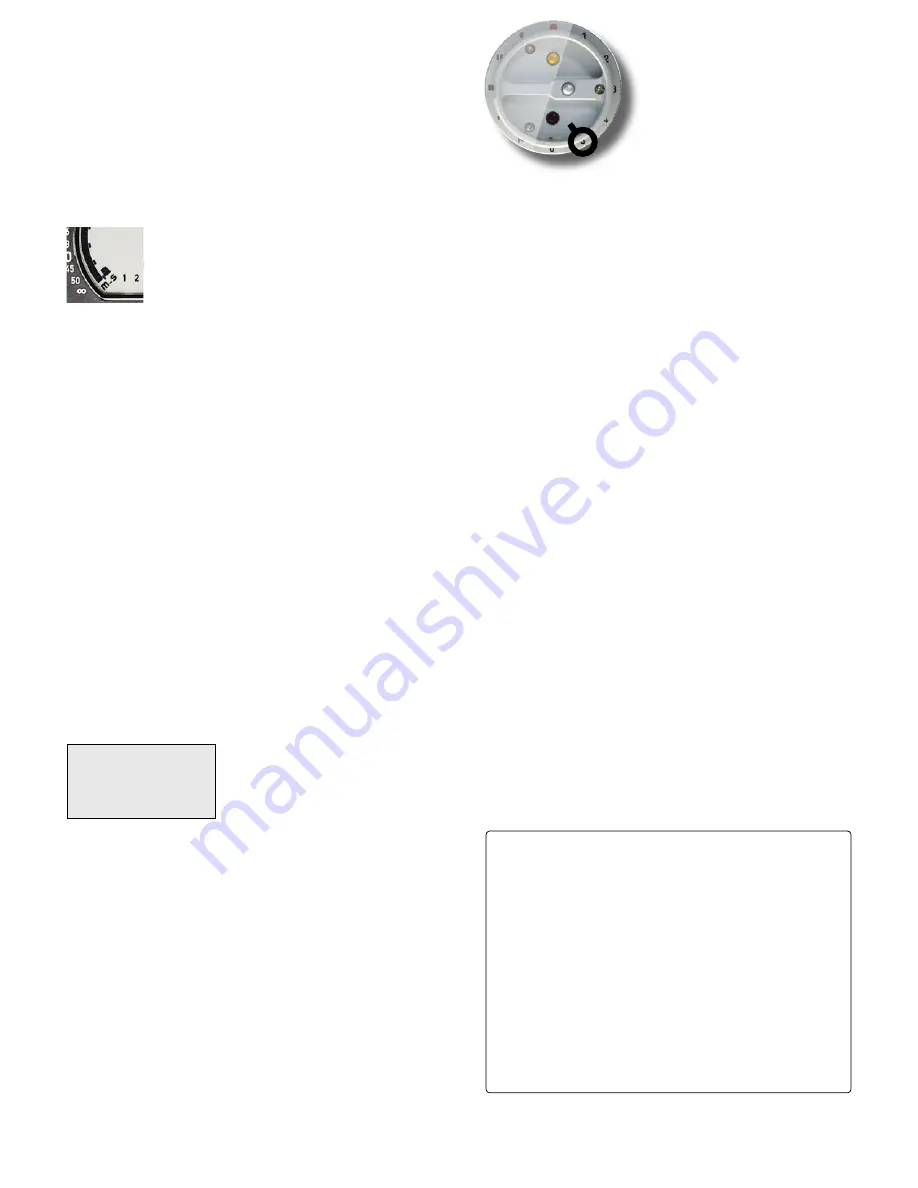
+33 4 7642 9550
www.aaton.com
User manual for Cantar-X1 & X2 v2.15 2008 March 28
p.28
p.28
Momentary track disarming
Monophonic files don’t waste space by recording empty tracks,
disarm a track when there is no use for it (see TEST p.18).
M/S Declaration
If two tracks carry an M/S pair entered on
say Mic 3 and Mic 4, use the [black] button
to activate the ‘
m-s
’ icon attached to these
two tracks while passing over it (see pic.).
The suffix of the files carrying M/S tracks will show a hy-
phen ‘
–
’ instead of an underscore ‘_’.
(Titan3, the auto-conforming tool (p.51), must carry the
cantar.tsc
file to handle the hyphen flagged suffixes).
Being M/S declared, these files are monitored as L/R ste-
reo tracks in the monitor outputs and in the mixdown, see
'The mixer pan-pots' (p.17).
Majax (p.51) can decode and replace M/S pairs with L/R
pairs for export to editing machines which can’t decode M/
S stereo , e.g. Avid MCs.
Tracks T7 T8
Originally devoted to the recording of the mixer output, these
tracks are handled in a specific way. The T7 T8 signal levels
are displayed on the rectangular screen bargraphs and on
the right circular screen by pressing the [eye] button.
T7 T8 In-grid selection
The T7 T8 in-grids (independant of the T1-T6 banks) are
displayed on the rectangular
screen. Pressing the [ok] button
makes the [jog] scroll through
the forty five configuration pairs
(see table right).
• None None
Tracks T7 T8 are disarmed, saving disk
space.
• Xa Xb
T1 – T6 mixdown sent to T7 T8; a ‘
mix
’ icon ap-
pears in the left circular screen.
• Input
&
Xb
A Mic, Line-in or Digi-in (e.g. boom) goes to
T7, the T1 – T6 mix all pan-potted to Xb, goes to T8.
•
Input
&
Xb
+
The (
+
) sign means that T7 is inserted at its
nominal level into the Xb dynamic mono-mix.
• Input pair
Mic, Line-in or Digi-in pairs go to T7 T8.
• Digi7 Mic5
A configuration tailored to the last track record-
ing of an eight track 're-recording' session (see
RR8
p.18).
T7 T8 in-grid check
In REC, to silently check the active
in-grid
PUSH
the [So-
lo Mix
Pan
] slider to the battery side, and press the [routing]
button, to make it appear on the rectangular screen.
note:
It is not possible to disarm a T7 T8 track pair on-the-
fly, and it can't be M/S declared.
Sixteen Tracks
two Cantar-X2s
To impose the very same sampling rate frequency and
phase on two
recorders operating in parallel
like one single
sixteen track machine, enter a
Wordclock
signal on the
SubD 15 Pin-4, and select a ‘WC’ prefixed sampling rate in
AUDIO/TC.01 ‘Sample Rate’. If you select the wrong sam-
pling rate, ‘
Wordclock SampleRate mismatch
’ is displayed
on the rectangular screen. If the Wordclock reference is
missing, ‘
Wordclock input missing
’ is displayed.
Digi power
The AES sample converters of the Digi-in/out circuits con-
sume 110mA at 48kHz and 200mA at 96kHz. It is wise
to turn them ‘OFF’ if they are not in use (TECHSET.02 ‘Digi
in/out power’). As soon as you select a Digi-input or Digi-
output in a routing configuration, the Digi 1 to Digi 6 input
icons and the track icons start flashing in the circular screens
to remind you to turn ‘ON’ the digital power.
The
Sample Rate Converters
translate any incoming AES
sample rate, e.g. 44.1kHz; to the Cantar internal sample
rate, e.g. 48048Hz.
preset T7T8 in-grids
IN-GRIDS 2.
IN-GRIDS 12
T7
T8
Mic5 Xb+
(01) None None
(02) Xa Xb
(03) Mic1 Xb
(04) Mic1 Xb+
(05) Mic2 Xb
(06) Mic2 Xb+
(07) Mic3 Xb
(08) Mic3 Xb+
(09) Mic4 Xb
(10) Mic4 Xb+
(11) Mic5 Xb
(12) Mic5 Xb+
(13) Line1 Xb
(14) Line1 Xb+
(15) Line2 Xb
(16) Line2 Xb+
(17) Line3 Xb
(18) Line3 Xb+
(19) Line4 Xb
(20) Line4 Xb+
(21) Digi1 Xb
(22) Digi1 Xb+
(23) Digi2 Xb
(24) Digi2 Xb+
(25) Digi3 Xb
(26) Digi3 Xb+
(27) Digi4 Xb
(28) Digi4 Xb+
(29) Digi5 Xb
(30) Digi5 Xb+
(31) Digi6 Xb
(32) Digi6 Xb+
(33) Digi7 Xb
(34) Digi7 Xb+
(35) Digi8 Xb
(36) Digi8 Xb+
(37) Mic1 Mic2
(38) Mic3 Mic4
(39) Line1 Line2
(40) Line3 Line4
(41) Digi1 Digi2
(42) Digi3 Digi4
(43) Digi5 Digi6
(44) Digi7 Digi8
(45) Digi7 Mic5
















































