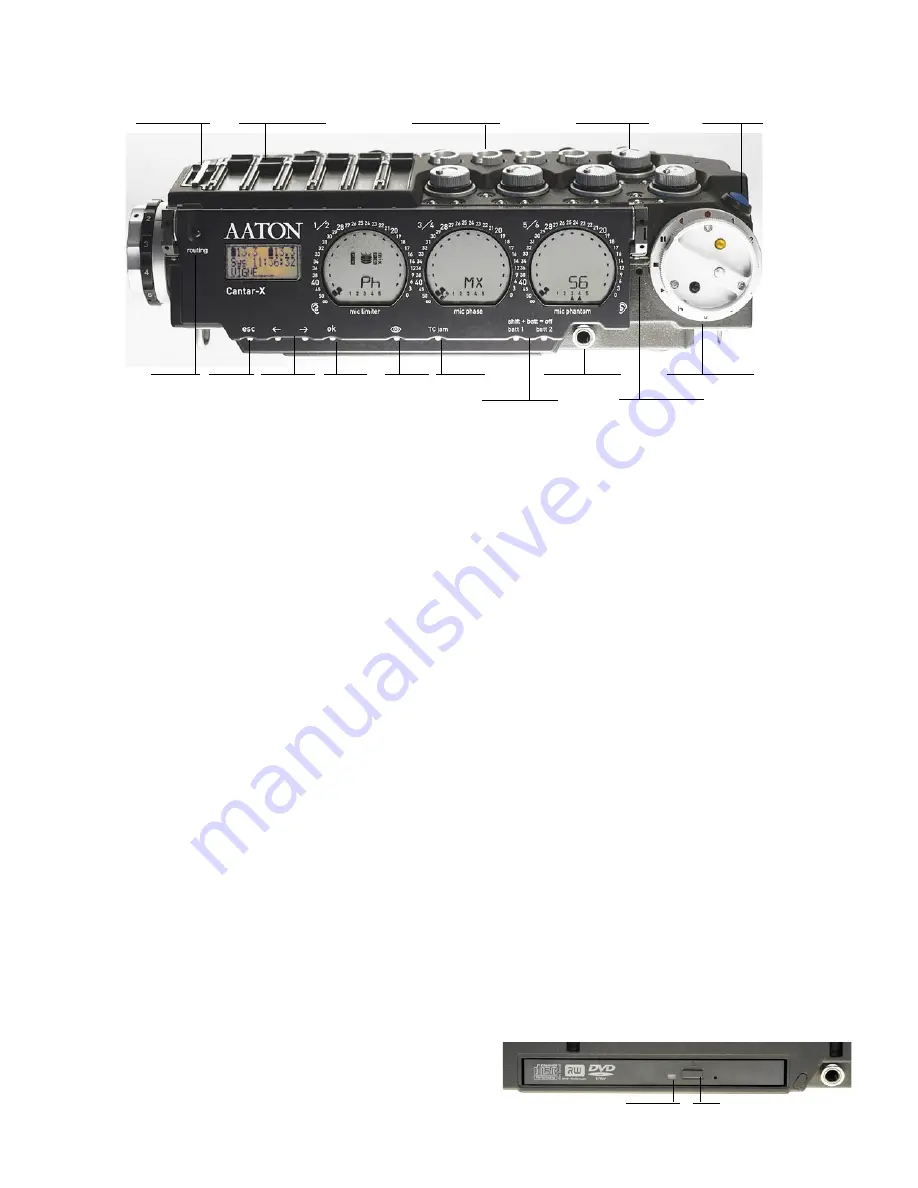
+33 4 7642 9550
www.aaton.com
User manual for Cantar-X1 & X2 v2.15 2008 March 28
p.6
p.6
Front panel buttons
[
routing
]
[Solo Mix
Pan
] battery side: In-grids.
[
routing
]
[
Solo
Mix Pan] operator side: Out-maps.
[
esc
]
pause/restart from there.
[
shift
] [
esc
]
in PLAY,
continuous play of files toggle.
in PPR, ‘comment’ line erasure.
[
<
] [
>
]
prev/next play-card (p/n file if no card)
in 'Operands', other parameter value.
[
shift
] [
<
] [
>
] prev/next play-file.
[
ok
]
start/stop playback; in ‘Operands' push
focus to bottom row; value validation.
[
shift
] [
ok
]
digitization parameters and TC fps view.
[
eye
]
in 'Operatings', toggle T5/6 & T7/8
on right screen; in 'Operands', ‘Help’.
[
shift
] [
eye
] toggle rectangular screen bottom row:
‘filetag&duration’ or ‘scene&take’.
[
TC jam
]
in PLAY, absolute TC; in TEST, a 3 sec.
pressure sets Sync clock to incoming LTC.
[
shift
] [
TC jam
] in TEST, stops ‘int c’ reminder blinking.
[
batt L] or [R
] short pressure: battery voltage;
long pressure: battery on duty.
[
shift
] [
batt
]
in STOP, turns ‘OFF’ Cantar.
Headphones
1/4" jack in an isolated compartment. The headphone am-
plifier is powerful enough to drive loudspeakers down to 8
ohms. The stored output level of the headphones is protected
by the [shift] button.
Talkback mic
Nested near the MainSelector, the automatic gain talkback
mic can be routed to Line-out, Foldback and tracks (p.10).
Circular
and
Rectangular screens
Always visible under the brightest light (p.7 & p.8).
TripleCrown
and
MainSelector
Easy to manipulate even with winter gloves on, they
give access to all operating actions and operands (p.9,
p.10 & p.26).
Mixer’s faders
Dustproof and waterproof, they are magnetically driven. The
black sliders can be easily replaced with colored ones.
DVD burner
The burner is protected by the swiveling front panel, to
replace it see p.5, p.42 & p.52. The currently installed
Matshita UJ-85J DVD-RAM /±R burner is a slot machine.
Eject
Status light
Description 3,
Solo Mix Pan
Mixer sliders
Talkback mic
Shift
TC jam
Esc
< - >
Eye
Batt1(L), Batt2(R)
Headphones
MainSelector
Ok
Line-in faders
Mic faders
Routing







































