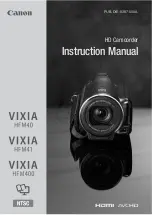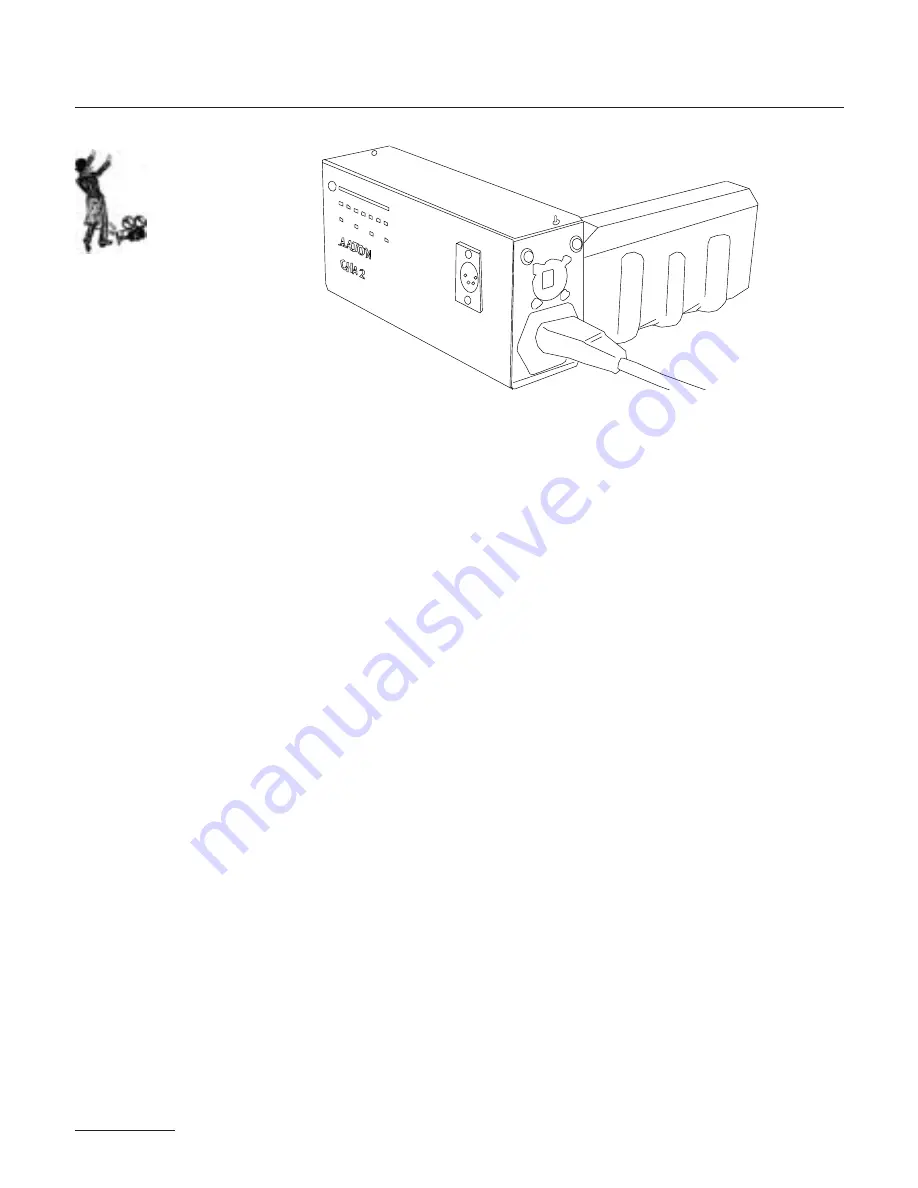
Get into the habit of carrying a standard XLR4 powercable in your
package in case an alternative power source is needed.
Regarding AC power supplies, it is recommended that the unit you
use be at least 4 amps and 25 watts. Before connecting any non-
standard source, always make sure that the pin configuration of the
unit is correct. See the Technical Specifications chapter of this ma-
nual for details for proper wiring.
2.8 MOTOR
The tri-phase samarium motor design of the XTRprod provides low po-
wer consumption and improved stability at high speeds. The body is ca-
pable of speeds between 3 and 75 fps with a standard 12V battery.
2.8.1 Camera Speeds
The XTRprod provides boths preset crystal speeds (in sync mode)
and specific crystal speeds (in variable mode) in .001 increments, all
accessible from the LCD control panel.
Available preset speeds consist of 6, 12, 18, 20, 23.98, 24, 25,
29.97, 30, 36, 40, 48, 60 and 75 fps. The preset speed selector
(SYNC) allows for quick access to these frequently used speeds.
If any other speed is desired, or if the camera speed must match the
frequency of a monitor to eliminate a roll bar, the specific speed se-
lector (EX/VAR) should be employed. The specific speed selector
enables the body to run at any speed between 3 and 75 in .001 fra-
me increments. A phase adjustment of the variable speed is acces-
32
Nimh Batteries Tips
Follow a few simple rules to
insure the long life of your
Nimh cells:
• Allow batteries to run
through their normal cycle of
charging and use. Avoid top-
ping off partially full batteries.
Once every few months,
discharge cells to 8-10V using
a standard discharger to mini-
mize their memory.
• Do not rapid-charge your
cells more than necessary, as
the added heat will eventually
shorten their life span. Ins-
tead, recharge batteries at a
normal charging rate when
your schedule allows.
• If your batteries will not be
used for long periods of time,
always store them in a cool,
dry environment fully charged.
Summary of Contents for XTRprod
Page 1: ...X T R p r o d User s Guide September 2002 ...
Page 8: ...8 ...
Page 9: ...SYSTEM FEATURES AND CONTROLS 9 1 ...
Page 15: ...15 GENERAL OVERVIEW ...
Page 16: ......
Page 17: ...THE CAMERA BODY 17 2 ...
Page 53: ...53 THE CAMERA BODY ...
Page 54: ......
Page 55: ...THE MAGAZINE 55 3 ...
Page 64: ......
Page 65: ...THE AATON SYSTEM 65 4 ...
Page 73: ...73 THE AATON SYSTEM ...
Page 74: ......
Page 75: ...CLEANING 75 5 ...
Page 80: ......
Page 81: ...SUPER16 81 6 ...
Page 93: ...93 SUPER16 ...
Page 94: ......
Page 95: ...AATONCODE 95 7 ...
Page 103: ...103 AATON CODE ...
Page 104: ......
Page 105: ...TECHNICAL SPECIFICATIONS 105 8 ...
Page 108: ...108 AVAILABLE VIEWING SCREENS ...
Page 109: ...109 TECHNICAL SPECIFICATIONS ...