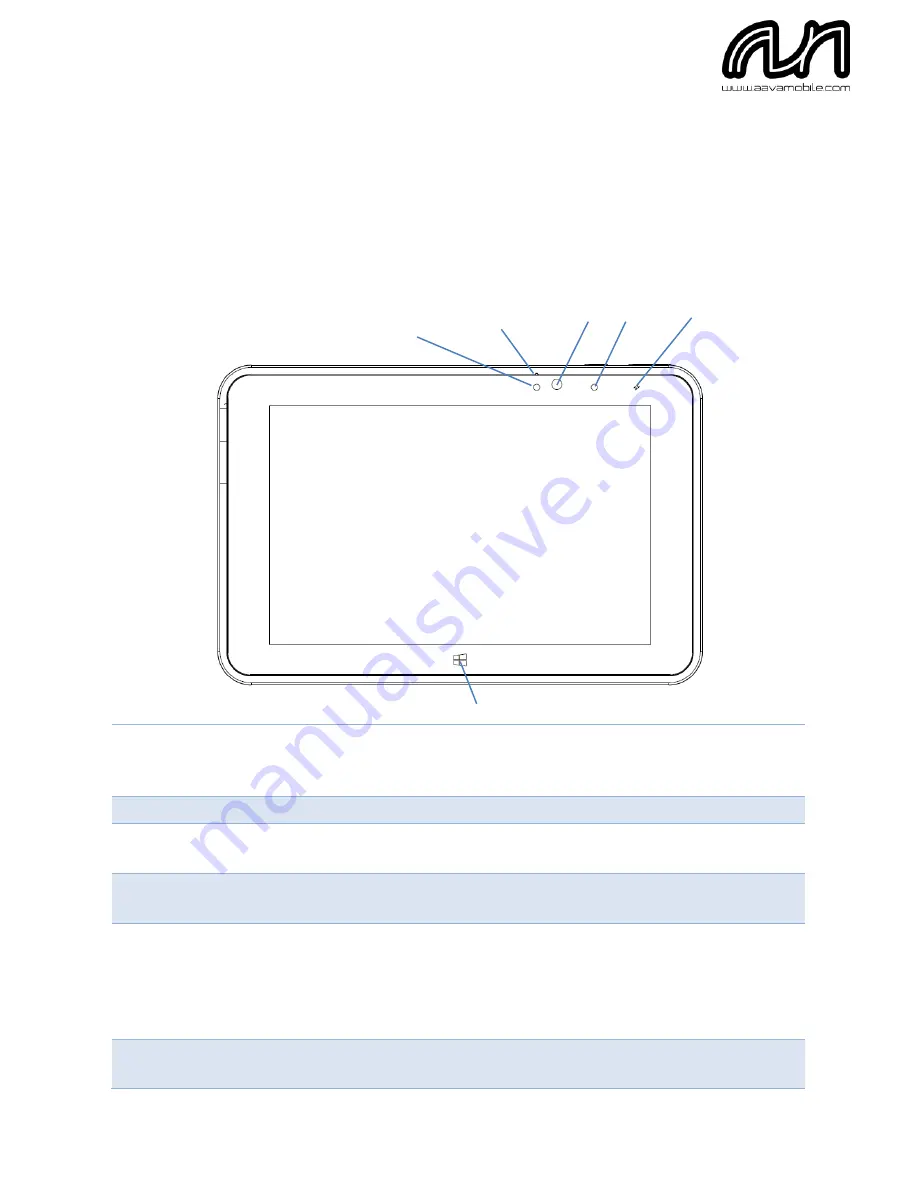
Inari 10 Quick Start Guide
Version 2.0
Inari features, buttons & interfaces
Front
1
Ambient Light Sensor
Recognizes the ambient light and adjusts the display brightness if enabled in the
operating system
2
Front microphone outlet
3
Front camera
2MP camera for video conferencing
4
Camera Indicator LED
Lights up if camera is activated and during device boot and shutdown
5
Charging indicator LED
OFF not connected to charger
ORANGE charging
GREEN connected and fully charged
RED charge fault
6
Windows Button
Touch it to return to the start menu
1
2
3
4
6
5


























