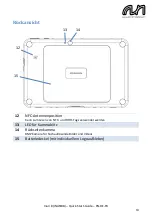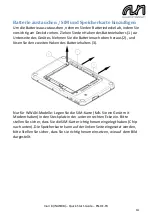Inari 8 (INARI8B)
–
Quick-Start-Guide
–
EN-DE-FR
4
Using the Tablet for the first time
1.
Connect power supply for the first time and make sure battery is fully
charged before disconnecting. We recommend a charging dock or
docking station to charge the tablet. If you use a USB-C wall charger,
please ensure it has at least 18W and follows USB-C standard.
2.
To turn the tablet on, press the power button once
3.
Follow the instructions in the operating system to complete the setup
Troubleshooting
In case devices freezes and you need to do a hard reset, press and hold the power button for approx. 14 seconds. Device
will be turned off now.
Connecting USB3.0 devices while being connected to a WLAN network requires it to be a 5GHz connection to maintain it.
2.4GHz networks will be disconnected on the Inari side while USB3.0 devices are in use.
Important Product and Safety information
•
Do not drop, bend or twist your tablet. This can break tablet display glass, internal circuit boards or mechanics. If
the glass breaks, do not touch the glass parts of the device or attempt to remove the broken glass from the device.
Stop using the device until the glass is replaced by qualified service personnel.
•
Do not try to disassembly your tablet. This may damage the device.
•
Operate your device in a place where temperature is between -20°C and +50°C. Operation between -20°C to -10°C
will result in limited performance.
•
Charge your device with the recommended charger in a place where temperature is between 0°C and +60°C. Please
note that charging speed is reduced at higher temperatures.
•
Store your device in a place where temperature is between -20°C and +60°C. Please note that battery storage
requires special handling, so please check the comments about battery safety.
•
This product is equipped with USB-C connector, intended to be supplied by certified power supply capable of
providing 5V-12V according to USB specification
•
For charging the socket-outlet shall be installed near the equipment and shall be easily accessible.
•
Protect your device from water and moisture intake. Keep connector doors closed when not in use to prevent
water and moisture intake.
•
Listen to a headset at a moderate level, and do not place the device loudspeaker outlets near your ear when the
loudspeakers are in use.
•
Use only soft, clean and dry lint-free cloth to clean your device.
•
Keep the unit and accessories away from small children.
•
Switch off your device before boarding to an aircraft.
•
Switch off your device in any area with a potentially explosive atmosphere.
•
Your device meets guidelines for exposure to radio waves (SAR, Specific Absorption Rate) when kept in a close
distance to your body.
•
Power rating for the device: 7.6V
3.0A
•
Use only charger delivered with your tablet.
•
Do not disconnect charger by pulling the cord.
•
Do not use damaged power cords or plugs.
•
Save energy.
You can save energy by doing following.
o
Close unused applications and data connections.
o
Decrease screen brightness and sound volume.
o
Deactivate unnecessary sounds like touch panel sound.
o
Disconnect your charger from mains outlet when charger is not needed.
o
Do no keep unnecessary accessories connected in your device.