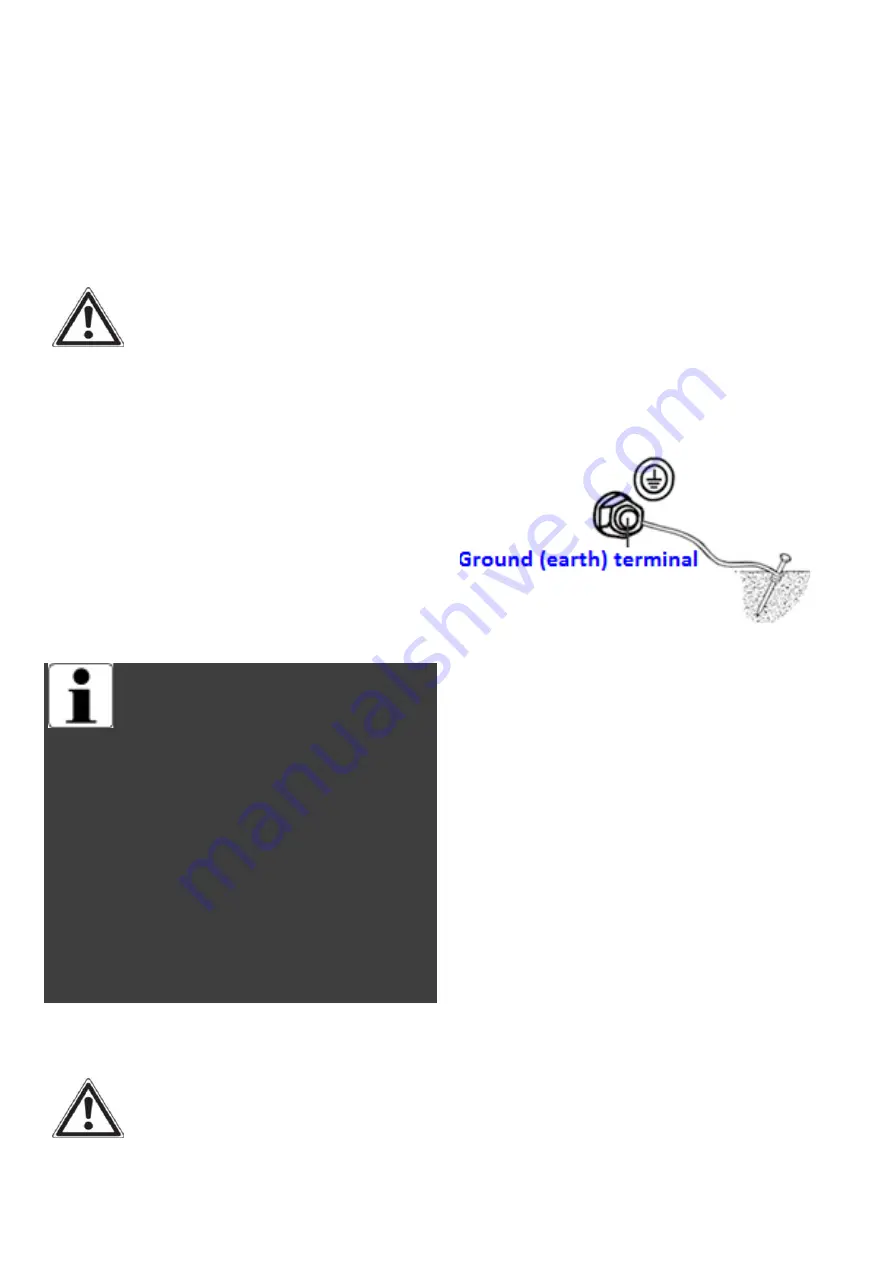
15
over during use when the fuel warms up
even with the fuel cap in place.
4. After refueling, make sure the tank cap
is tightened securely.
5. Wipe up any spilled fuel immediately
with a clean, dry, soft cloth, since fuel
may deteriorate painted surfaces or
plastic parts.
IMPORTANT:
Use only unleaded gasoline. The use of
leaded gasoline will cause severe damage
to internal engine parts.
• Never use an oil/gasoline mixture.
• Never use old gasoline.
• Avoid getting dirt or water into the fuel
tank.
• Gasoline can age in the tank and make
starting difficult.
Never store
generator for extended periods of
time with fuel in the tank.
NOTE
: Fuel deteriorates over
time. It may be DIFFICULT to
start the engine if you use fuel which
has been kept for more than 30 days.
Towards the end of the season, it is
advisable to put only as much fuel in
the tank as you need for each use, since
it should be completely used up before
storing the product. Empty remaining
fuel from the tank and the
CARBURETTOR when storing the
product for over 30 days.
Step 3-GROUND (Earth) THE
GENERATOR
WARNING:
Make sure to
ground (earth) the generator. Failure to
properly ground the generator can result
in electrocution.
Ground the generator by tightening the
grounding nut on the front control panel
against a grounding wire. A generally
acceptable grounding wire is a No. 12
AWG (American Wire Gauge) stranded
copper wire. This grounding wire should
be connected at the other end to a copper,
brass, or steel-grounding rod that is driven
into the earth. Wire and grounding rods
are not included in generator contents.
Grounding codes can vary by location.
Contact a local electrician to check the
area codes.
STARTING THE
GENERATOR
Before starting the generator, make sure
you have read and performed the steps in
the “Generator Preperation” section of
this manual. If you are unsure about how
to perform any of the steps in this manual
please call customer service center.
NOTE:
The generator can be used with the rated
output load at standard atmospheric
conditions.
“
Standard atmospheric conditions
”
Ambient temperature 25
℃
Barometric pressure 100kPa
Relative humidity 30%
The output of the generator varies due to
Summary of Contents for A112003
Page 37: ...37 WIRING DIAGRAM...
















































