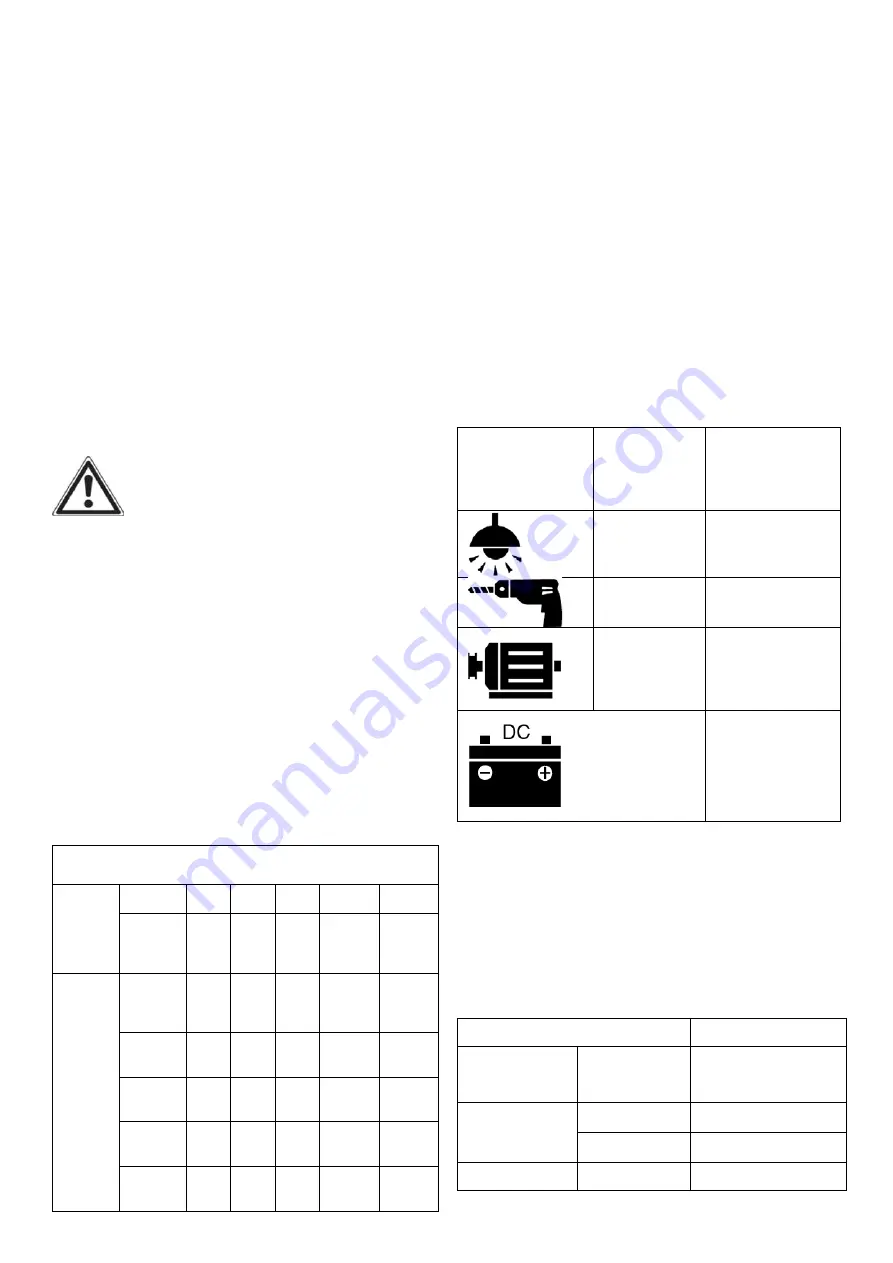
22
indicator light. If the overload light
(RED) is on and the inner electronic
breaker cut power to the receptacles.
To recover the power, shut down the
engine, wait until the light turns off,
disconnect the plugs and restart the
generator. If the inner electronic
breaker does not reset, wait several
minutes and try again. (The manual AC
overload protector could turn off,
press to reset it). If the power light
still does not come on, call the
customer service number for further
instructions.
CAUTION:
Do not connect
50Hz loads to the generator.
SOME NOTES ABOUT POWER
CORDS
Long or thin cords can drain the power
provided to an electrical device by the
generator. When using such cords,
allow for a slightly higher rated wattage
requirement by the electrical device.
See Table 1 for recommended cords
based on the power requirement of the
electrical device.
TABLE 1
Device
Requir
ement
s
Amps 2.5 5
7.5 10
15
Watts
(120V) 300 600 900 1200 1800
Max.
Cord
Lengt
h (ft)
by
Wire
Gauge
#8
wire
NR NR NR NR
NR
#10
wire
NR NR 350 250
150
#12
wire
NR 300 200 150
100
#14
wire
375 200 125 100
65
#16
wire
250 125 100 50
NR
*NR = Not Recommended
- Maximum Extension Cord Lengths by
Power Requirement.
If an overload occurs, shut down the
generator. Unplug all electrical devices
and wait five minutes. Then, start the
unit back up again to get power back.
APPLICATION RANGE
When using the generator, make sure the
total load is within rated output of a
generator. Otherwise, generator damage
may occur.
AC
Power
factor
Rated
output
power
1
≤2,800W
0.8-0.95
≤2,240W
0.4-0.75
(Efficiency
0.85)
≤950W
Rated
voltage 12V
Rated
current 8A
NOTE:
• Application wattage indicates when
each device is used by itself.
• The simultaneous usage of AC and DC
power is possible but total wattage should
not exceed the rated output.
EXAMPLE:
Generator rated output 2,800W
Frequency
Power
factor
AC
1.0
≤
2,700W
0.8
≤
2,140W
DC
--
96W(12V/8A)
The overload indicator light (Red) comes
Summary of Contents for A112003
Page 37: ...37 WIRING DIAGRAM...
















































