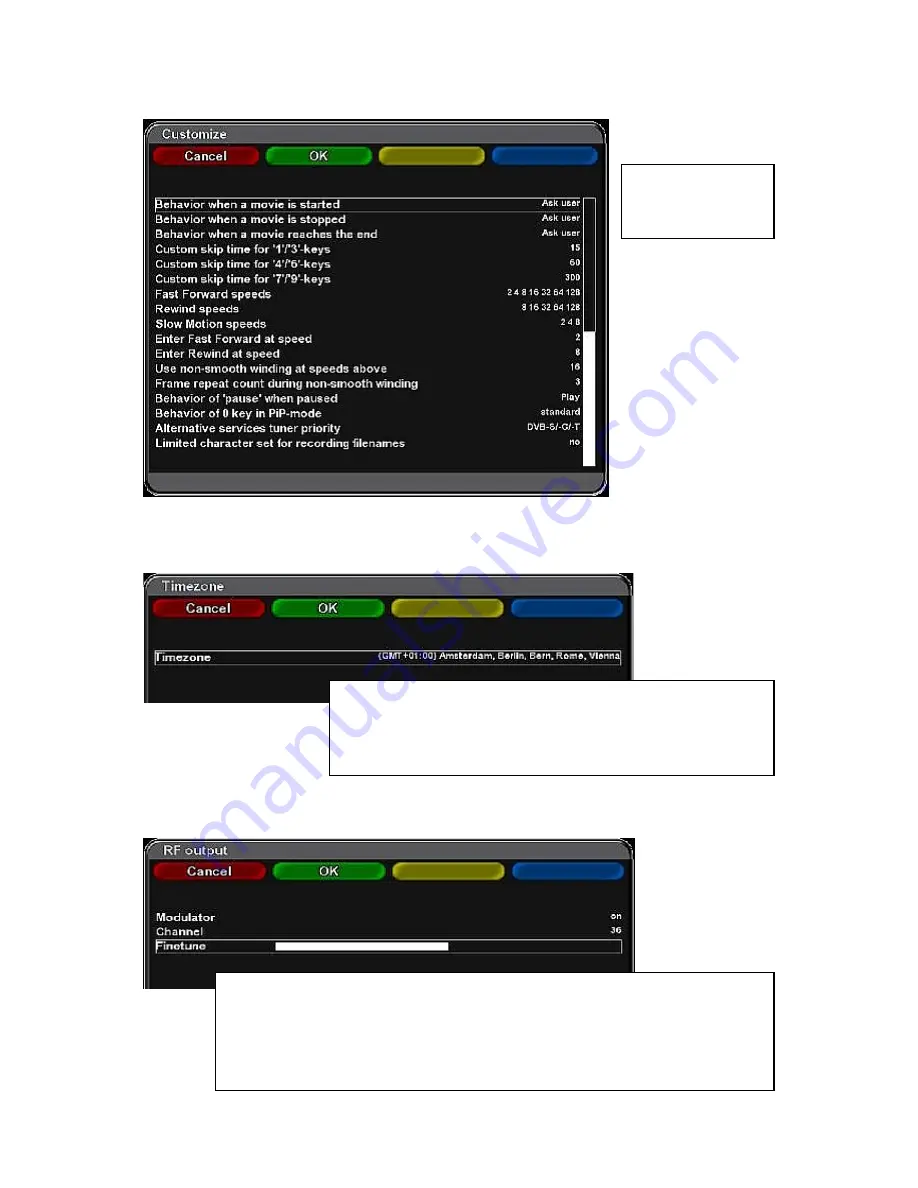
42
Timezone
(Menu – Setup – System – Timezone)
RF output
(Menu – Setup – System – RF output)
Customize menu -
Page 2
Use Left/Right cursor buttons to adjust Timezone according your
location.
Correct setting up of Timezone is essential for correct function of
automatic setting of time, EPG and recording timer.
Setting up parameters for modulator.
Set up „on“ to enable RF modulator.
Set up number of UHF channel for modulator in the line „Channel“.
Use Left/Right buttons to adjust frequency (Finetune).
It is possible to use modulator for picture transmission only with mono sound and
when SD-PAL 576 video resolution is used.
















































