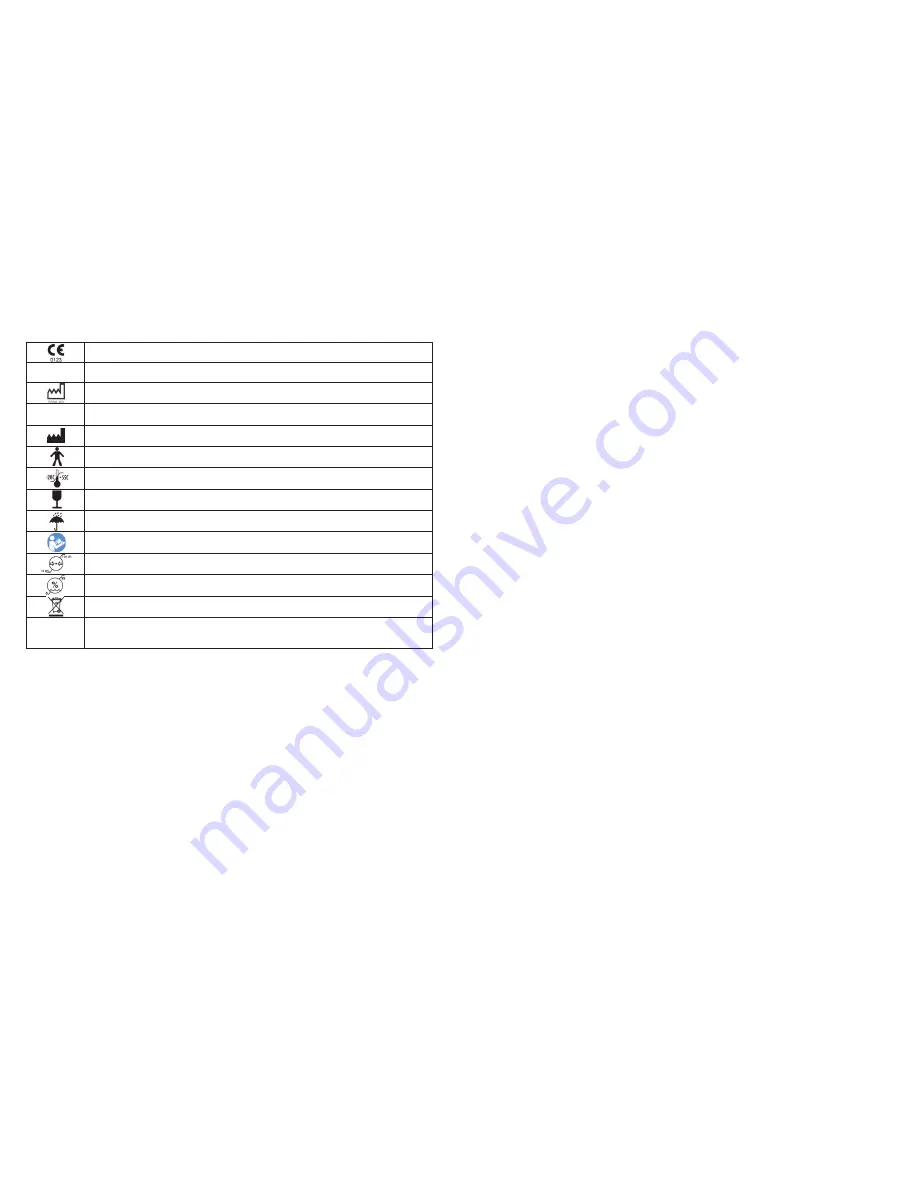
2
AB myPilot User Guide
AB myPilot User Guide
3
Labeling
Labeling symbols and their meanings:
Warnings and Cautions
WARNINGS
•
Do not use the AB myPilot remote control when it is plugged into power sources
such as wall outlets.
•
Do not use or store the AB myPilot in shirt pockets if the recipient has a pacemaker,
due to a risk of interference. Contact a health care professional for more information.
CAUTIONS
•
The AB myPilot comes with power supplies specifically designed for the AB myPilot. Do
not use other power supplies not supplied by Advanced Bionics or a Phonak distributor.
For replacement power supplies, contact Advanced Bionics.
•
Do not use the AB myPilot when instructed not to use electronic devices on airplanes.
European Community Mark of Conformity. Authorized to affix the CE Mark in 2013
REF
•
The AB myPilot should not come within 1/2” (1 cm) of the Naída CI while
stimulating the implant. Doing so could cause the Naída CI to lose communication
with the AB myPilot. If this happens, power cycle the Naída CI by briefly removing
and then reattaching the battery.
•
If the AB myPilot stops being transmitting commands to the Naída CI, it might
be necessary to re-pair the AB myPilot with the Naída CI. Follow the steps in the
Pairing the AB myPilot
section of this user guide.
•
If volume commands from the AB myPilot to the Naída CI seem erratic, position
the AB myPilot within 12” (30 cm) of the Naída CI. If the problem persists, re-pair
the AB myPilot and the Naida CI.
•
The digitally-coded, inductive transmission technology used in the AB myPilot
prevents interference from most other devices. When operating the AB myPilot
near a computer terminal or other strong electromagnetic fields, it may be
necessary to be at least 24” (60 cm) away to ensure proper operation. If the Naída
CI does not respond to the AB myPilot because of an unusual field disturbance,
move away from the disturbing field.
•
Do not use the AB myPilot in locations where it is forbidden to use electronic devices.
•
X-ray radiation (e.g. CT scans, MRI scans) may adversely affect the correct
functioning of the AB myPilot. We recommend that you turn the AB myPilot off
before undergoing X-ray procedures and leave it outside the room.
•
The Naída CI and the AB myPilot are given a unique communication network code
during the fitting to prevent interference from or with Naída CIs worn by other recipients.
•
High-powered electronic equipment, larger electronic installations and metallic
structures may significantly reduce the operating range.
•
Use only original Advanced Bionics accessories.
•
Do not make any changes or modifications to the AB myPilot.
•
Opening AB myPilot might damage it. If problems occur which cannot be resolved
by following the remedy guidelines in the
Troubleshooting
section of this user
guide, consult your hearing care professional.
•
The AB myPilot may only be repaired by an authorized service center.
•
The battery may only be replaced by an authorized service center.
•
Do not remove the cover.
Model number
Date of manufacture
Serial number
Manufacturer
Type of Protection: B
Store at temperatures between -20˚C (-4˚F) and +55˚C (131˚F)
Fragile
Do not get wet
See Instructions for Use
Suitable for atmospheric range between 70 kPa and 106 kPa, which is equivalent to
3000 m above sea level to 380 m below sea level
Suitable for exposure to relative humidity between 0-95%
Dispose of in accordance with applicable national and local regulations
The AB myPilot carries a rating of IP40. This rating indicates that the AB myPilot is
protected against the following conditions: protection against particles greater
than 1 mm, not intended for use in water
SN
IP40
Summary of Contents for myPilot
Page 2: ...user guidefor the AB myPilot ...
Page 19: ......
Page 20: ...mode d emploide AB myPilot Partenaires pour une meilleure audition ...
Page 37: ......
Page 38: ...Guía de usuariode AB myPilot Compañeros para una mejor audición ...
Page 55: ......
Page 56: ...Gebrauchsanweisungfür AB myPilot Partner für Bestes Hören ...
Page 73: ......
Page 74: ...gebruiksaanwijzingvoor de AB myPilot Partners in goed horen ...
Page 91: ......
Page 92: ...manual do usuáriopara o myPilot da AB Parceiros para Melhor Audição ...
Page 109: ......




































