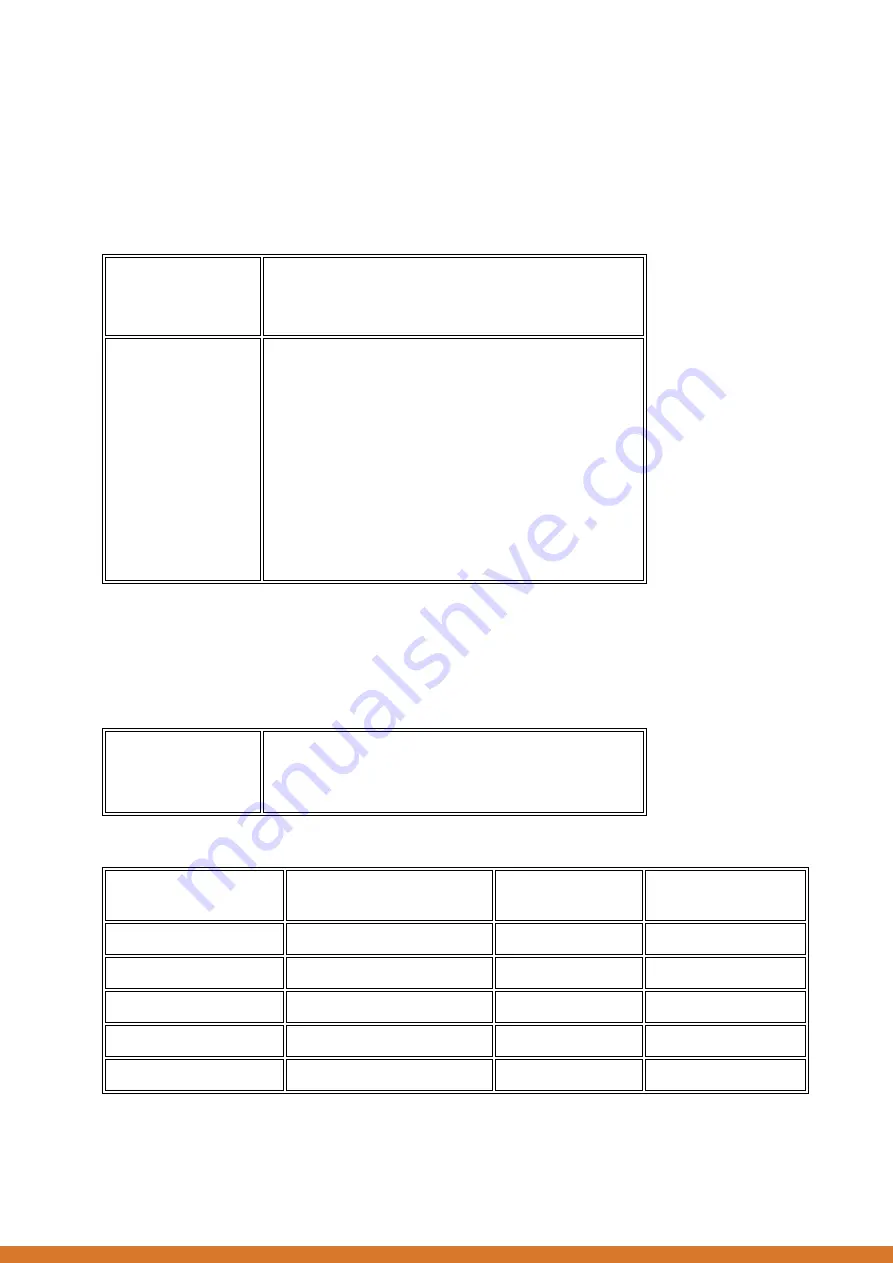
UM062 – PCIe490 User Manual
r1.1
UM062
- 7 -
3 Electrical specifications
Input power is 100-240VAC and is supplied through the IEC60320 C14 connector on the rear
of the chassis. The power supply is rated for 750W. The following table shows the power
supply specifications.
AC input
Voltage 100-240 Vac
Frequency 50-60Hz
Current max 12A @ 100Vac, max-6 A @ 240Vac
DC input
+3.3V, max. current 22A
+5V, max. current 22A
+3.3V and +5V, max. combined power 120W
+12V, max. current 62A
+12V, max. power 744W
-12V, max. current 0.3A
-12V, max. power 3.6W
+5VSB, max. current 2.5A
+5V, max. power 12.5W
Combined peak power 750W
The power supply provides 4 auxiliary PCIe power connectors that can be used to source
additional current to add-in cards that have high-power demands.
The nominal electrical load per power supply rail of the PCIE490 are shown in the table
below.
Table 2: Nominal power consumption
Nominal (only PCIe
expansion card installed)
+3.3V, current 200mA
+5V, current 2.5A
+12V1, no current
+12V2, current 1.1A (cooling fans)
The maximum electrical load per power supply rail per expansion slot is shown in table
Slot
Slot Rail
Supply rail
Max current per
slot (A)
1-8
+3.3V
+3.3V
6A
1 and 3
+12V
+12V1
5.5A
2 and 4
+12V
+12V1
2.1A
5 and 7
+12V
+12V2
5.5A
6 and 8
+12V
+12V2
2.1A














