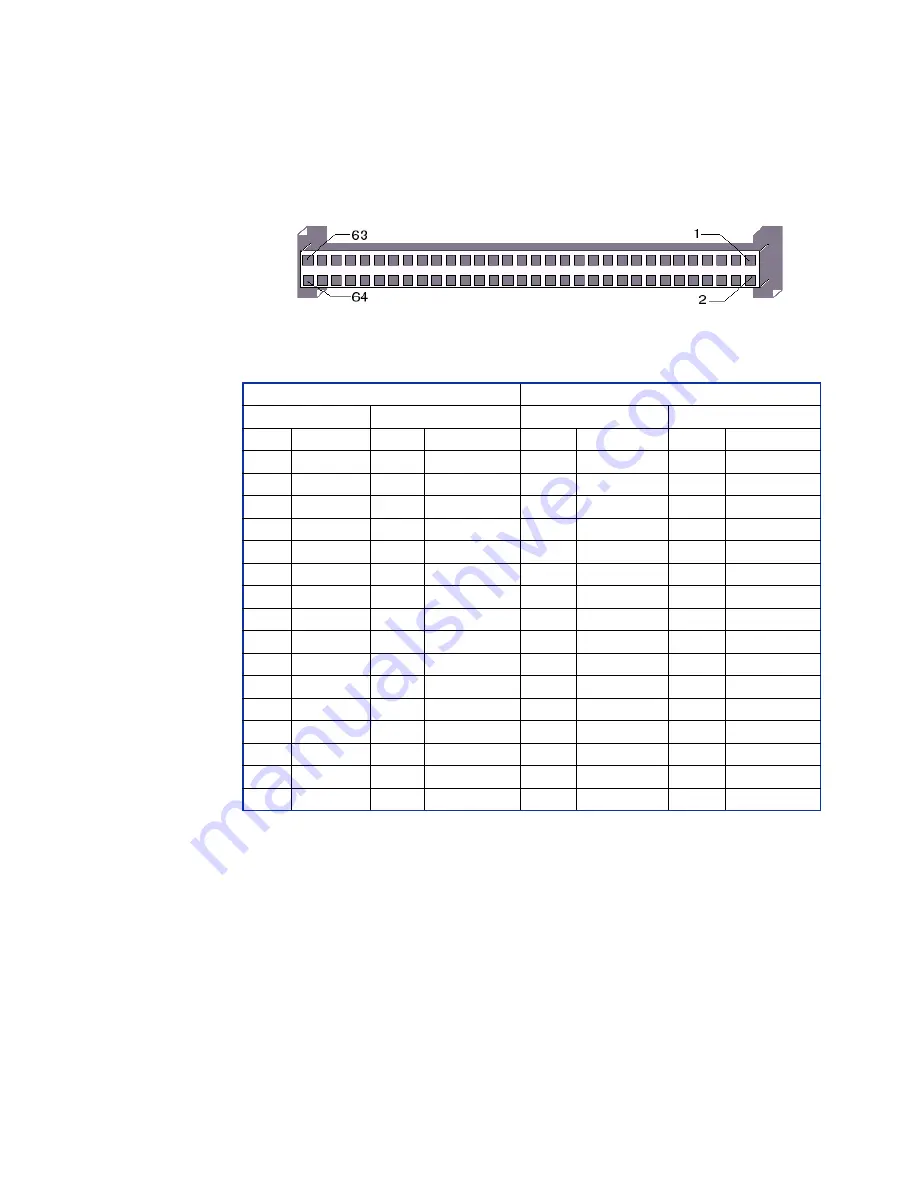
Publication No. 500-657806-000 Rev. G
Connectors and Pinouts 59
A.7 PMC Connector Pinout
A.7.1 PMC #1 (J11)/PMC #2 (J21) Connector and Pinout
The PCI Mezzanine Card (PMC) carries the same signals as the PCI standard;
however, the PMC standard uses a completely different form factor.
are the pinouts for the PMC connectors.
Signal names are generic labels. J11 signals are for the PCI1 bus and J21 signals are
for the PCI0 bus.
Table A-2 PMC #1 (J11)/PMC #2 (J21) Connector Pinout
PMC Connector (J11/J21)
PMC Connector (J11/J21)
Left Side
Right Side
Left Side
Right Side
Pin
Name
Pin
Name
Pin
Name
Pin
Name
1
GND
2
-12V
33
FRAME#
34
GND
3
GND
4
INTA#
35
GND
36
IRDY#
5
INTB#
6
INTC#
37
DEVSEL#
38
+5 V
7
BMODE1A
8
+5 V
39
PCIXCAP
40
LOCK#
9
INTD#
10
NC
41
SDONE#
42
NC
11
GND
12
NC
43
PAR
44
GND
13
CLK
14
GND
45
VCC_3.3
46
AD[15]
15
GND
16
GNT[1]#
47
AD[12]
48
AD[11]
17
REQ#
18
+5 V
49
AD[9]
50
+5 V
19
VCC_3.3
20
AD[31]
51
GND
52
C/BE#[0]
21
AD[28]
22
AD[27]
53
AD[6]
54
AD[5]
23
AD[25]
24
GND
55
AD[4]
56
GND
25
GND
26
C/BE#[3]
57
VCC_3.3
58
AD[3]
27
AD[22]
28
AD[21]
59
AD[2]
60
AD[1]
29
AD[19]
30
+5 V
61
AD[0]
62
+5 V
31
VCC_3.3
32
AD[17]
63
GND
64
REQ64#
















































