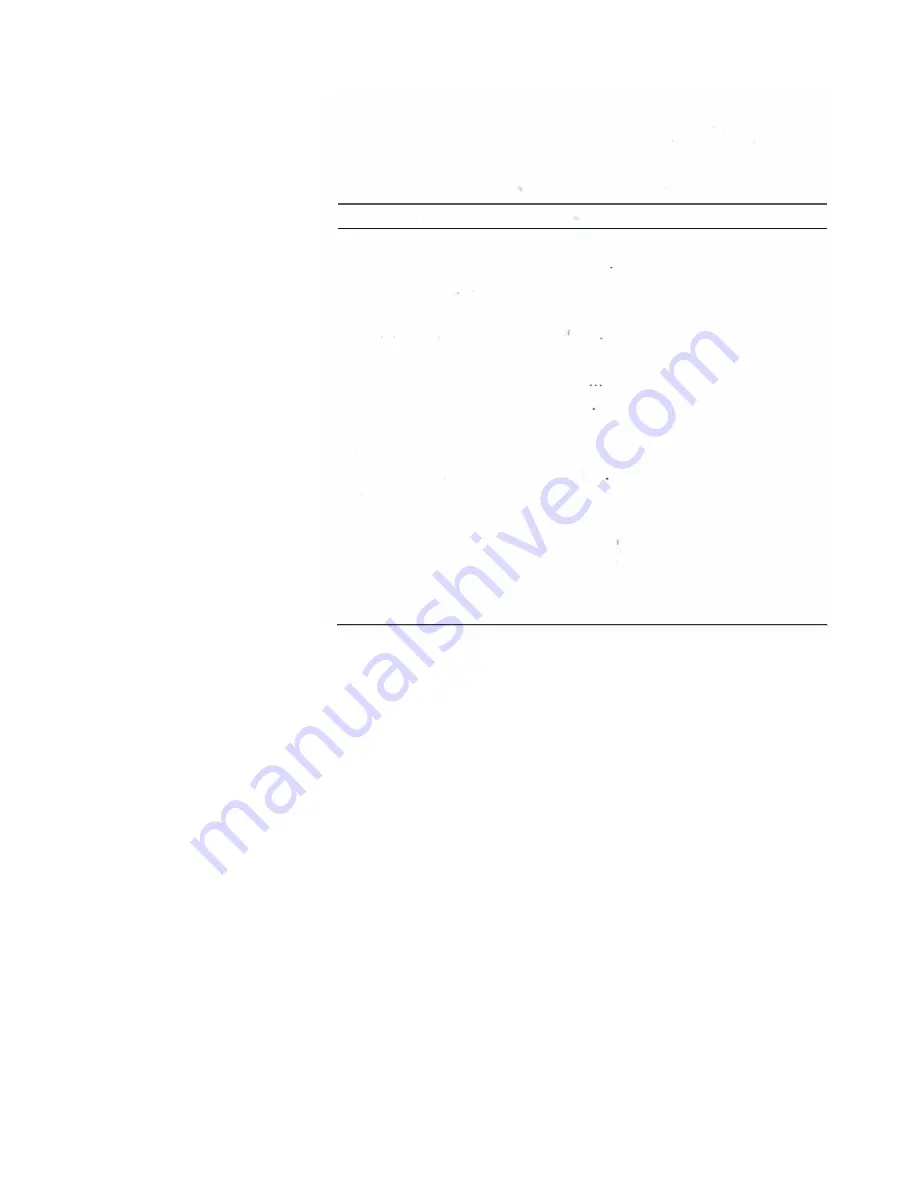
28 CR11*, CP11*, CT11* 6U CompactPCI® SBC
Publication No. HRMCR11 Rev. B.0
CPCI
connector reference
The CPCI specification nwnber
s
the CPCI connectors from bottom to top JI
,
J2, J3, J4, and JS. The CPCI connectors on the
CR!
I are J700!,
J7002, J7003,
J7004, and J7005 respec
ti
vel
y.
Table 6: Signal name groups
Signal groups
Hard disk controller si
gn
als
SAT A interface signals
COM!, COM2 signals
VGA signals
Universal Serial Bus
DVI signals
LAN signals
Audio interface
SMB (I2C-Bus)
IPMI
General purpose I/0
JTAG debugport
Misc
.
signals
PMC IO Signals
NC:
Determiner
PHD
....
and \PHD
....
SATA
..
CL
..
,
C
2
.
.
.
. .
VI...
,
V2
.. .
USB
..
TX ...
,
HOTPLG
LPA
,
LPB
.. ,
M
l..
.
,
M2,,,
AU
..
SMB
.. .
IPMI ... , ICMB ...
GPIO
..
TDI, TDO
,
TMS, TCK
\
SPEAKER
\RST_BUT
VBATIN
PMC ...
not connected
Artisan Technology Group - Quality Instrumentation ... Guaranteed | (888) 88-SOURCE | www.artisantg.com





































