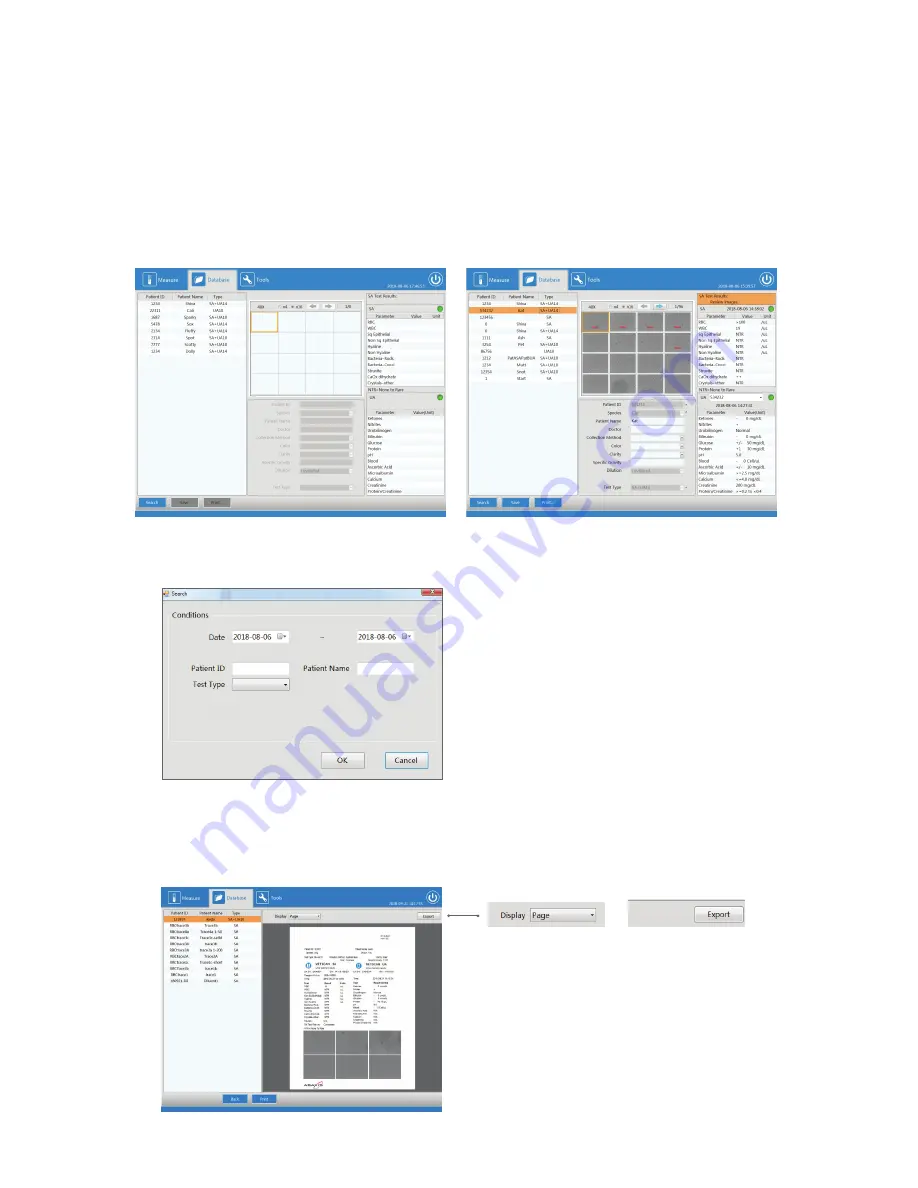
VETSCAN SA USER’S MANUAL
v
1.1 SOFTWARE
|
2 8
Database – Reviewing Previous Results
The VETSCAN SA analyzer stores, at minimum, 500 test records. Results are stored
chronologically by date and time with newest on top. Select
Database
on top menu to review
past results.
Select the desired patient result using the Database Table located on Left Side Panel. Use scroll
bar if more than one page of results. Only results within the last 30 days are shown on the
Database Table. Use Search button detailed below if results review of test ran more than 30 days
prior is needed.
Database Menu (1) No selection (2) Test selected
• Search
allows results stored in the database to be located by date range, Patient ID,
Patient Name, or Test Type.
• Save
is available to store changes when inputting or altering optional fields which includes
Patient Name, Doctor, Collection Method, Color, Clarity, and Specific Gravity.
• Print…
provides a print preview of the test performed so that results can be reviewed and
printed if needed.
The print preview screen can be viewed in
Page, Real, or Width display options.
The PDF results can be exported. The file will
save as PDF to external flash drive plugged
into back of SA. The file name format is the
PID + Date/Time of when the file is exported.
















































