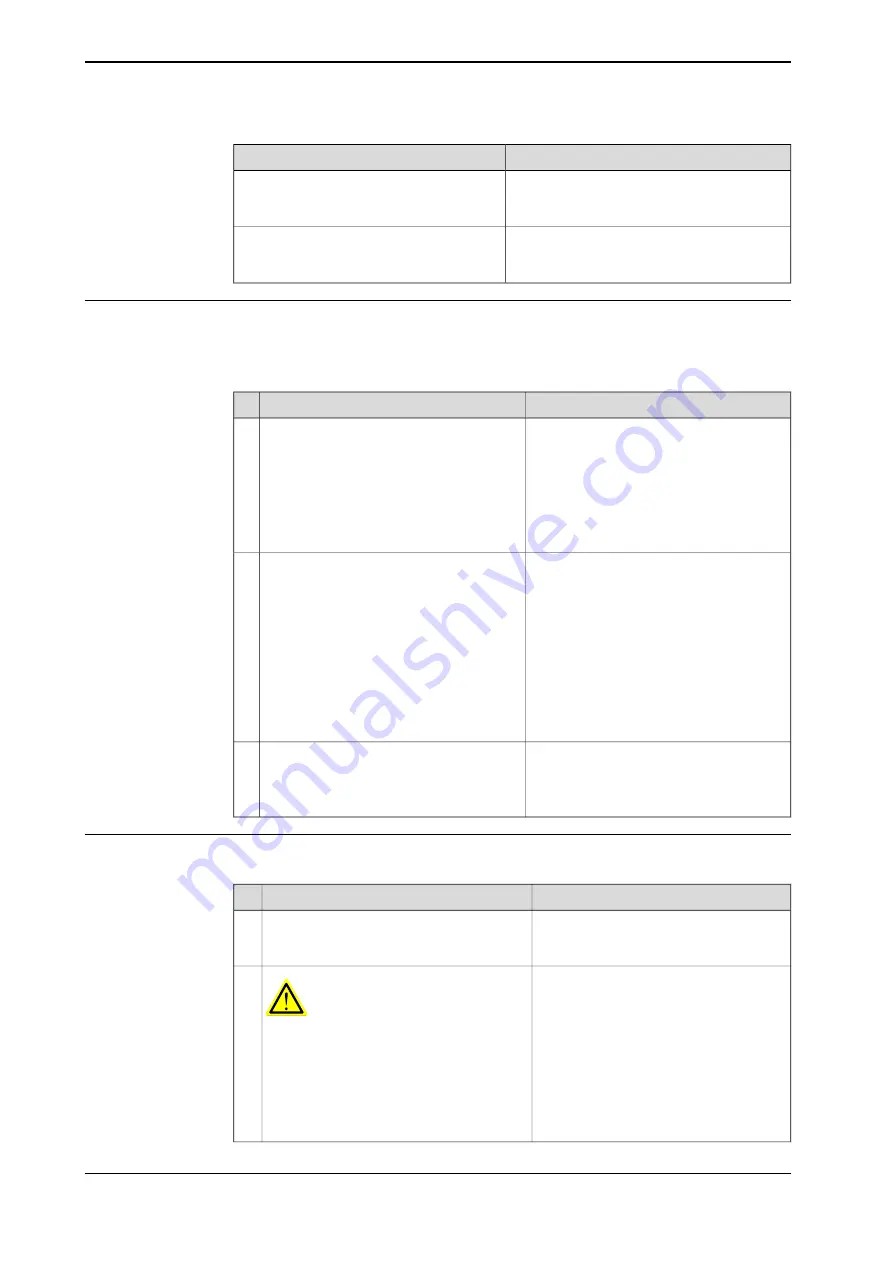
Note
Equipment
These procedures include references to the
tools required.
Other tools and procedures may be re-
quired. See references to these procedures
in the step-by-step instructions below.
For spare part no. see chapter Spare parts,
section:
•
SMB unit
Deciding calibration routine
Decide which calibration routine to be used, based on the information in the table.
Depending on which routine is chosen, action might be required prior to beginning
the repair work of the robot, see the table.
Note
Action
Decide which calibration routine to use for
calibrating the robot.
•
Reference calibration. External cable
packages (DressPack) and tools can
stay fitted on the robot.
•
Fine calibration. All external cable
packages (DressPack) and tools
must be removed from the robot.
1
Follow the instructions given in the refer-
ence calibration routine on the FlexPendant
to create reference values.
If the robot is to be calibrated with refer-
ence calibration:
Find previous reference values for the axis
or create new reference values. These val-
ues are to be used after the repair proced-
ure is completed, for calibration of the ro-
bot.
Creating new values requires possibility to
move the robot.
Read more about reference calibration for
Axis Calibration in
.
If no previous reference values exist, and
no new reference values can be created,
then reference calibration is not possible.
Read more about reference calibration for
Pendulum Calibration in
Operating manu-
al - Calibration Pendulum
.
If the robot is to be calibrated with fine
calibration:
Remove all external cable packages
(DressPack) and tools from the robot.
Removing the SMB unit
Use this procedure to remove the SMB unit.
Note
Action
Decide which calibration routine to use, and
take actions accordingly prior to beginning
the repair procedure.
1
DANGER
Turn off all:
•
electric power supply
•
hydraulic pressure supply
•
air pressure supply
to the robot, before entering the robot
working area.
2
Continues on next page
226
Product manual - IRB 4600
3HAC033453-001 Revision: Y
© Copyright 2009-2021 ABB. All rights reserved.
4 Repair
4.3.3 Replacing SMB unit
Continued
Summary of Contents for IRB 4600
Page 1: ...ROBOTICS Product manual IRB 4600 ...
Page 8: ...This page is intentionally left blank ...
Page 334: ...This page is intentionally left blank ...
Page 368: ...This page is intentionally left blank ...
Page 376: ...This page is intentionally left blank ...
Page 390: ...This page is intentionally left blank ...
Page 392: ...This page is intentionally left blank ...
Page 398: ......
Page 399: ......












































