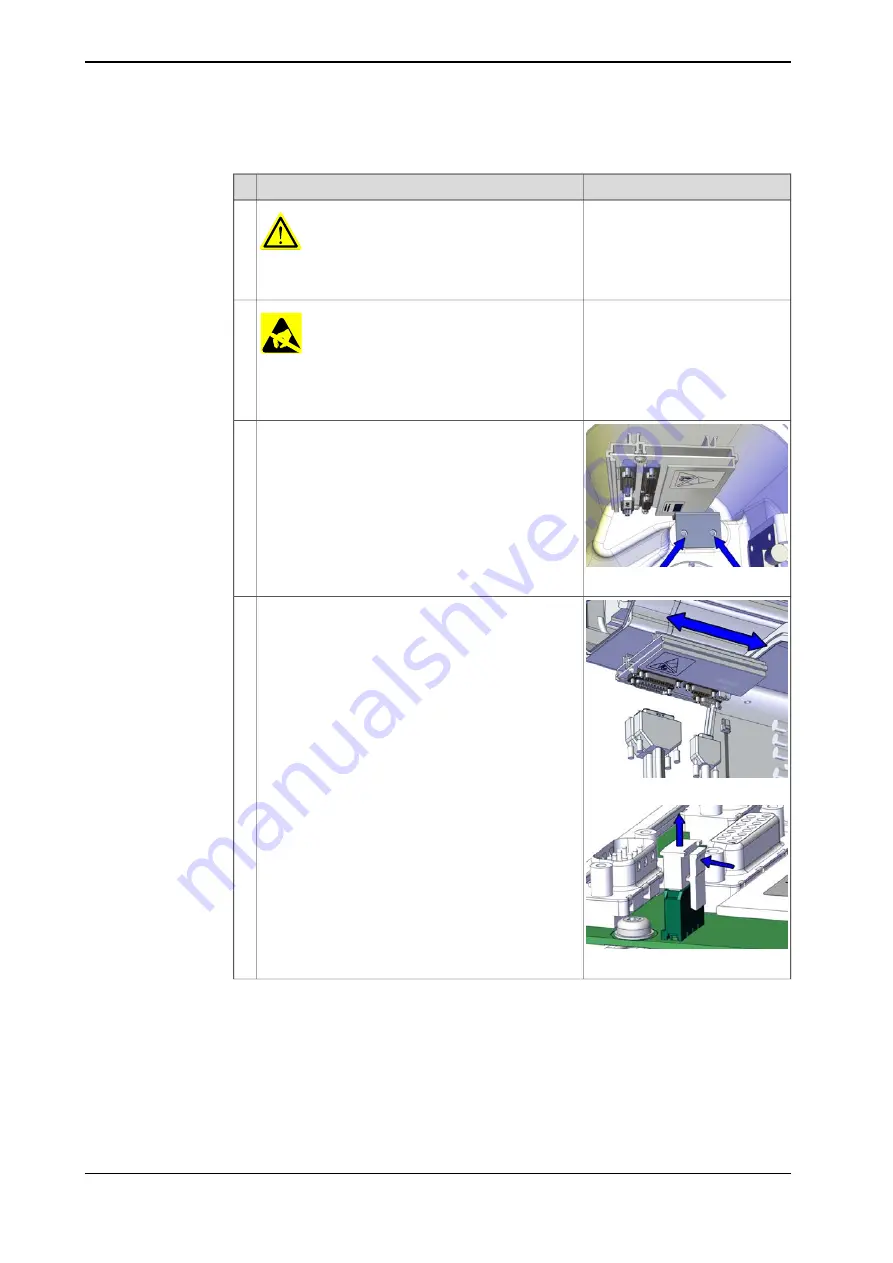
Disconnecting and removing the SMB unit
Note
Action
DANGER
Make sure that all supplies for electrical power and
hydraulic pressure are turned off.
1
ELECTROSTATIC DISCHARGE (ESD)
The unit is sensitive to ESD. Before handling the unit
please read the safety information in the section
unit is sensitive to ESD on page 49
2
xx1300000730
Remove the screws and washers that secure the SMB
unit bracket.
3
xx1300000728
Pull out the SMB unit a little and disconnect the con-
nectors from the SMB board:
•
R1.SMB1-3, R1.SMB4-6 and R2.SMB
•
Battery cable connector R2.G.
Disconnect the battery cable by pressing down
the upper lip of the R2.G connector to release
the lock while pulling the connector upwards.
4
xx1700000993
Continues on next page
242
Product manual - IRB 6790
3HAC063331-001 Revision: B
© Copyright 2019 - 2020 ABB. All rights reserved.
4 Repair
4.4.3 Replacing the SMB
Continued
Summary of Contents for IRB 6790
Page 1: ...ROBOTICS Product manual IRB 6790 ...
Page 8: ...This page is intentionally left blank ...
Page 16: ...This page is intentionally left blank ...
Page 38: ...This page is intentionally left blank ...
Page 164: ...This page is intentionally left blank ...
Page 612: ...This page is intentionally left blank ...
Page 638: ...This page is intentionally left blank ...
Page 644: ...This page is intentionally left blank ...
Page 658: ...This page is intentionally left blank ...
Page 660: ...This page is intentionally left blank ...
Page 667: ......















































