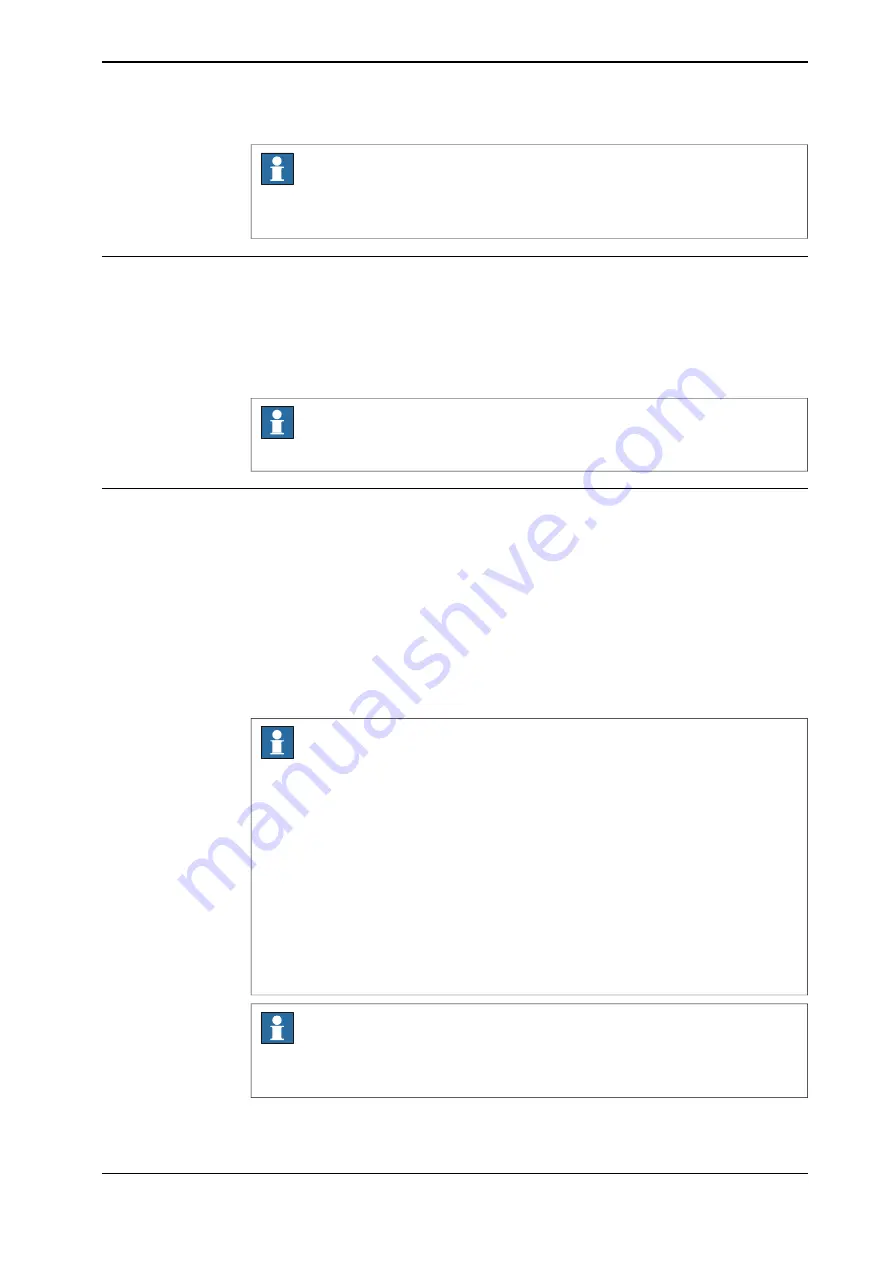
Note
For more information about connecting a PC to the WAN port, see
Operating
manual - RobotStudio
.
LAN port
The LAN port on the front of the controller belongs to the controllers private network.
It is intended for connecting network based process equipment to the controller.
The LAN port is configured with the fixed IP address 192.168.125.1, which is the
same for all controllers and cannot be changed, and has a DHCP server which can
assign IP addresses to connected devices.
Note
Do not connect another DHCP server to this port.
Ability port
The Ability port is a specific network interface to the controller, available on the
Connected Services Gateway wired (DSQC1041), connected to an Internet gateway
with an IP address provided by the network administrator.
The Ability port must be configured with fixed IP address from
RobotStudio
or the
FlexPendant. By default the IP address is blank. An external gateway and DNS
need to be provided.
For security reasons, only outbound access on port 53 DNS and 443 HTTP are
allowed. The inbound access is blocked by an internal firewall and cannot be
unblocked.
Note
The Ability port cannot use any of the following IP addresses which are allocated
for other functions on the controller:
•
192.168.125.0 - 255
•
192.168.127.0 - 255
The Ability port cannot be on a subnet which overlaps with any of the above
reserved IP addresses. If a subnet mask in the class B range has to be used,
then a private address of class B must be used to avoid any overlapping. Contact
your local network administrator regarding network overlapping.
See the section
Communication
in
Technical reference manual - System
parameters
.
Note
For more information about connecting the Ability port to the internet, see
Application manual - Controller software OmniCore
.
Continues on next page
Product manual - OmniCore C90XT
87
3HAC073706-001 Revision: E
© Copyright 2020-2021 ABB. All rights reserved.
3 Installation and commissioning
3.5.8 Set up the network connection
Continued
Summary of Contents for OmniCore C90XT
Page 1: ...ROBOTICS Product manual OmniCore C90XT ...
Page 36: ...This page is intentionally left blank ...
Page 50: ...This page is intentionally left blank ...
Page 360: ...This page is intentionally left blank ...
Page 420: ...This page is intentionally left blank ...
Page 428: ...This page is intentionally left blank ...
Page 452: ...This page is intentionally left blank ...
Page 456: ......
Page 457: ......
















































