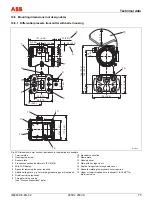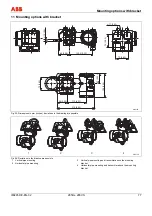Configuration
62 265Dx,
265VS
IM/265D/V-EN-02
Pos: 19.30 /Überschriften/1.1/1-spaltig/J - L/Konfiguration über die graphische Bedienoberfläche (DTM) @ 1\mod_1147936088578_3101.doc @ 12667
8.8
Configuration with the graphical user interface (DTM)
Pos: 19.31 /Konfiguration, Parametrierung/Druck/Druckmessumformer/Druckmessumformer 265Dx, 265Vx/Konfiguration über die graphische Bedienoberfläche (DTM) @ 17\mod_1201100543250_3101.doc @ 153943
8.8.1 System requirements
• Operating control program (e.g., SMART VISION version 4.01 or higher)
• DTM (Device Type Manager; graphical user interface)
• Operating system (depending on the respective control program)
The DTM is started in three stages, either using the right mouse button or via the menu item
"Device".
1.
"More"
2.
"Edit"
3.
"Connect"
When you select "Connect" the full transmitter data should be loaded. Modified data will be
underlined in blue. To send this data to the device, select "Save to device".
Important
Saving the data in the transmitter automatically saves it to the non-volatile memory.
For this purpose, the transmitter must be supplied with auxiliary power for two minutes. Failure
to observe this will cause the transmitter to revert to the previous data the next time it is used.
With PROFIBUS devices, "local operation" can only be switched off during cyclical
communication. If write protection is set using the DTM, it will no longer be possible to change
the transmitter setting using the control buttons.
For PROFIBUS devices, the slave address in the user interface project tree must be specified
correctly. The communication name and the description are updated automatically when the
data is loaded from the device.
The most important calibration and parameterization operations within the user interface are
listed in brief below. For additional information on the menu items, refer to the context-sensitive
help. Before making any settings, you must ensure that write protection has not been activated,
whether on the transmitter itself (button with lock symbol) or within the user interface (menu
path: "Configure_Basic Parameters_General_Local Operation").
Summary of Contents for 265DS
Page 87: ......