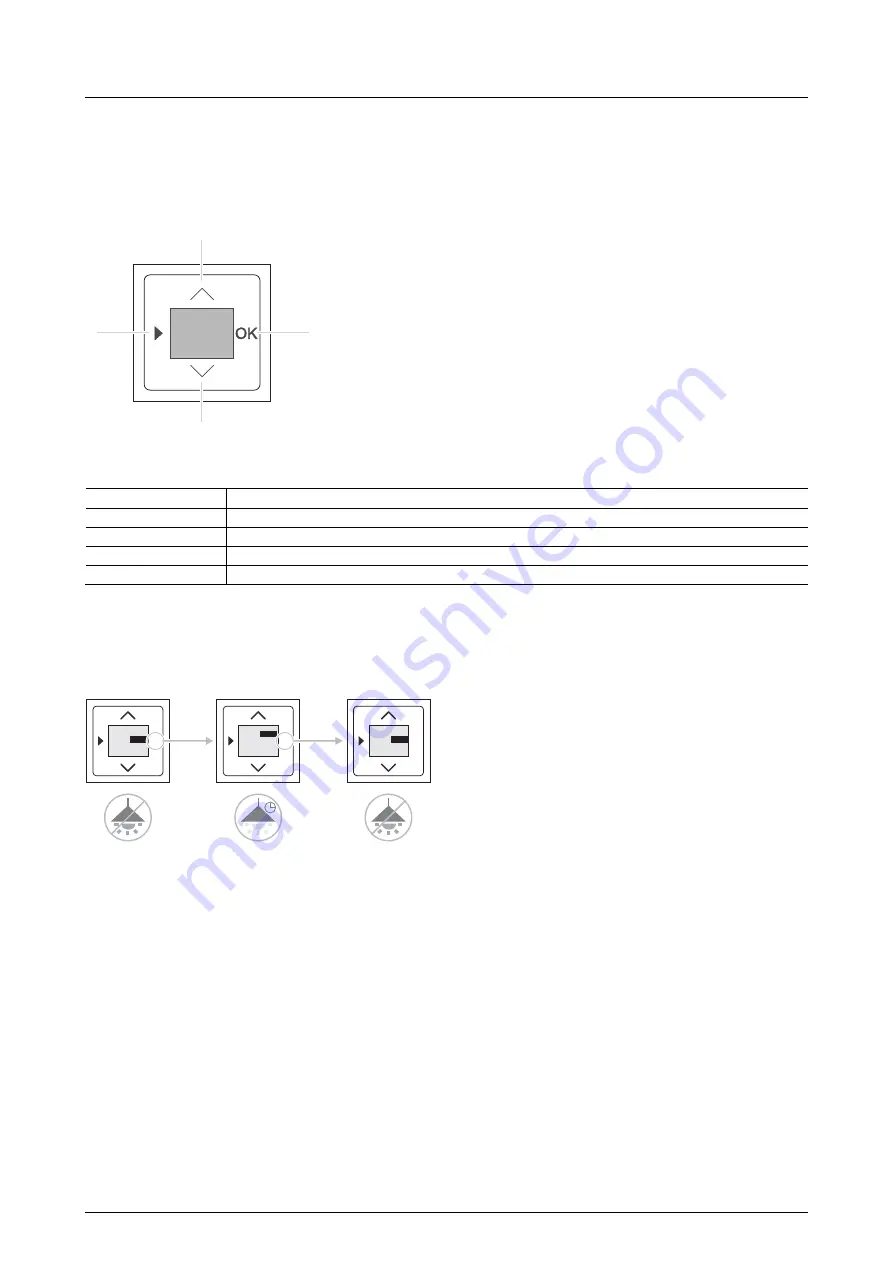
Short-time timer insert
Operation
| 1473-1-7980
— 4 —
Pos: 12 /#Neustruktur#/Modul-Struktur/Online-Dokumentation/Überschriften (--> Für alle Dokumente <--)/1. Ebene/A - F/Bedienung @ 11\mod_1279185541649_15.docx @ 83043 @ 1 @ 1
4 Operation
Pos: 13 /#Neustruktur#/Modul-Struktur/Online-Dokumentation/Überschriften (--> Für alle Dokumente <--)/2. Ebene/S - T/Tastenbelegung @ 23\mod_1336978335991_15.docx @ 209274 @ 2 @ 1
4.1 Key
assignment
Pos: 14 /DinA4 - Anleitungen Online/Inhalt/timer-controler-Jalousiesteuerung/6465/Tastenbelegung - 6465 @ 21\mod_1327588453710_15.docx @ 137290 @ @ 1
Fig. 1:
Key assignment
No. Function
1
Call up programming mode 1 or 2.
2
Raise the value in programming mode by one meter (+).
3
Start or stop the short-time timer.
4
Lower the value in programming mode by one meter (-).
Pos: 15 /DinA4 - Anleitungen Online/Inhalt/timer-controler-Jalousiesteuerung/6465/Timer start /Timer start / stopp - 6465 @ 21\mod_1327589517435_15.docx @ 137353 @ 2 @ 1
4.2
Start / stop timer
The following description shows the example of lighting connected to a timer.
Fig. 2:
Start / stop timer
To start and stop the timer carry out the following steps:
1. Activate the "OK" button.
-
The lighting is switched on.
-
The timer counts down the preset time.
2. After it has counted down the preset time, the timer stops automatically.
-
The lighting is switched off.
-
The timer again displays the preset time.
3. To stop the preset time early, press the "OK" again.
-
The lighting is switched off.
-
The timer again displays the preset time.
The timer is again ready to start.
Pos: 16 /#Neustruktur#/Modul-Struktur/Online-Dokumentation/Steuermodule - Online-Dokumentation (--> Für alle Dokumente <--)/++++++++++++ Seitenu+++++++++++ @ 9\mod_1268898668093_0.docx @ 52149 @ @ 1
0:45
00
1
2
3
4
OK
0:
4
5
00
START
OK
0:
44
4
2
STOP
OK
0:
4
5
00
START




























