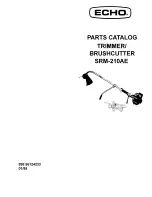14
—
7.1 Vertical cut Alternative A (left/left)
To set the cutting head for vertical left guiding:
turn the cutting head so that the “VERTICAL Left”
marking is at the top.
Use the “VERTICAL Left” position with cuttings (6-9)
and (10-13) as shown in section 2 (alternative A).
Make four cuts (6-9) below each other, starting
from the top.
It is recommended to make overlapping cuts to
avoid sharp edges in between the cutting
junction points.
Push the cutting head firmly against the left side
cut-out edge starting from the top.
For the last vertical cut, push the cutting head
firmly against the left side cut-out edge as shown
in the picture.
Repeat the procedure for cuts 10-13, starting
from the top.
Summary of Contents for 2RCA035147
Page 1: ... REF42plus HMI Cutting Tool Operating Guide ...
Page 21: ...21 Install the HMI EMC cover Finish your work and close the door ...
Page 22: ...22 Notes ...
Page 23: ...23 Notes ...