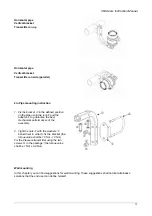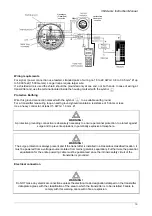364Ax-Gx Instruction Manual
25
Units for Temperature variable
°C
degree Celsius
°F
degree Fahrenheit
°R
degree Rankine
K
Kelvin
Units for Mass and Volume variable
L
liter
Nm
3
Normal cubic meter
hl
hectoliter
NL
Normal liter
in
3
cubic inch
g
gram
ft
3
cubic feet
kg
kilogram
yd
3
cubic yard
t
ton
gallon
US gallon
lb
pound
ImpGal
Imperial gallon
STon
short ton
bushel
bushel
LTon
long ton
bbl
barrel
oz
ounce
bbl liq
barrel liquid
m
3
cubic meter
SCF
standard cubic feet
Units for Level
m
meter
ft
feet
cm
centimeter
in
inch
mm
millimiter
Other Units
N
Newton
mV
millivolts
mA
milliamperes
%
percentage
V
volts
)
Digital LCD Integral Display Keys sequence to change the unit on the Display: 3 – 7 – 1
To change the PV unit in the transmitter:
Navigate the Digital LCD Integral Display menu, select
Device Config
>
Rerange
>
Rerange no pressure
>
Engineering Unit
, and the used unit will be available. To modify select
Edit
then scroll the desired unit (see
the following table) with the up and down keys and confirm with
OK.
mbar
millibar
mmH2O°C
millimeter of water at 4 degrees Celsius
g/cm
2
grams per square centimeter
inH2O°F
inches of water at 68 degrees Fahrenheit (20°C)
Kg/cm
2
kilo grams per square centimeter
inHg°C
inches of mercury at 0 degrees Celsius
Pa
pascal
ftH2O°F
feet of water at 68 degrees Fahrenheit (20°C)
kPa
kilopascal
mmH2O°F
millimeter of water at 68 degrees Fahrenheit (20°C)
torr
torr
mmHg°C
millimeter of mercury at 0 degrees Celsius
atm
atmosphere
psi
pounds per square inch
MPa
Megapascal
bar
bars
inH2O°C
inches of water at 4 degrees Celsius
)
Digital LCD Integral Display Keys sequence to change the unit in the Transmitter: 2 – 1 – 2 – 1 – Edit
Set the Unit by CoMeter/ProMeter
Unit configuration by CoMeter/ProMeter is available with the 695 Field Indicator. Please refer to the device
manual for the appropriate operations.
Set the Unit configuration by HHT
Unit configuration by Hand Held Terminal is available. Please refer to the device manual for the appropriate
operations.
Set the Unit configuration by PC
Unit configuration by PC is available using dedicated Software. ABB can provide the references and t he
Software. Please refer to the Software instructions for the appropriate operations.
Set the LRV
When a LRV different from the selected is needed it is possible to change it following one of the meth ods
described in the next paragraphs.