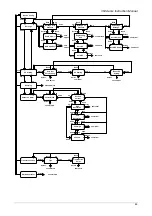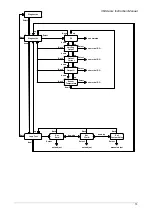364Ax-Gx Instruction Manual
73
Back
Back
Back
Back
Diagnostics
Select
up
down
up
down
up
down
Hart Eng.
Output
up
Select
Output
Current
Output %
Select
Select
numerical RO
numerical RO
numerical RO
PV
down
Diagnostics
Select
Sensor
Temperature
Select
down
Back
Loop Test
Set
4 mA
Select
Select
auto adjust
auto adjust
Set
20 mA
Back
down/up
up
down
Back
Back
enumerated
numerical RO
up
Back
Select
manual adjust
Set
Custom Value
down/up
Back
up
down