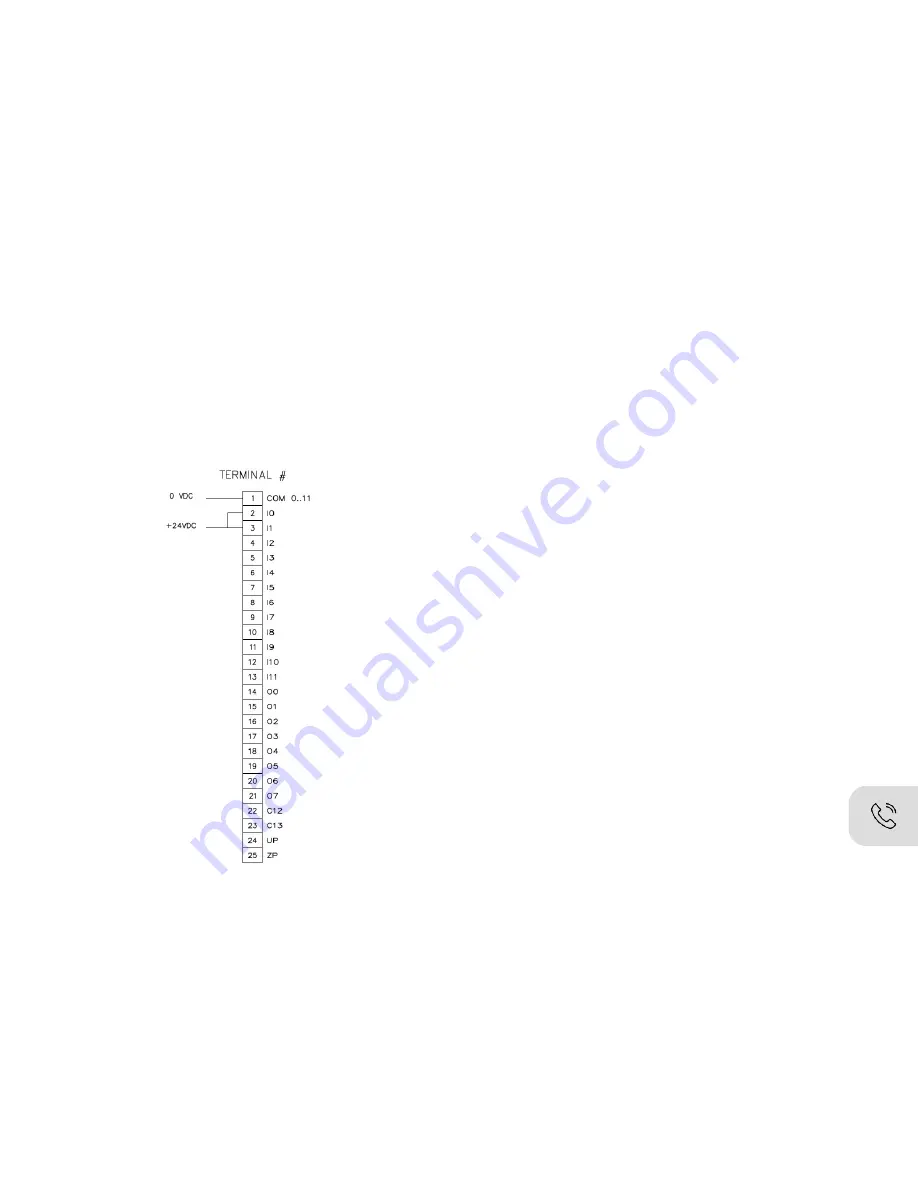
LVD-EOMU02U-EN REVD 11/2022
28
—
4. Troubleshooting
Contents of this chapter
This chapter describes typical errors and conditions that may prevent operation.
4.1 Hard reset of the VFD-GATEWAY
In cases where you need to reset the VFD-GATEWAY to factory settings, it can be achieved with the hard reset
procedure:
1. Power down the VFD-GATEWAY.
2. Connect 24VDC to Terminal 2 and 3 and connect the 0VDC to Terminal 1:
3. Power up the VFD-GATEWAY.
4. When output terminal lights 14 through 21 are lit the VFD-GATEWAY power can be removed.
5. When the VFD-GATEWAY is powered down, remove the connections from terminal 2 and 3.
6. Power up the VFD-GATEWAY
The following will be reset:
•
VFD Gateway web password (to be verified)
•
EtherNet/IP Address setting
•
Drive selected for each Modbus node will default to disabled for all five nodes





































