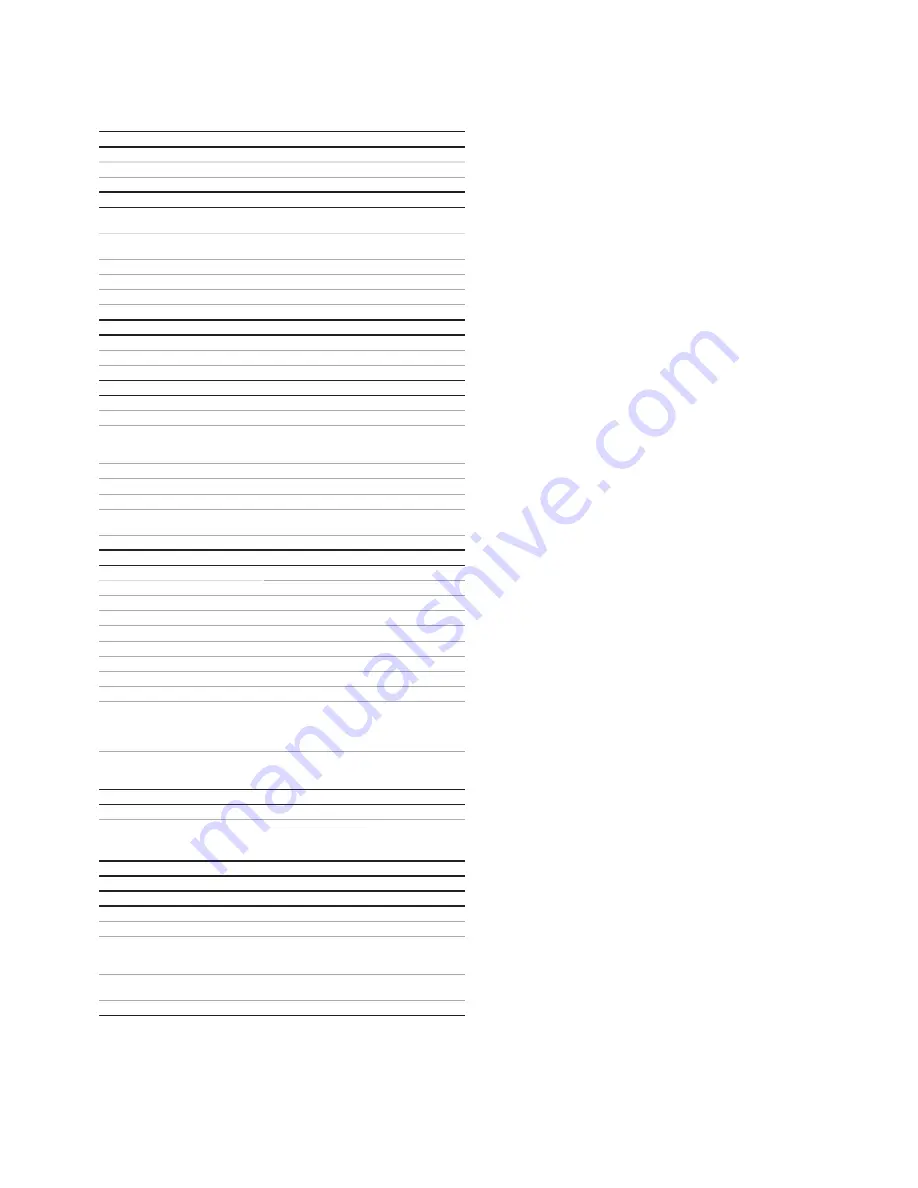
LV
D
-E
O
M
U
0
2U
-E
N R
E
V
D 1
1/
20
22
—
For more information please contact
your local ABB representative or visit:
—
We reserve the right to make technical changes or modify
the contents of this document without prior notice. With
regard to purchase orders, the agreed particulars shall
prevail. ABB does not accept any responsibility whatsoever
for potential errors or possible lack of information in this
document.
We reserve all rights in this document and in the subject
matter and illustrations contained therein. Any
reproduction, disclosure to third parties or utilization of its
contents – in whole or in parts – is forbidden without prior
written consent of ABB.
Copyright© 2022 ABB. All rights reserved.
Power supply requirements (user supplied)
Voltage
24 VDC (-15 %, +20 %)
Protection against reverse polarity
Yes
Current consumption
340mA Max
Environmental limits
Operating temperature (horizontal
mounting)
0 °F... +140°F (0 °C...+60 °C)
Operating temperature (vertical
mounting)
0 °F... +104°F (0 °C...+40 °C)
Storage temperature
-40°F... +158°F (-40 °C...+70 °C)
Ambient Relative Humidity
Max. 95 %, without condensation
Air pressure (operating)
> 800 hPa / < 2000 m
Air pressure (storage)
> 800 hPa / < 2000 m
Construction
Housing
Plastic, Classification V0 according to UL 94
Weight
0.88lb (0.4kg)
IP Rating
IP20
EtherNet/IP Port
10/100BaseT(X) Port
1 – Auto/10/100 - RJ45 connection
Mode
Adapter
CIP Gateway Objects Supported
Identity, Message Router, Assembly,
Connection Manager, Ethernet link,
Port
Max. No. Of Adapter Connections
100
Input data size
150 bytes
Output data size
150 bytes
CIP Message Class Supported
Class 1 or I/O messages; Class 3 or
Explicit message are not supported
Cable type
CAT5 or higher, and type UTP, FTP or STP
Serial interface
Serial standard
RS-485 (Modbus RTU)
Baudrate
38,400 bps
Data bits
8
Parity
Even
Stop bits
1
Terminator for RS-485
120 ohms, ¼ watt (Built In)
Isolation
2kV (Built In)
Serial signals
RS-485 2 wire
No of drive connections
Up to 5 (max)
ABB Drives supported
ACS355 (limited support)
ACH580 E- Clipse (limited support)
ACS180; ACS380; ACS480; ACS580,
ACH580; ACQ580; ACS880; DCS880
Cable type
2 cores, twisted, with common shield (see
manual Modbus installation section for full
requirements)
Communication speeds
Typical read time
60-70ms per drive
Continuous read/write time.
100 -110ms per drive
The VFD-Gateway is set up to only write data to the drive when the write
data changes, this allows us to optimize communication speed.
Standards and certifications
cUL, CE and RoHS
Package contents
Device
1 x VFD-GATEWAY
Modbus RTU
1 x TA5142 RTU RS485 adapter
Terminal block
1x 3 pin spring loaded terminal block
1 x 12 pin spring loaded terminal block 1 x
13 pin spring loaded terminal block
Documentation
1 x quick installation guide
1 x warranty card
5.6 Technical Data

































