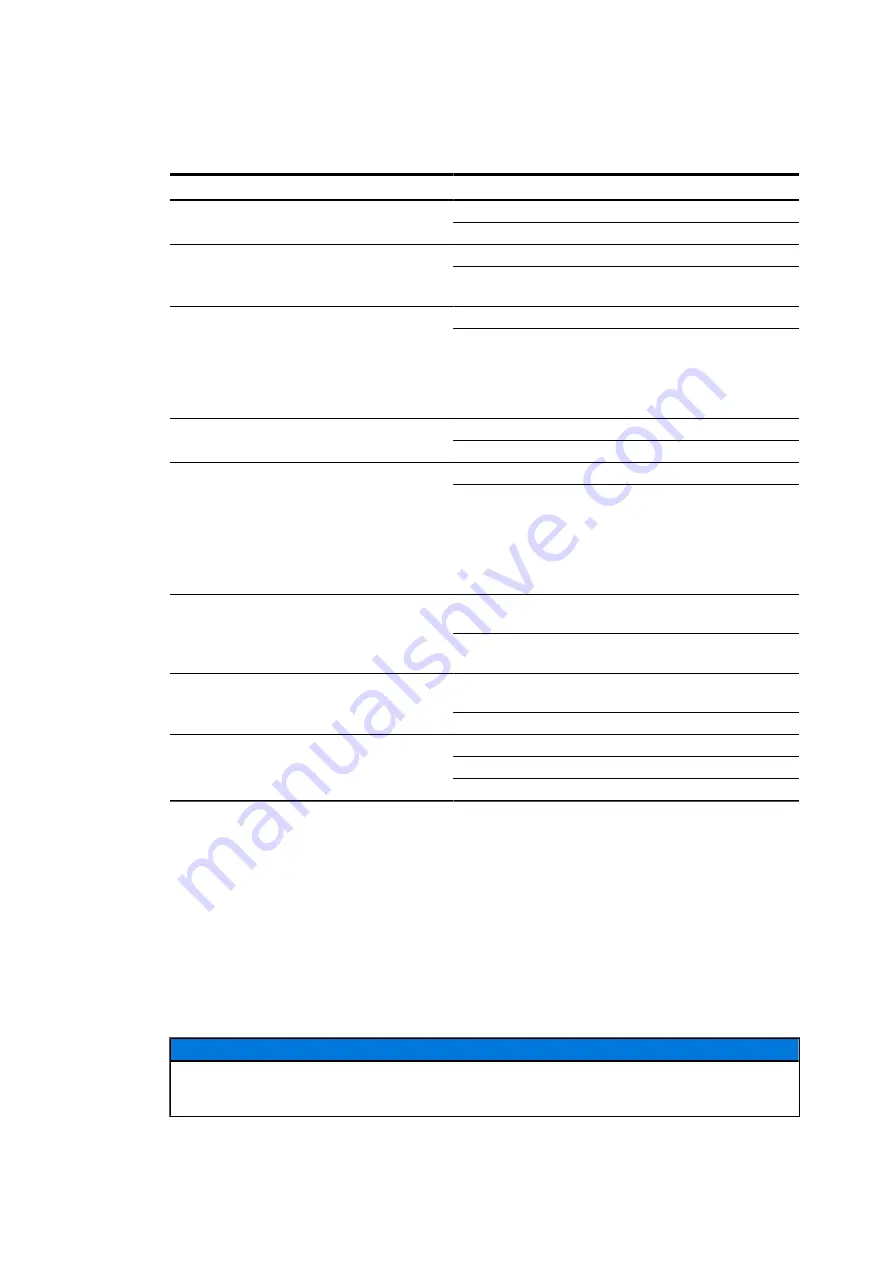
Display elements
Device description
4.6
Display elements
Description
Function
off
Device is without power supply
Power
Voltage Supply
green
Power supply switched on
off
DTE does not send
Request to send
green
DTE requests to send via the
modem
off
Clear to send
green
The CTS is switched on when
the carrier is being estab-
lished. A transmit delay time of
20-30ms has to be adjusted in
DTE settings.
off
No signal received
Data carrier detected
green
Modem signal received
off
Signal quality o.k.
SQL
Signal quality level
red
•
signal quality (SQ) below the
SQ threshold more than 10
times within 4 seconds
•
no carrier is detected for
more than a baudrate
dependent time
off
tranmitter/ receiver test func-
tion inactive
EQZ
Equalizer
flash yellow
0 Hz = best result
25 Hz = worst result
off
No activity on the Con0 inter-
face
Con0
Con0 activity
flash green
Data is transmitted via Con0
off
No alarm
flash red
Warning
Alarm
Alarm
red
Alarm
4.7
Controls
4.7.1
Reset button
Pressing the reset button restarts the device and loads the saved configuration (startup-
config or stick-config). As a protection against accidental triggering, the reset button is in a
concealed place and can be reached with a pointed tool (e.g. paper clip).
If the reset button is pressed for more than 5 s, the modem enters firmware update mode.
ADVICE
If the running configuration (= running-config) does not match the saved configuration (=
startup-config) it is lost with the restart.
28
1KGT151042
V000 1







































