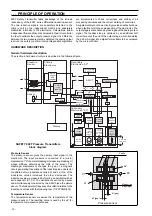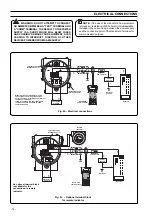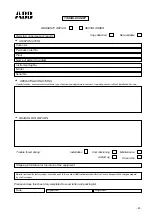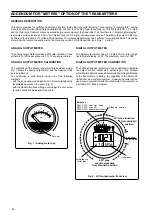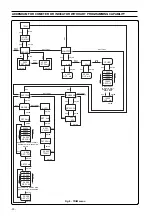- 17 -
The 600T Safety transmitters contain inside its non-volatile
memories a number of parameters. Some of them, factory
defined, are typical of the sensor and are not user-modifiable,
the other are configuration parameters and can be modified by
the user.
During the normal operation status, with the transmitter in
safety conditions, all remote and local configuration shall be
COMMISSIONING AND CONFIGURATION ISSUES
The transmitter is considered in safety condition (normal
operating mode) when the switch is in Write Protect (off). In that
condition only reading commands are enabled. The special
procedure which shall be performed to put the transmitter in
operating mode is described in the following section.
Operating mode enabling and disabling
Operating mode can be enabled/disabled depending on
Switch 5 (Write) position at power on condition. The switch is
located on the secondary electronics unit under the housing
cover. To ensure safety operations of the device a specific
HART command shall be performed in order to enable the
condition changes.
disabled. The Safety 600T pressure transmitter is protected
against undesirable configuration changes by a dedicated
hardware link placed on the secondary electronics board which
is identified as Write Protect Mode Link (see fig. 9).
The following figure described the maintenance-operating
philosophy:
(Switch 5)
Write Protect Mode
link position at Start-up
(power on)
Transmitter
status
Operations required to pass to the
opposite condition
1. Switch in OFF position
2. HART Command ("Change transmitter status to
operating") or Power OFF/Power ON
1. Switch in ON position
2. HART Command ("Change transmitter status to
maintenance") or Power OFF/Power ON
ON
OFF
Maintenance
Operating
Table 1
WARNING - After any configuration operation, the transmitter must be put in operating condition as described
in Table 1. During this change a software reset is performed and the transmitter is not working for few seconds.
COMMISSIONING
/ MAINTENANCE
OPERATING
HART
Read - Write
Command
HART Read
Command
Reset & Dip Switch Write Protect Mode = OFF
HART command &
Dip Switch Write Protect Mode = OFF
Local Key
Read-Write
Operation
and read
UP-DOWN SCALE
Dip Switch
HART command &
Dip Switch Write Protect Mode = ON /
Reset SW and
Read UP-DOWN SCALE Dip Switch
Reset & Dip Switch Write Protect Mode = ON /
Read UP-DOWN SCALE Dip Switch
Configuration enable/disable switch modeled by Finite states machine
Upscale/Downscale
link
5 6
Write Protect
Mode link