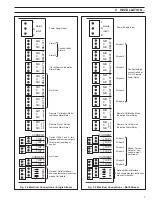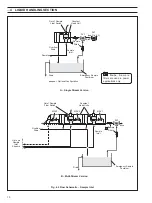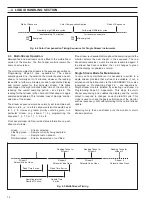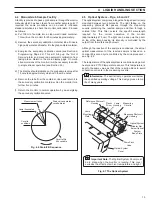Reviews:
No comments
Related manuals for 8242

306
Brand: 2B Technologies Pages: 4

52202
Brand: R.M. Young Pages: 2

PLATINUM Series
Brand: Hach Pages: 64

6101
Brand: Saimo Pages: 101

DSGH
Brand: Vega Pages: 28

VEGASON 62
Brand: Vega Pages: 20

SoundTrack LxT N/Forcer
Brand: Larson Davis Pages: 12

ME-100
Brand: Mark-10 Pages: 26

Vigilantplant NFBU200-S Series
Brand: YOKOGAWA Pages: 24

LAQUA-PC1100
Brand: horiba Pages: 117

DTDR-65
Brand: Sequid Pages: 111

LG-41492
Brand: LEGRAND Pages: 5

Digital Piano CA750
Brand: Kawai Pages: 76

CMP-400
Brand: Sonel Pages: 84

HI 95724C
Brand: Hanna Instruments Pages: 12

S-SM
Brand: Bühler technologies Pages: 33

AS-i CompactModule M8
Brand: IFM Pages: 4

DSA E-Scan
Brand: THE ELECTRON MACHINE CORPORATION Pages: 32