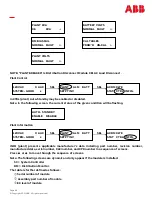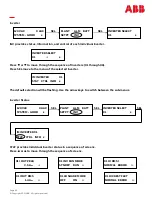Page 40
© Copyright 2021 ABB. All rights reserved.
Features Reference
The system comes with many unique features. These features are detailed in the following
paragraphs.
Front Access: The system has been designed to allow the user total front access to all controls and
indicators.
AC Output Distribution
AC output from the inverters is a single terminal block per shelf.
Optional AC Distribution Panels provide load circuit breakers.
Optional Maintenance Bypass Panel provides a single AC input and output for multiple shelf systems
by aggregating the AC connections of multiple shelves.
Inverter
Inverters (Figure 2) provide regulated AC voltage to the load. In the event of a System Controller
failure, the imbedded controls within the microprocessor
-
controlled inverter will allow the inverter
to continue operation (fail safe operation).
Indicators on Inverter: Each inverter is equipped with the following indicators (multiple LEDs may be
illuminated at the same time):
FAIL LED (red) indicates fault of the inverter or of communication with the System Controller.
ON indicates output failure due to an inverter internal fault. Internal faults include:
•
Inverter output voltage exceeds the high voltage shutdown point.
•
Over temperature.
•
Any failure condition that disables the inverter output.
Flashing indicates minor failures that cause output failure. Minor faults include:
•
Loss communications with the System Controller
•
Internal high temperature
•
Loss of frequency lock
•
Software problem
•
High peak current, high rms current, or high crest factor
STANDBY LED (amber) indicates that the inverter is in Standby. Standby is due to:
•
The user or the System Controller has placed the inverter in standby mode
•
The inverter has just been inserted into the shelf and has not yet synchronized with other operating inverters.
•
CB1 on DDM is OFF or tripped and Auto
-
Standby is enabled.
OK LED (green) indicates that the inverter is operating normally and is capable of providing output
power.
Distribution Disconnect Module (DDM)
The Distribution Disconnect Module
13
(Figure 2) provides an AC disconnect and shelf distribution
monitoring via the Distribution Monitor (DM). The AC disconnect is a circuit breaker that provides
overload protection and fault isolation. The DDM works with the System Controller to monitor shelf
operation.