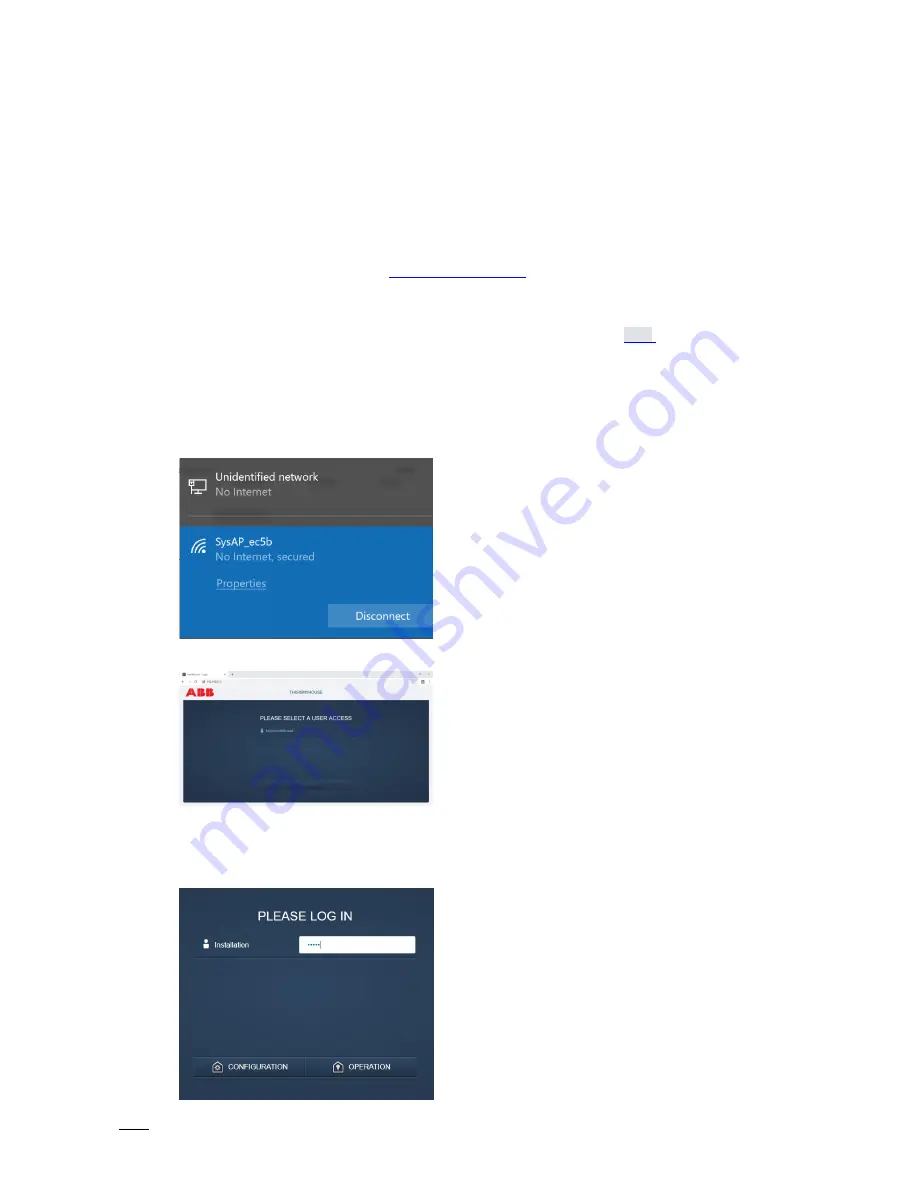
Adding the Light Switch
Product Manual 2CQA 100 001 B0001
│
2018-09-28
│
4
2
Adding the Light Switch
This section describes how to add the Light Switch to the system.
STEP 1: Install the Light Switch
Install the device by following the
Operating Instructions
included in the original packaging.
Note:
After installation, the Light Switch will immediately allow the lamp to function. To control
the switch wirelessly, it will need to be added to the free@home network. If the Light Switch has
been assigned to a different SysAP, it will need to be reset. Please see
here
for instructions.
STEP 2: Open configuration and search for the Light Switch
Ensure that the SysAP is in Access Point mode by pressing the button on the SysAP. The
indicator light will turn solid blue. Connect to the SysAP by selecting it from the list in your
wireless network.
Once connected, open a browser and enter 192.168.2.1 in the address line.
If you have a tablet, use the free@home App.
Note:
It is not possible to set up the Light Switch by using a smartphone.
Log in as a user that has configuration rights.





























