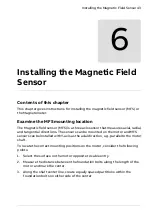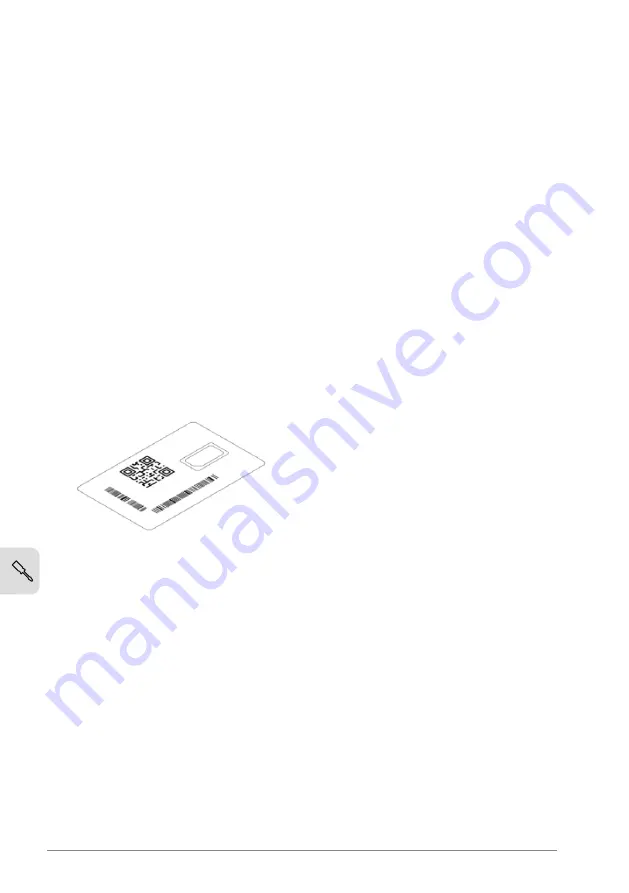
Configure internet connection
The DAU provides options for 3G or 4G SIM-based internet connectivity (LTE/GPRS)
and Ethernet (LAN) based internet connectivity. See section,
Before inserting/removing the SIM (Subscriber Identity Module) card in the DAU
slot, make sure that power to the DAU is switched off and the PIN code of the SIM
card is disabled.
Activate the SIM card
Note: The SIM card is not included in the MACHsense-R package. You can order it
separately, see
SIM card and subscription order information (page 24)
, or contact
your local ABB representative.
To activate and install the SIM card, do the below steps:
1.
Scan the QR code on the ABB SIM card holder using your mobile phone and
follow the instructions on the website to complete the SIM card activation.
For other SIM cards other than ABB SIM card, disable the PIN code and allow
data transfer. Follow the instructions of the local SIM card provider (if any).
2.
After activation, save the SIM card holder with the QR code in a safe place for
possible support and renewal cases.
3.
Insert the SIM card into the slot. See instructions for
28 Preparing for installation
Summary of Contents for Ability MACHsense-R
Page 1: ...ABB MOTION SERVICES ABB Ability MACHsense R MSR1608 Data acquisition unit User manual...
Page 2: ......
Page 4: ......
Page 8: ...8...
Page 12: ...12...
Page 18: ...18...
Page 20: ...Process overview diagram 20 Getting started...
Page 26: ...26...
Page 34: ...34...
Page 42: ...42...
Page 46: ...46...
Page 50: ...50...
Page 58: ...58...
Page 66: ...66...