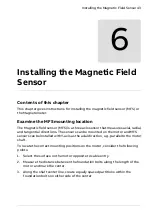Connect the power supply cable
WARNING!
Obey the safety instructions required when installing and/or servicing
the equipment. If you ignore them, injury or death, or damage to the
equipment can occur. If you are not a qualified electrical professional,
do not do installation or maintenance work. See
.
Make sure the following items are available for connecting the power cables to
MACHsense-R:
•
External power supply: 110-240 V AC
•
Recommended fuse: 10 A
•
Recommended cable area: 1.5 mm
2
Note: Power cable is not included in MACHsense-R package in accordance with
the local regulations and applicable standards.
To connect the supply cables inside MACHsense-R, do the below steps:
1.
Pierce the rubber membrane using a screwdriver to make a hole for the supply
cables. For instructions, see
Using the rubber membrane plate (page 31)
.
2.
Push the cable through the rubber membrane and attach the gasket.
3.
Strip the wires from insulation and terminate each wire with ferrule crimps.
4. Connect the wires to the 3-way terminal.
5. Connect the cable to the power supply and switch on the DAU.
On the MACHsense-R cover, at the top right corner, the Green LED is on.
30 Preparing for installation
Summary of Contents for Ability MACHsense-R
Page 1: ...ABB MOTION SERVICES ABB Ability MACHsense R MSR1608 Data acquisition unit User manual...
Page 2: ......
Page 4: ......
Page 8: ...8...
Page 12: ...12...
Page 18: ...18...
Page 20: ...Process overview diagram 20 Getting started...
Page 26: ...26...
Page 34: ...34...
Page 42: ...42...
Page 46: ...46...
Page 50: ...50...
Page 58: ...58...
Page 66: ...66...