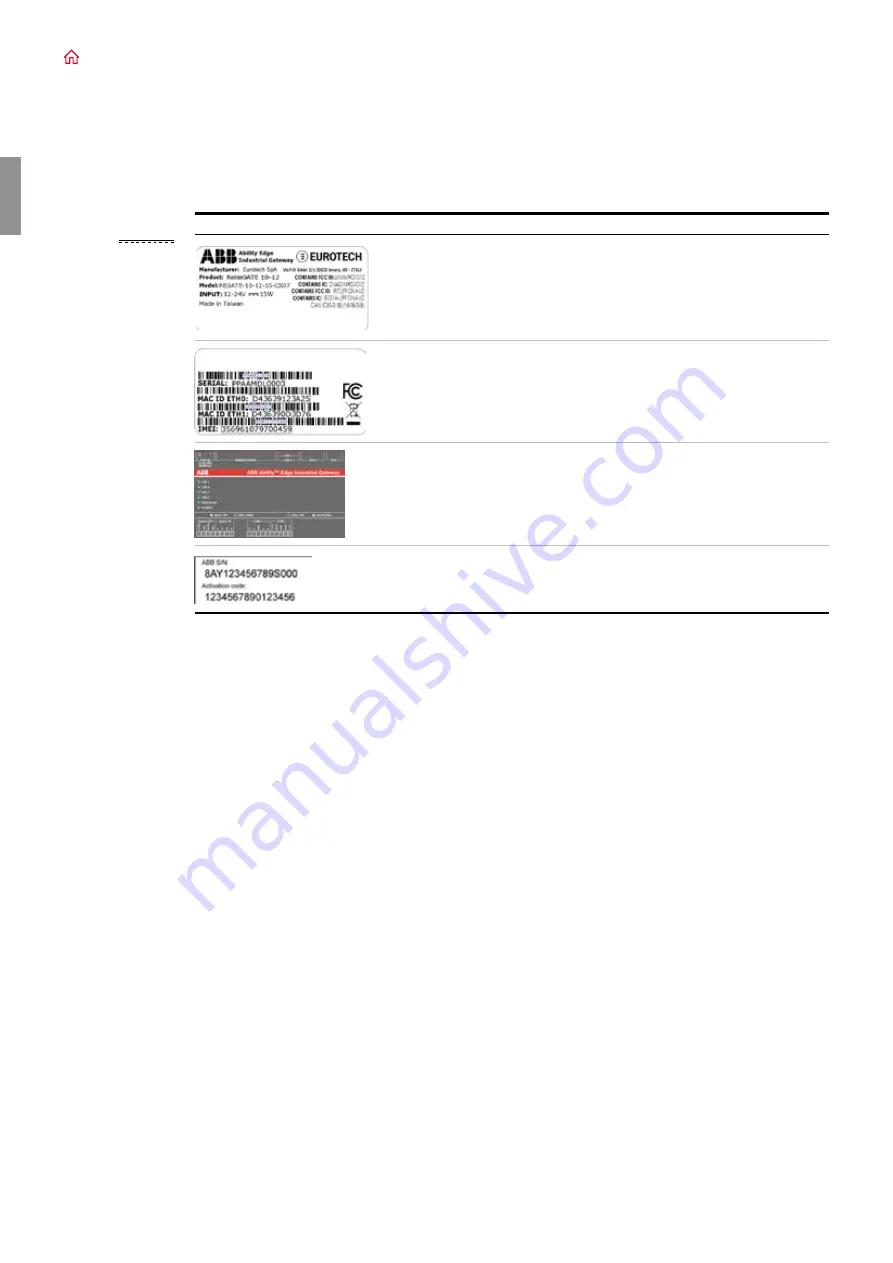
A B B A B I L I T Y
T M
ED G E I N D US T R I A L G AT E WAY
20
3
Label example
Label type and content
Label position
Part Number Label ABB and Eurotech
logo Manufacturer name
Manufacturer address (EU versions only)
Product number
Model number (xx = product version)
Power supply specifications*
FCC information (US versions only)
ISED information (NA versions only)
On the underside of the product
Serial Number Label
Serial number MAC ID number IMEI
number
CE mark (EU versions only) FCC mark
(EU versions only)
WEEE symbol (EU versions only)
On the underside of the product
Topside Label
ABB logo
ABB product name Interfaces name
On the top side of the product
ABB Serial Number Label
ABB serial number
Activation code
On the left side of the product
—
*
the symbol
stands for direct current
—
3.5 Product labels
The following labels are placed on the product:
Summary of Contents for Ability
Page 1: ... USER MANUAL ABB AbilityTM Edge Industrial Gateway ...
Page 2: ...ABB ABILIT Y TM EDGE INDUSTRIAL GATEWAY 2 ...
Page 4: ......
Page 6: ......
Page 12: ......
Page 16: ...ABB ABILIT Y TM EDGE INDUSTRIAL GATEWAY 16 ...
Page 21: ...ABB ABILIT Y TM EDGE INDUSTRIAL GATEWAY 21 3 ...
Page 22: ...ABB ABILIT Y TM EDGE INDUSTRIAL GATEWAY 22 4 ...
Page 28: ...ABB ABILIT Y TM EDGE INDUSTRIAL GATEWAY 28 5 ...
Page 34: ...6 ABB ABILIT Y TM EDGE INDUSTRIAL GATEWAY 34 ...
Page 44: ...7 ABB ABILIT Y TM EDGE INDUSTRIAL GATEWAY 44 ...
Page 48: ...8 ABB ABILIT Y TM EDGE INDUSTRIAL GATEWAY 48 ...
Page 54: ...9 ABB ABILIT Y TM EDGE INDUSTRIAL GATEWAY 54 ...
Page 58: ...1 0 ABB ABILIT Y TM EDGE INDUSTRIAL GATEWAY 58 ...
Page 61: ...ABB ABILIT Y TM EDGE INDUSTRIAL GATEWAY 61 1 0 ...
Page 62: ...1 1 ABB ABILIT Y TM EDGE INDUSTRIAL GATEWAY 62 ...
Page 76: ...1 2 ABB ABILIT Y TM EDGE INDUSTRIAL GATEWAY 76 ...
Page 80: ...1 3 ABB ABILIT Y TM EDGE INDUSTRIAL GATEWAY 80 ...
Page 84: ...ABB ABILIT Y TM EDGE INDUSTRIAL GATEWAY 84 1 4 ...
Page 88: ...ABB ABILIT Y TM EDGE INDUSTRIAL GATEWAY 88 1 5 ...
Page 94: ...ABB ABILIT Y TM EDGE INDUSTRIAL GATEWAY 94 1 6 ...
Page 99: ...ABB ABILIT Y TM EDGE INDUSTRIAL GATEWAY 99 1 6 ...
















































